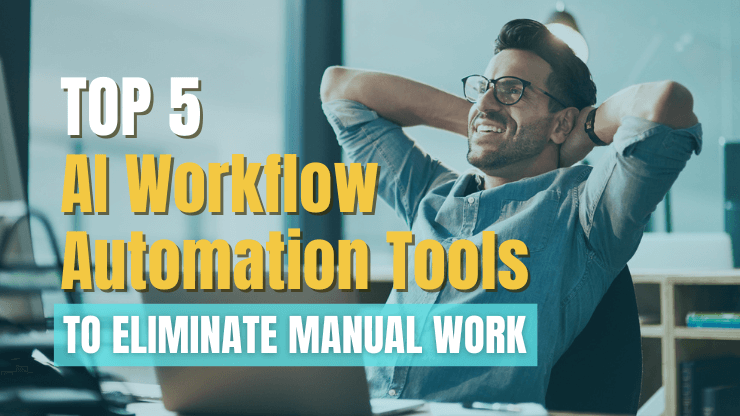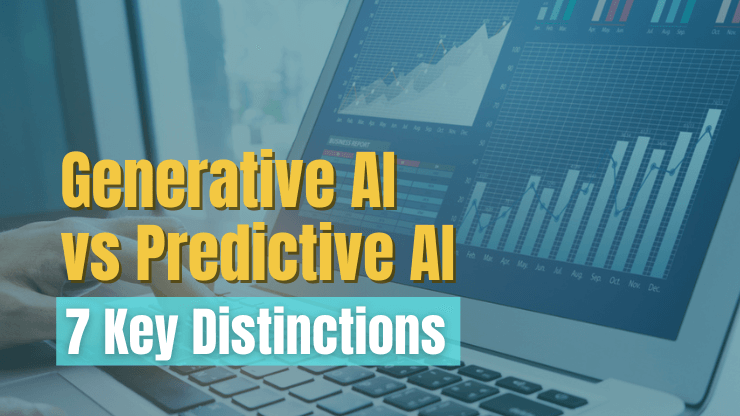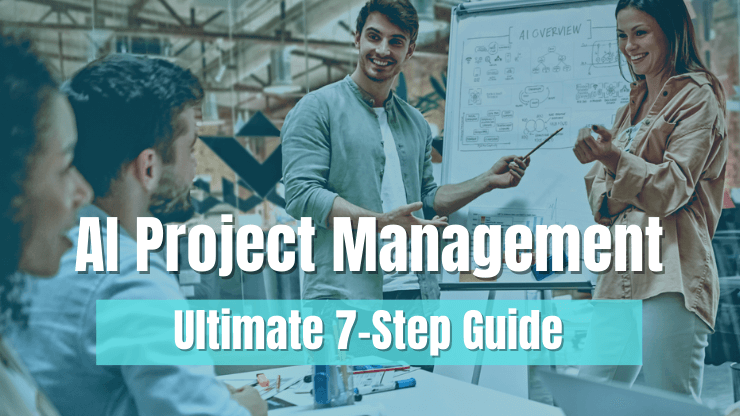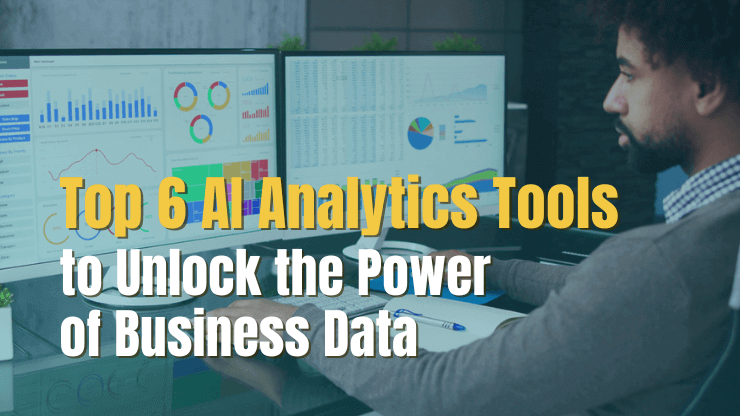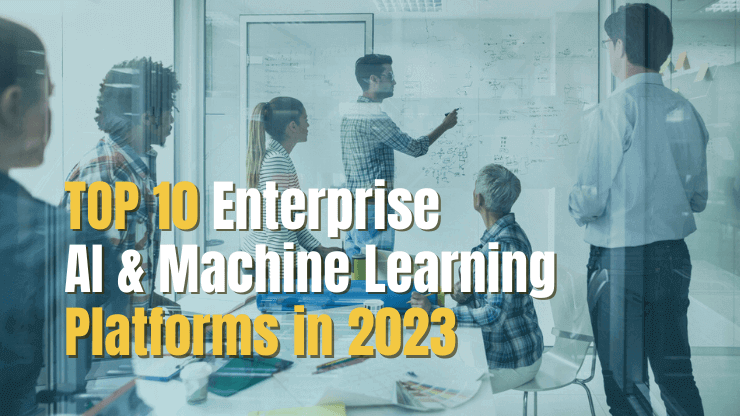AI automation tools are enabling faster business innovation, eliminating manual work, and enabling teams across industries to connect complex software systems more intelligently. Even businesses who have been using process automation tools for years are able to level up their automation with the help of artificial intelligence.
But automating workflows requires the right tools - and the right knowledge to use them. In this article, we’ll give you a primer on AI workflow automation and task management tools along with a list of 5 stand-out tools we recommend. Specifically, we will cover:
- Why you should consider using AI automation tools
- Top 5 AI automation tools for businesses
- Key use cases of AI automation tools
- Examples of routine tasks that could benefit from automation
Why should businesses consider AI workflow automation tools?
Your business may be considering AI automation tools for any number of reasons such as to eliminate manual, tedious work or to enable complex connections between software systems. Depending on the exact use case for your automation, you can expect AI automation tools to provide you one or more of the following benefits:
- Efficiency and productivity: By taking over repetitive and manual tasks, AI workflow automation tools free up staff to focus on more strategic tasks, increasing overall productivity.
- Integration of complex software systems: AI automation tools have the capability to connect and facilitate smooth interactions between complex software systems. This interoperability can streamline business processes, eliminate data silos, and enhance overall operational efficiency.
- Cost savings: Automating tasks significantly reduces the time and resources spent on routine tasks, leading to substantial cost savings.
- Improved accuracy and consistency: AI systems are precise and consistent, reducing the potential for human error during time consuming tasks like manual data entry or complex data engineering.
- Scalability: AI automation tools can handle large volumes of tasks simultaneously, making it easier for enterprise businesses to scale operations without an equivalent increase in operational costs.
- Data insights: AI tools can analyze data patterns to provide valuable insights, enabling businesses to make informed decisions that drive better business outcomes.
Top 5 AI Workflow Automation Software Tools
AirOps
Tool that allows businesses to automate workflows by building custom or semi-custom AI apps on top of existing large language models (LLMs).
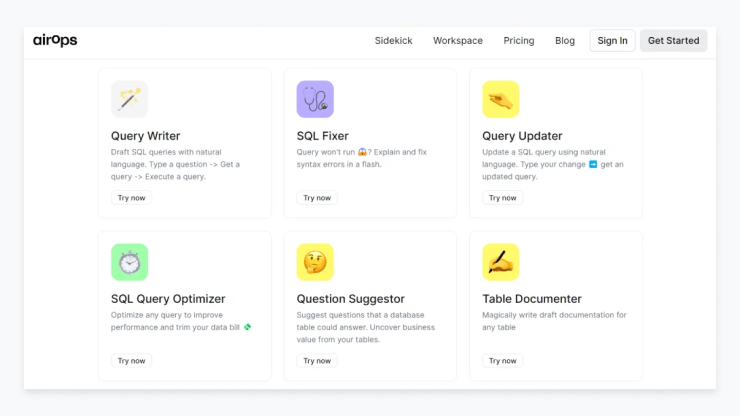
What you need to know:
- Designed to help teams build custom apps to accomplish things such as using advanced prompt techniques and retrieving data from documents, the web, and databases
- Pre-built apps available for text, machine learning, NLP, and data processing applications
- Pro, Pro+, and Enterprise plans available to meet the needs of small, growing, and enterprise companies
Browse AI
Web scraping and monitoring tool that can monitor any webpage for changes and extract relevant data into a spreadsheet
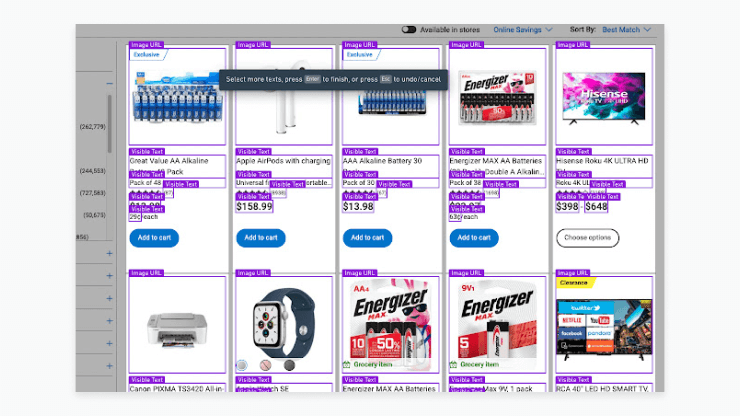
What you need to know:
- Pre-built robots available to automate processes such as monitoring company info on LinkedIn, extracting job listings from Indeed, extracting a list of realtors from Realtor.com, and extracting TikTok video information and comments
- Integrations are possible via custom APIs, Google Sheets, Zapier, Airtable, and more
Zapier
Process automation workflow tool that allows teams to connect apps and services, including artificial intelligence tools.
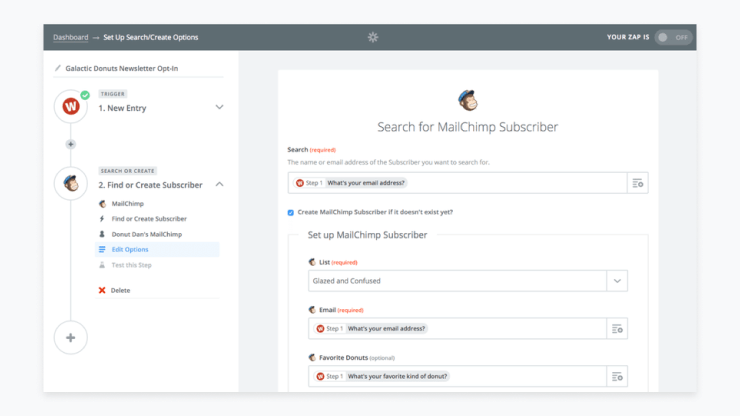
What you need to know:
- AI by Zapier is a smart task and text handling tool powered by AI that can parse data and text from freeform text as well as act as a smart message router
- Teams can use Zapier to connect Browse AI with many different apps like OpenAI, Shopify, Airtable, and Google Sheets
- Collaborative user interface is designed to help marketing teams, business teams, and tech teams manage workflows together
Office 356 Copilot
AI virtual assistant and workflow automation tool built right into Microsoft 365 apps that combines the power of LLMs, GPT-4, and business data to respond to natural language prompts and help people get more done.
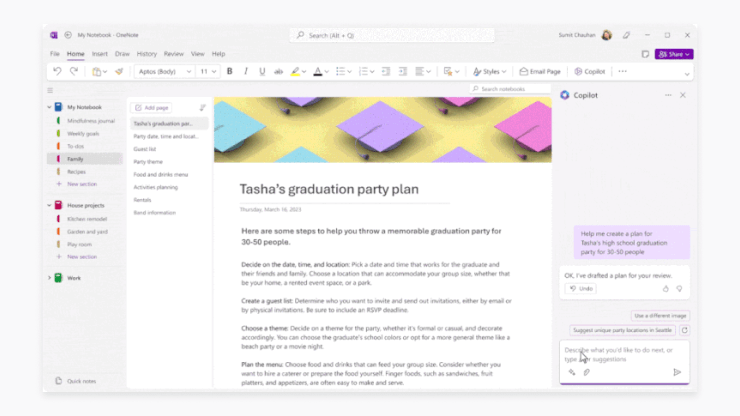
What you need to know:
- Embedded into Microsoft 365 apps such as Word, Excel, PowerPoint, Outlook, and Teams
- Can work across apps to transform business data and assets into new formats, analyze data more quickly, and achieve greater productivity
- Provides the same data protections to enterprises that are already available in Microsoft 365
- Can help business-focused users implement AI workflow automation (no technical skills required)
Google Workspace AI Assistant
Google assistant and suite of cloud-based productivity and AI workflow automation tools that use generative AI to help users create, connect and grow together.
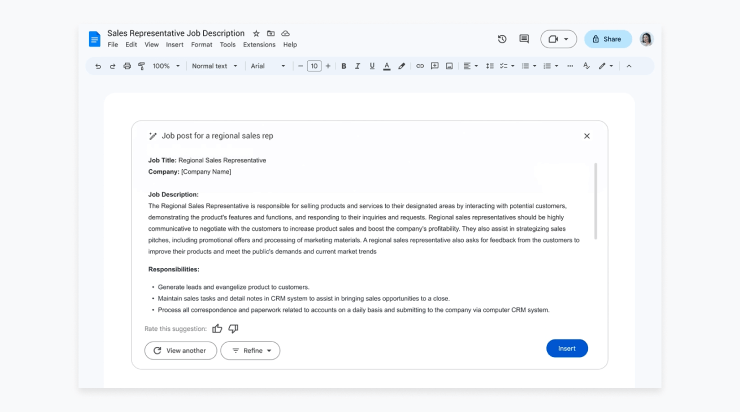
What you need to know:
- Generative AI tools can help users write, organize, visualize, analyze and communicate more effectively in Gmail, Docs, Slides, Sheets, Meet and Chat
- Users can express interest in testing new generative AI experiences in Google Workspace Labs and preorder Duet AI for Google Workspace Enterprise
- The familiar Google-branded, intuitive user interface built right into existing Google products can help users get up and running fast
What are the most common AI-automated workflows?
There are many business processes and workflows that can be automated with tools like the ones we just looked at. In fact, there’s so many different workflows that could be automated that it may be overwhelming for teams just getting started.
So, to give you a little inspiration and help you narrow in on some specific options, let’s look at the most common ways of putting AI workflow automation to work, organized by business function.
Sales
- Lead management: Use Robotic Process Automation (RPA) to automatically add new leads into a CRM, reducing manual tasks and saving time.
- Follow-up emails: Automate repetitive tasks like sending personalized follow-up emails to leads based on their activity or inactivity - and eliminate human errors that can occur when managing so many different prospects.
- Call scheduling: Automate tasks such as sales calls or meeting scheduling, syncing with the sales rep's calendar through a tool like Calendly.
- Opportunity tracking: Streamline processes by automatically updating opportunity stages in the CRM based on interactions like emails, calls, or meetings.
Marketing
- Social media posts: Automate tasks by scheduling and posting on multiple platforms such as LinkedIn, Twitter, Facebook using a tool like Buffer
- Email campaigns: Eliminate manual tasks by automatically sending email campaigns to segmented customer lists using a tool like Mailchimp.
- Content publishing: Automate repetitive tasks such as publishing blog posts or articles at specific times across various platforms.
- Lead scoring: Use automation to score leads based on their interaction with your website and content, helping to streamline marketing efforts.
Customer Service
- Ticket creation: Use Robotic Process Automation to automate the creation of support tickets from incoming emails or chat messages using a tool like Zendesk.
- Auto-responses: Automate repetitive tasks like sending automatic responses acknowledging the receipt of a customer complaint or query.
- Follow-up reminders: Streamline processes by automating follow-up reminders to ensure customer issues are addressed in a timely manner.
- Customer feedback: Eliminate manual tasks by automatically sending surveys or feedback forms after a service interaction.
Human Resources
- Interview scheduling: Automate tasks such as scheduling interviews by syncing with the calendars of hiring managers.
- Onboarding: Streamline processes by automating the sending of welcome emails, onboarding materials, and initial paperwork to new hires.
- Performance review reminders: Use automation to send reminders for performance reviews to managers, removing the need for manual tracking.
- Leave management: Automate the process of tracking, approving, and managing employee leaves, eliminating manual tasks and potential errors.
Finance
- Invoice generation: Use Robotic Process Automation to automate the creation and sending of invoices using tools like QuickBooks, reducing manual intervention.
- Payment tracking: Automate tasks like tracking received payments and matching them against the corresponding invoices.
- Payment reminders: Automate repetitive tasks such as sending reminders for due or overdue payments to clients.
- Expense approvals: Streamline processes by automating the approval, rejection, and tracking of employee expenses.
Project Management
- Task assignment: Use automation to assign tasks to team members based on their workload, skills, or project needs, thereby reducing manual tasks.
- Progress tracking: Streamline processes by using automation to update the status of tasks or projects based on inputs from team members.
- Deadline reminders: Automate repetitive tasks like sending reminders about upcoming task or project deadlines.
- Reporting: Eliminate manual tasks by automating the generation and distribution of project status reports at regular intervals.
Best practices for implementing AI automation tools
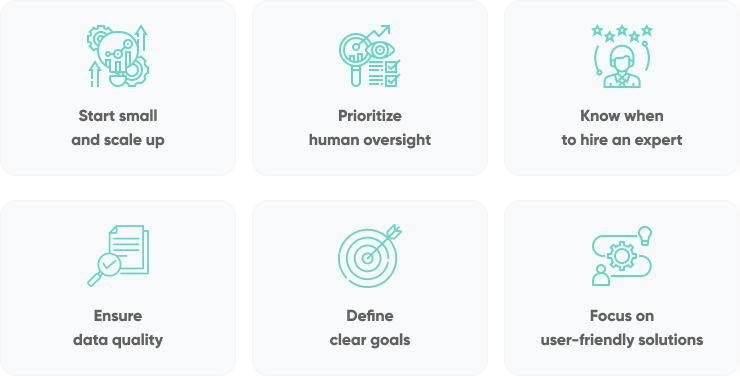
When teams implement AI workflow automation, they can transform their productivity and significantly improve efficiency by automating repetitive tasks that once took up valuable time and resources. When implemented effectively, AI not only streamlines manual processes but can also deliver more accurate, consistent results. To help you on your journey of integrating AI tools into your business processes, let’s review some of the must-know best practices in this space:
- Start small and scale up: Rather than trying to automate everything at once, start small with a single process or department. This approach allows you to evaluate the results, learn from the experience, and gradually expand the scope of your automation.
- Prioritize human oversight in AI workflow: Despite the automation, it's crucial to maintain human oversight in AI workflows. Regular human reviews and interventions ensure ethical use of AI, validate the accuracy of automated tasks, and provide essential checks and balances. This helps maintain trust and transparency in automated processes and ensures they align with business goals and values.
- Know when to hire an expert: While automation tools can handle a lot, the implementation and management of AI workflows often require expertise in AI technology and business processes. It's crucial to know when to bring in an expert to ensure successful, ethical, and efficient automation. They can provide valuable guidance, mitigate risks, and help maximize the return on your AI investments.
- Ensure data quality: AI and workflow automation depend on high-quality data. It's essential to ensure the data fed into your AI automation systems is accurate and reliable, leading to more effective and efficient automated processes.
- Define clear goals: Clearly defining your goals for your custom workflows helps guide the implementation process and ensures optimal outcomes. Whether you're aiming to clean up customer data, automate social media management, or simplify complex tasks, having clear goals is key.
- Focus on user-friendly solutions: The AI workflow automation tools you choose should integrate seamlessly with your existing workflow management systems. This minimizes disruption to your operations and makes it easier for your team to adopt the new tools.
Conclusion
AI workflow automation tools can effectively eradicate manual tasks, boost efficiency, and elevate productivity in a multitude of departments from sales and marketing to HR and project management. However, it's important to underscore that successful adoption hinges on a clear understanding of the business needs, competent user training, and a commitment to continuous improvement and optimization of these automated processes. The work to leverage AI must be ongoing if you want to remain competitive in today’s marketplace.
If you're looking for help developing a custom AI solution, our team can help you put together a comprehensive AI project plan and guide you through the development process. Reach out to our team today!