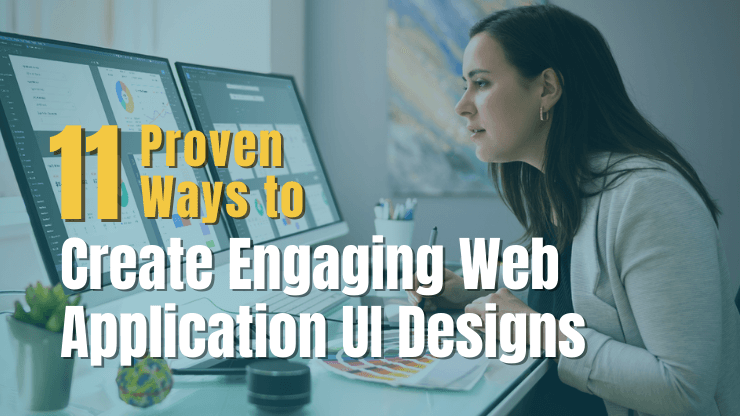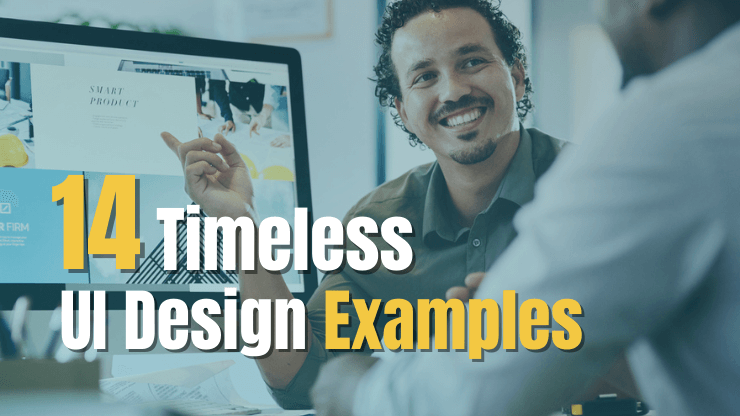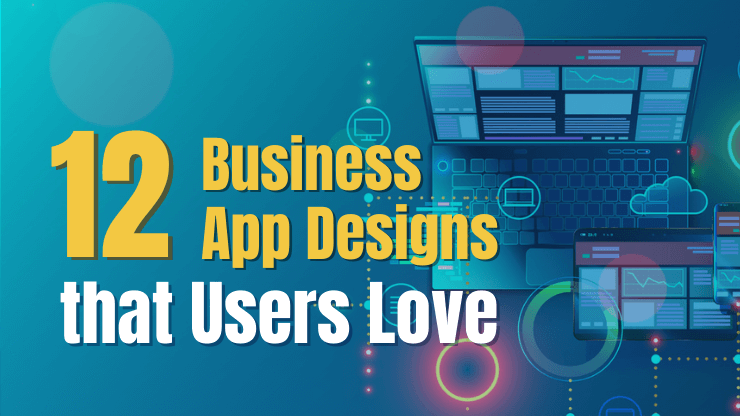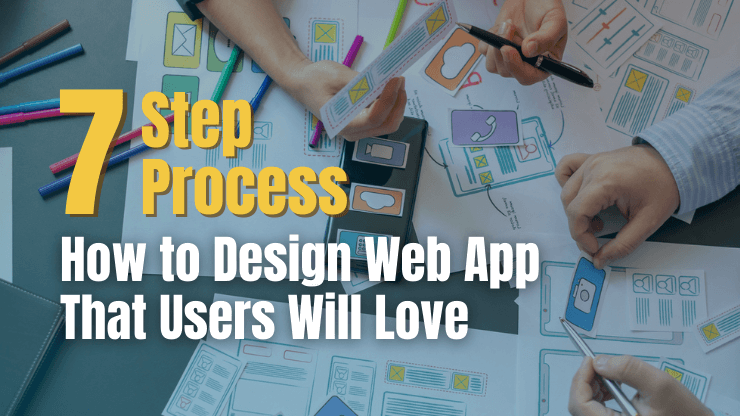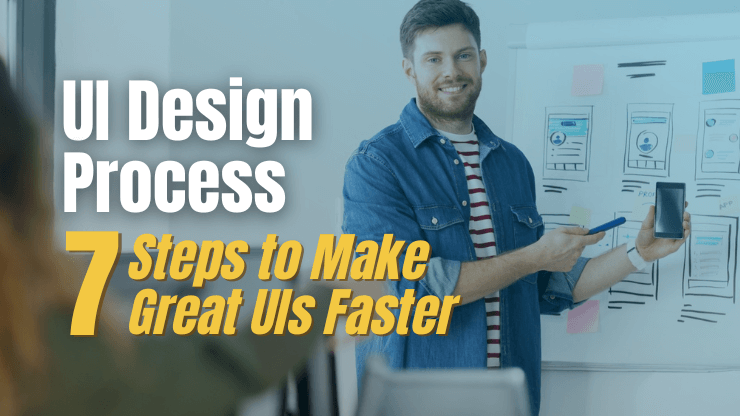AI design tools are reshaping the landscape of graphic design, visual prototyping, and digital content creation. Teams across industries can not only streamline their design processes but also cultivate the production of design assets with a fraction of the traditional human effort. This shift in technology is redefining how businesses approach their design process, pushing the boundaries of what's possible in the space of design.
In this article we will explore some of the key benefits of AI graphic design tools for businesses as well as provide you with the top 7 AI graphic design tools on the market today. By the end of this article, you’ll be able to confidently take the next step toward integrating an AI design tool into your workflows.
Why Should Businesses Consider AI Design Tools?
Small startups and enterprises alike are under constant pressure to deliver innovative and engaging creative assets for social media, landing pages, and more. AI design tools have emerged as a game-changer, helping teams streamline their design processes and upscale their creative output. Let’s look at some of the key benefits can expect when using AI graphic design software:
- Speed and efficiency: AI design tools generate multiple design variations swiftly, reducing time-to-market for new products and campaigns.
- Facilitates rapid prototyping: Teams can create wireframes, mockups, and prototypes at an unprecedented speed, leading to efficient feedback gathering and informed decision-making.
- Simplified web development: AI-powered design and website builders eliminate the need for complex coding, accelerating the website development process.
- Brand consistency: These tools automate the application of brand guidelines, ensuring a consistent and recognizable brand presence across all designs.
- Resource optimization: By automating routine tasks, designers and developers are freed up to focus on strategic, high-impact projects.
Top 8 AI Design Tools
In this next section, we're going to focus on 7 of the best AI design tools available in 2023. We’ll highlight some of the key things to know about each tool and even what kind of teams each AI design tool is optimized for. Let's take a closer look!
Uizard
AI tool for UI design that lets you create wireframes, mockups, and prototypes in minutes
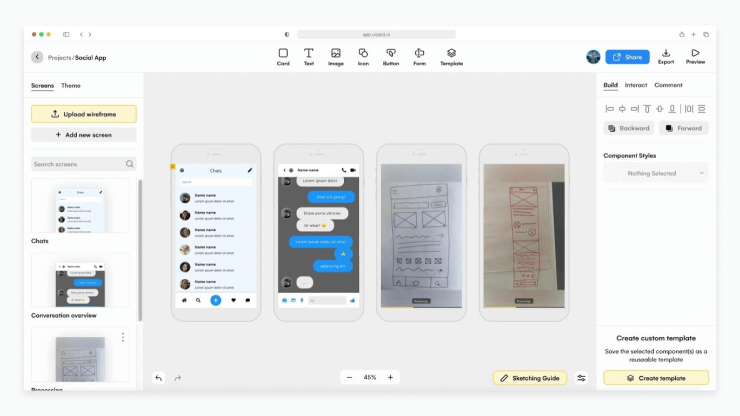
What you need to know:
- Has the ability to scan your hand-drawn sketches and transform them into digital designs automatically using artificial intelligence
- Can upload screenshots of apps or websites and convert them into editable mockups with the power of AI
- Many pre-made design templates and elements available that you can customize
Visily
AI design & wireframe tool for non-graphic designers who want to create stunning software mockups and prototypes.
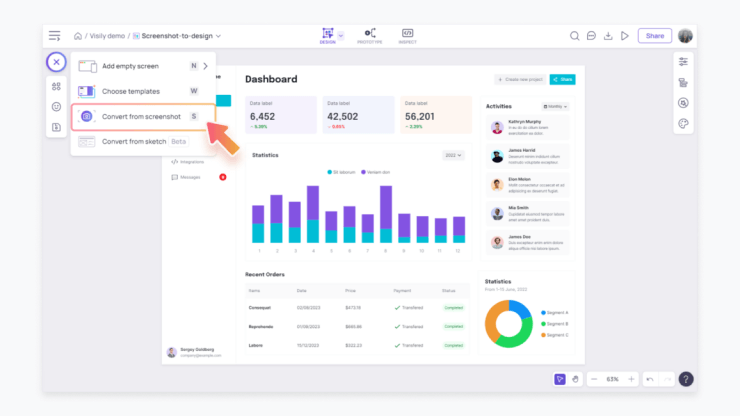
What you need to know:
- Allows users to generate UI designs from hand-drawn sketches, app screenshots, built-in templates, and soon, text prompts
- Helps users to create and customize a design theme based on keywords, screenshots, or URLs of existing apps or websites
- Supports prototyping, multi-user editing, and code inspection features
Magician
AI design tool built for Figma that is designed to speed up the design and copywriting process
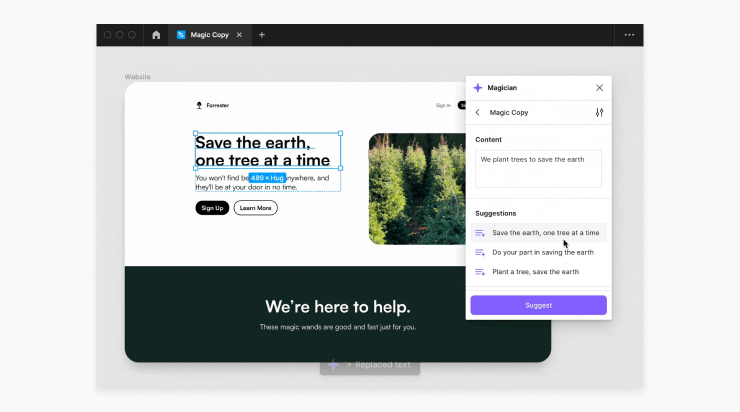
What you need to know:
- Needs to be installed on Figma
- Icon generator will create icons based on text inputs
- Copywriting assistant speeds up the process of building out mockups
- Can create AI generated images based on text inputs
Fronty
AI powered tool and website builder that that converts images to HTML CSS code.
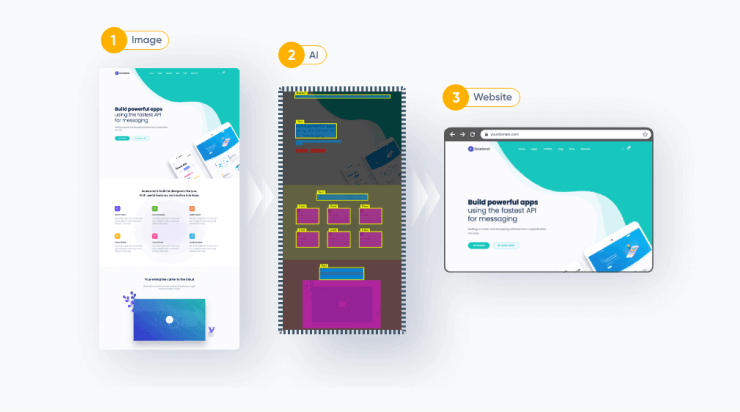
What you need to know:
- Generates clean and easy-to-use source code from any uploaded image
- Allows users to edit their website with a no-code editor that supports dynamic data and content management
- Offers a hosting service with custom domain, SEO-friendly and mobile-friendly website, backups and uptime guarantee
Durable
Website builder that promises to generate an entire website with images and copy in seconds.
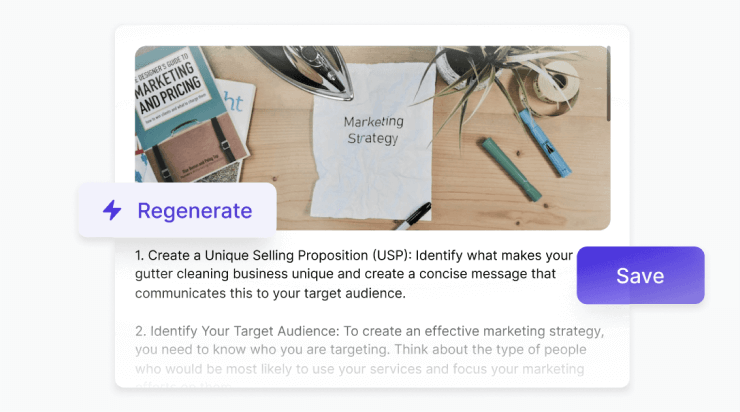
What you need to know:
- Designed to help small businesses and entrepreneurs build their website faster
- No code required to generate website
- AI copywriting, SEO, analytics, and a simple AI CRM are also available to users
Adobe Sensei
Set of generative AI graphic design tools built right into Adobe products.
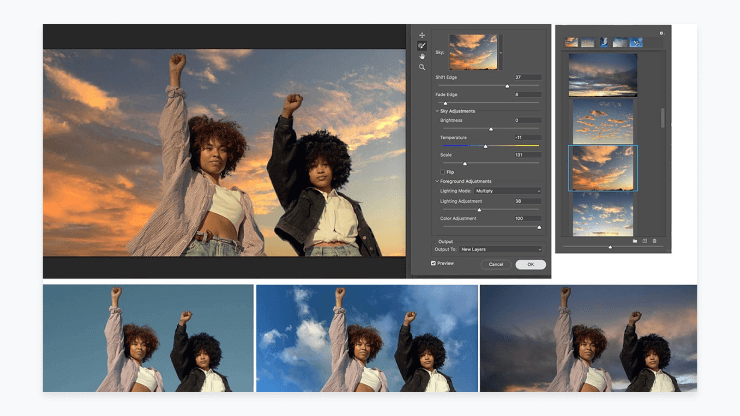
What you need to know:
- Built right into Adobe’s existing tool sets - no ad-on or extra work required to make them work
- Tools are designed to help deliver one-to-one customer experiences at scale
- Analytics features help marketing teams make better decisions
VisualEyes
User testing tool that uses artificial intelligence to simulate eye-tracking studies and preference tests for your designs.
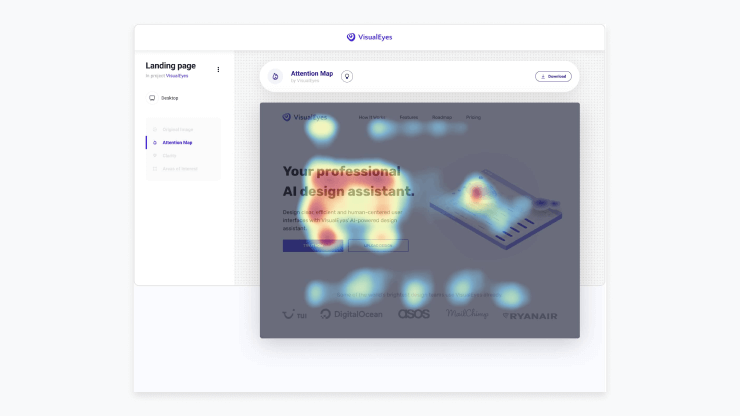
What you need to know:
- Can generate attention heatmaps, clarity scores, and areas of interest for your screens with a 93% accuracy
- Integrates with design tools, such as Figma, Sketch, and Adobe XD
- Offers a free plan for up to 10 screens per month and paid plans for more features and screens
Khroma
AI color tool that helps designers discover, search, and save color combinations they love.
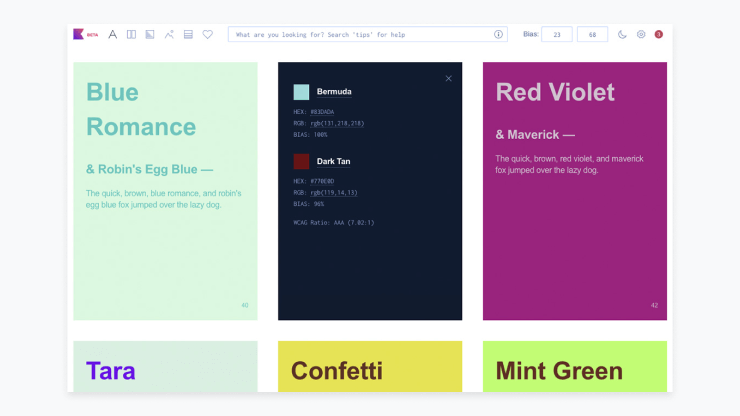
What you need to know:
- Uses a personalized algorithm that learns from the user's favorite colors and generates infinite color palettes based on their preferences
- Allows the user to view the generated colors as typography, gradient, palette, or custom image, and filter them by hue, tint, value, color, hex, or rgb values
- Provides color names, hex codes, rgb values, CSS code, and WCAG accessibility rating for each color pair, and lets the user save them to their collection for future reference
What are the use cases for AI design tools?
As we have seen, AI design tools can come in many forms - from simple color palette generators to more advanced artificial intelligence tools built right into existing design tools like the Adobe Suite and Figma. Because of this wide range of options, it can be difficult to put together an appropriate strategy for how to use AI graphic design tools.
To give you some inspiration, let’s look at some of the key use cases for AI design tools:
- Product design and development: AI design tools facilitate rapid prototyping, product design development, and A/B testing, speeding up the product development cycle and saving significant time and resources.
- Branding and identity: AI tools can automate the application of brand assets across various platforms and channels, ensuring a consistent and recognizable brand identity, crucial for customer loyalty and brand recognition (and helping to reduce the workload of your graphic designer!)
- Website and app development: AI tools specifically designed to build websites simplify and expedite the website and app development process by generating a responsive design, intuitive interface, and even front-end code..
- Marketing and advertising: An AI graphic design tool can personalize marketing materials and ad designs based on audience data, enhancing the effectiveness of marketing campaigns and promotions.
- Customer personalization: AI tools adapt designs based on user behavior and preferences, leading to improved engagement, user experience, and ultimately, higher conversion rates.
- User experience (UX) optimization: By analyzing user behavior, AI provides insights to improve the user interface design services for websites, apps, or software, leading to more intuitive, user-friendly designs.
What are the best practices for using AI design tools?
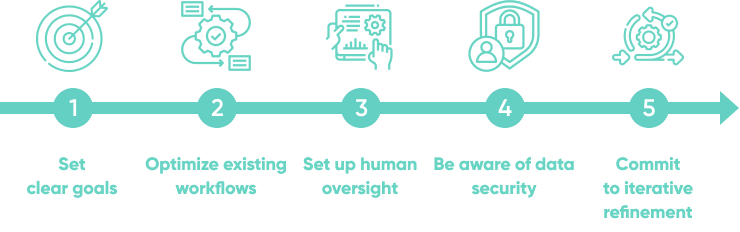
An AI powered design tool can significantly enhance the design process, but it's important to follow best practices to fully leverage the benefits:
- Establish clear design goals: Define what you aim to achieve with the AI tool in your design process. Are you looking for more innovative tools that can speed up your workflow, or are you interested in AI's potential for image generation to improve the image quality of your designs? Your goals will dictate how you utilize machine learning and artificial intelligence in your design processes.
- Prioritize integration into existing workflows: AI design tools, which can be viewed as innovative tools, should enhance and not disrupt your existing workflow. Ensure these tools can effectively generate images, improve image quality, and integrate seamlessly with your existing design software and other systems. The more harmoniously these tools fit into your workflow, the more they will enhance the creative process.
- Set up human oversight: While AI and machine learning can drastically enhance the creative process, human oversight is still key. The creative nuance and brand alignment that human graphic designers bring can't be overlooked. Therefore, an optimal approach involves humans reviewing and fine-tuning the AI-generated images, ensuring they meet aesthetic, functional, and brand-related standards.
- Be aware of data privacy and security: AI design tools often use customer data to personalize designs, so it's crucial to prioritize data privacy. Ensure that your chosen AI design tools comply with international data privacy regulations, like GDPR or CCPA. You should also communicate with your customers about how you're using their data and ensure they're comfortable with it. On the security side, it's important to verify that your AI design tools have robust security measures in place to prevent unauthorized access or data breaches.
- Commit iterative refinement: AI tools typically improve over time as they learn from more data and feedback. Implement a system for tracking the effectiveness of the AI in your design process, and make regular adjustments as needed. This could include modifying the parameters for the AI or updating your design goals based on new insights or changes in your business strategy.
- Continuous learning and upskilling: The world of AI is always evolving. Encourage your design team to continually learn about new AI technologies and techniques. This could involve participating in training courses, attending industry events, or simply experimenting with new tools as they become available.
Conclusion
AI design tools are instrumental in streamlining the design process, boosting creativity, and enhancing team productivity. These tools not only provide efficient and high-quality solutions but also broaden the horizons of design capabilities. With the right practices, businesses can leverage these AI-driven tools to push the boundaries of what's possible in the design of social media assets, websites, and visual prototypes and mockups.
Our custom AI development company can help you put together a comprehensive AI strategy and help you leverage the power of AI to build custom software solutions that fit your unique business requirements. Reach out today!