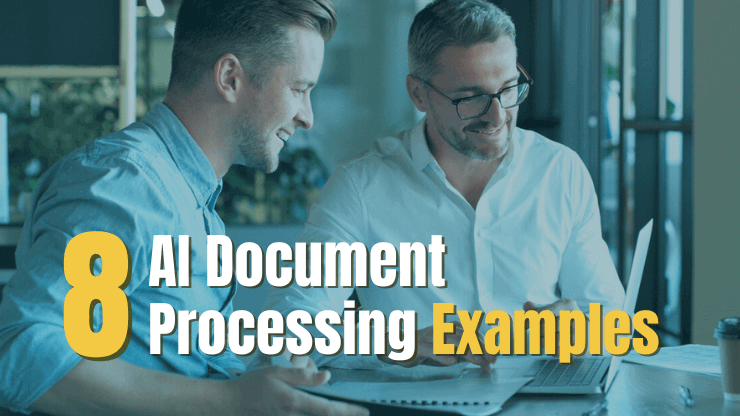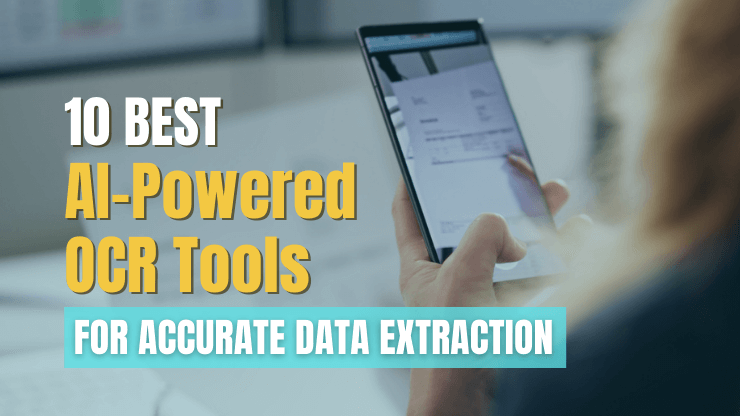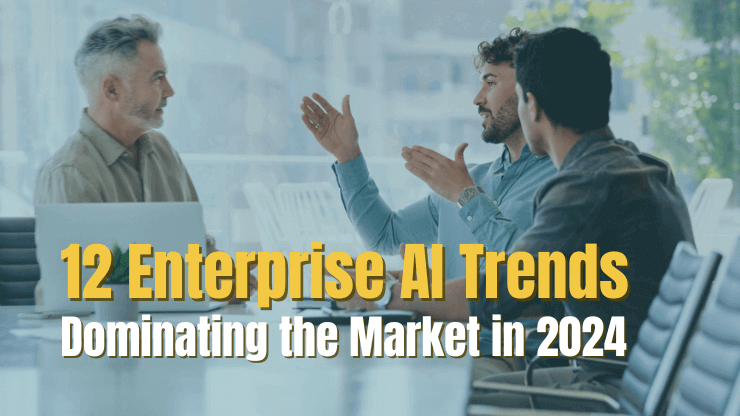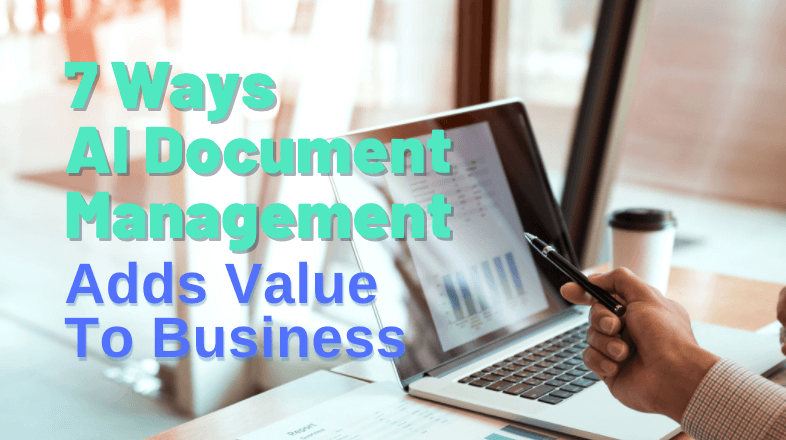Artificial intelligence (AI) is revolutionizing the way businesses process documents, and the technology is evolving rapidly:
- Google, Microsoft, and Amazon have all invested in the AI document processing market, offering a range of machine learning models, business software, and developer tools.
- OpenAI’s GPT-4V has computer vision capabilities that allows it to read and analyze documents, with add-ons available like Ai PDF to extend its document processing capabilities further.
- New lightweight document-specific LLMs like DocLLM have emerged, demonstrating a 15%+ improvement in understanding form-based documents compared to leading models.
In this article, we’ll dive into the basics of AI document processing and walk through eight real examples of how organizations are integrating AI into their document processing workflows to enhance productivity and experience a dramatic improvement in the management of paperwork, contracts, invoices, and other essential business documents.
Fundamentals of AI document processing
AI document processing is a cutting-edge application of artificial intelligence, utilizing machine learning, natural language processing, and computer vision to efficiently manage and automate document processing. This technology encompasses a broad range of document formats, from digital texts to scanned documents and images, transforming the way businesses extract data, analyze, and utilize it.
The core advantages of AI intelligent document solutions include:
- Streamlined data entry: Intelligent document processing significantly reduces the need for manual data entry and frees up time for workers to focus on more strategic work.
- Rapid document processing: Intelligent document processing software accelerates document turnaround times, swiftly handling large batches of documents.
- Enhanced accuracy: By minimizing human intervention, AI document processing reduces the likelihood of errors, ensuring high accuracy in data extraction and interpretation.
- Consistent data handling: AI document and data processing systems are adept at processing vast volumes of data with remarkable consistency, maintaining uniform quality and reliability across all processed documents.
AI document processing not only streamlines workflows but also unlocks new potentials in data management and utilization across various industries, making it a cornerstone of modern digital transformation strategies.
The 3 step AI document processing workflow
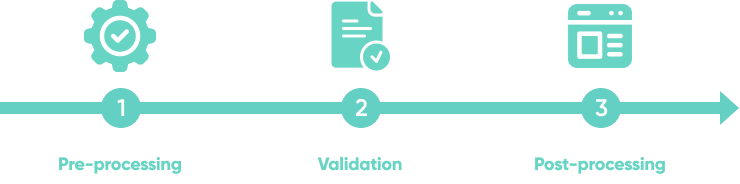
Typically AI intelligent document processing work is streamlined into three key phases, each essential for ensuring the efficiency and accuracy of the entire process:
- Pre-processing: Involves preparing raw unstructured or structured data for analysis, which includes cleaning, normalizing, and transforming the data into a suitable format for processing.
- Validation: Ensures the accuracy of the processed data through verification, error checking, and consistency checks.
- Post-processing: Prepares the processed data for its end use, including data integration, formatting, and generating the desired output.
Key business challenges of AI document processing
AI-enabled intelligent document processing software is significantly enhancing the efficiency and accuracy of handling large volumes of business documents across various sectors. However, there are several key challenges that businesses face when integrating AI into their document processing workflows:
- Choosing the right business workflow: Determining which business processes are best suited for AI automation is essential for effective implementation and achieving optimal benefits.
- Data availability: The effectiveness of AI in document processing depends on having access to high-quality, relevant data to train or augment the AI model you use.
- AI tool selection: Selecting the most appropriate AI tool from the wide array available is crucial, requiring careful consideration of features, compatibility, and cost.
- User support and training: Ensuring users are properly trained and supported is key to successfully integrating AI into document processing, as it involves understanding and adapting to new technologies.
8 examples of AI document processing transforming business
Advancements in AI-driven document processing are optimizing workflows, unlocking new levels of efficiency, and enhancing productivity. Let's explore eight practical examples of how you can leverage AI-driven intelligent document processing for enhanced productivity:
Automation of invoice processes
The automation of invoice processing with the AI tools represents a significant leap in efficiency for accounting and finance departments. This automation ranges from data extraction and validation to payment processing, transforming a traditionally labor-intensive and error-prone process into an efficient, accurate, and compliant operation. Automating invoice processes enhances productivity through:
- Efficient data handling: Automating the entire invoicing process, from data extraction to payment processing, significantly reduces manual workload and streamlines financial operations.
- Accuracy and compliance: The use of AI in invoice processing minimizes errors and ensures compliance with financial policies and regulations.
- Improved cash flow management: AI-driven invoice processing and payment scheduling contribute to better cash flow management, ensuring timely payments, and maintaining healthy vendor relationships.
Data extraction and management
The first step in automating invoicing processes is data extraction and management. AI tools can scan invoices and extract data such as dates, line items, and amounts using optical character recognition (OCR). They organize this data into a structured format suitable for direct input into a financial system, thus ensuring that information is captured efficiently and accurately.
| Action | Impact |
|---|---|
| Invoice data extraction | Scans and extracts key invoice details using OCR, enhancing accuracy in data capture. |
| Structured data organization | Organizes extracted data into a structured format, facilitating easy integration with financial systems. |
Invoice validation and approval
Once data is extracted, AI systems can facilitate invoice validation. Using preset rules and learning from historical data, they can ensure invoices match purchase orders and flag discrepancies. For approval, AI-enabled workflow tools can automatically route invoices to the appropriate person, who can review and approve them with a single click. This accelerates the approval process and helps maintain consistent cash flow.
| Action | Impact |
|---|---|
| Invoice matching | Compares invoice data with purchase orders, ensuring accuracy and consistency in billing. |
| Discrepancy detection | Flags discrepancies between invoices and orders, aiding in quick identification and resolution of errors. |
| Automated approval routing | Directs invoices to the right approver based on rules, streamlining the approval process. |
Payment Processing and Record Keeping
The final phase is payment processing and record keeping. AI systems can schedule payments based on due dates and company payment policies, execute transactions, and reconcile them with bank statements. They maintain detailed logs of all transactions, facilitating audits and financial reporting. This automation ensures timely payments, maintains vendor relationships, and provides a transparent financial record.
| Action | Impact |
|---|---|
| Scheduled payments | AI schedules payments based on due dates and policies, managing cash flow effectively. |
| Reconciliation | AI aligns transaction records with bank statements, maintaining accuracy in financial records. |
| Comprehensive logging | Maintains detailed logs of transactions, aiding in compliance and enhancing financial analysis. |
Recommended tools:
- If you want to integrate an invoice processing solution into Microsoft Power Apps or simply want to leverage a pre-built model to build a custom solution, consider Microsoft AI Builder Prebuilt Invoice Processing
- If you’re looking for an invoice processing tool that can handle complex invoices and integrate with other business systems such as ERP and accounting software, consider Rossum AI Invoice Automation.
Read More: 8 Intelligent Document Processing Tools With The Best Accuracy
Streamlining email management
AI-powered document processing tools are revolutionizing email management by automating the sorting, tagging, and extraction of important information from emails and their attachments. These tools use advanced algorithms to categorize emails based on content and priority, efficiently organize attachments, and extract data points. It enhances productivity through:
- Improved time management: AI-driven email categorization and tagging help in efficiently prioritizing and managing emails, saving significant time otherwise spent on manual sorting.
- Enhanced information accessibility: Through precise extraction of details from emails and attachments, AI ensures that crucial information is readily accessible, enhancing decision-making and responsiveness.
- Optimized file management: The ability of AI to convert and synchronize attachments with cloud storage simplifies file management, improving overall organizational efficiency.
Email categorization and tagging
AI algorithms can identify and sort emails into pertinent categories, which aids in prioritization and response efficiency.
| Action | Impact |
|---|---|
| Urgency identification | Filters and prioritizes emails based on importance and deadlines, aiding in quick response to critical communications. |
| Work-related tagging | Tags emails related to projects and tasks, facilitating better work management and focus. |
| Personal email separation | Separates personal messages to maintain professional focus and organize personal communications effectively. |
Attachment and content extraction
Intelligent document recognition technology can be used to automatically save email attachments to designated folders, convert them into searchable formats, and sync them with cloud storage solutions. Additionally, they can extract vital information such as dates, names, and invoice details from the content of emails, making this data easily accessible and ready for further processing.
| Action | Impact |
|---|---|
| Data extraction from emails | Extracts crucial information from email content, streamlining data entry and processing tasks. |
| File conversion | Converts attachments into searchable formats, facilitating easy retrieval and review of information. |
| Cloud synchronization | Syncs attachments with cloud storage, ensuring data backup and accessibility across devices. |
Recommended tools:
- If you’re looking for an AI-powered email assistant that can help you compose and respond to emails, consider Mailbutler Smart Assistant
- EmailTree AI is a good choice if you’d like an AI-powered email management solution that can be integrated with CRMs, and helpdesk software.
Enhanced contract analysis
AI document processing tools can significantly enhance contract analysis by streamlining the review process of legal documents. These tools utilize advanced algorithms to identify key contractual elements, ensuring compliance with relevant laws and regulations. This technology transforms the traditionally time-consuming task of contract review and boosts productivity through:
- Improved compliance management: AI's ability to continuously monitor and assess contracts for compliance with laws and regulations like GDPR, HIPAA, and employment laws ensures legal integrity and reduces the risk of non-compliance.
- Efficient risk management: By identifying potential legal and regulatory risks in real-time and providing actionable insights, AI-powered intelligent document processing solutions aid in proactive risk management, enhancing overall legal operational efficiency.
Key terms extraction
Intelligent document processing software can swiftly identify and extract structured data, key terms and clauses from contracts such as, obligations, rights, and deadlines.
| Action | Impact |
|---|---|
| Key terms extraction | Identifies and extracts each party's contractual duties, rights, and key dates, deadlines, and actions. |
| Automated summarization | Summarizes key contract elements, providing a quick and accessible overview for review and decision-making. |
Compliance monitoring
AI tools can assess contracts to ensure that they meet industry standards and legal requirements. The technology alerts stakeholders to compliance issues through real-time monitoring and reports.
| Action | Impact |
|---|---|
| Regulatory compliance check | Ensures contracts comply with specific regulations like GDPR and SEC rules, mitigating legal risks. |
| Data protection assessment | Verifies adherence to data protection standards such as HIPAA and CCPA, crucial for privacy management. |
| Real-time monitoring | Continuously monitors contracts for compliance, providing immediate alerts on potential issues. |
Recommended tools:
- If you’re looking for a tool to help you extract and analyze data from contracts, consider Evisort Contract Intelligence.
- Legartis is an AI-powered contract management solution that helps businesses automate their contract workflows by extracting data from contracts, identifying risks, and providing insights into contract performance.
- Google Cloud Document AI is a solid choice for team’s who are already committed to the Google Suite of tools and want to explore an easy-to-use- general AI-powered document processing tool with contract analysis capabilities.
Improved customer service management
Intelligent document processing is elevating customer service management by providing efficient methods to handle customer inquiries and support tickets. It ensures accurate and timely responses, improving overall customer satisfaction. Intelligent document processing IDP with customer service management functionalities can enhance productivity through:
- Rapid response capabilities: AI-enabled instant information retrieval facilitates quick and accurate responses to customer queries, significantly improving response times and accuracy.
- Customized customer interaction: By analyzing past customer interactions, AI provides personalized responses, greatly enhancing customer satisfaction and experience.
- Streamlined ticket handling: AI-driven service ticket categorization ensures efficient routing and prioritization of customer issues, leading to faster resolution times and improved allocation of support resources.
Instant information retrieval
With AI algorithms, customer service representatives can instantly access relevant information. Data from various documents, such as FAQs, manuals, and product guides, are indexed and made searchable, enabling representatives to provide fast and accurate answers to customer inquiries.
| Action | Impact |
|---|---|
| Instant data retrieval | AI quickly pulls data to respond to customer queries, improving response time and accuracy. |
| Personalized responses | Analyzes customer interaction history to provide tailored responses, enhancing customer satisfaction. |
Service ticket categorization
Service ticket categorization, facilitated by AI, greatly enhances customer support efficiency. Upon the arrival of a service ticket, AI systems automatically analyze its content and categorize it based on various criteria such as topic, urgency, and relevance. This categorization process ensures that each ticket is promptly routed to the appropriate department or specialist. The key benefits include prioritizing urgent issues and ensuring that specialists handle tickets that match their expertise.
| Action | Impact |
|---|---|
| Content analysis | Analyzes ticket content to determine the most relevant category and priority level. |
| Priority assignment | Assigns prioritization levels to tickets, ensuring urgent issues are addressed first. |
| Ticket routing | Directs tickets to the appropriate department or specialist, improving response times and service quality. |
Recommended tools:
- If you’re already using Zendesk or are looking for an all-in-one ticketing and customer support platform that can classify customer inquiries, extract data from them, and route them to the right team or individual, then consider Zendesk AI.
- If you need a solution that can help support agents compose and respond to customer inquiries, summarize inquiries, and improve spelling and grammar, then HappyFox Assist AI’s AI-powered chatbot may be a good fit.
- Shelf Search Copilot is a good fit for teams who need to extract and analyze data from their customer support inquiries and need a tool that integrates with other systems such as CRM and ERP.
Efficient employee onboarding
AI document processing significantly streamlines the onboarding of new employees by automating the verification and processing of their personal information. HR teams can see enhanced productivity when using these tools through:
- Faster onboarding: AI systems rapidly validate essential documents like passports and driver's licenses using advanced techniques like OCR and facial recognition, significantly reducing the time needed for manual checks and enhancing verification accuracy.
- Compliance assurance: By adhering to legal standards in data handling and storage, AI helps maintain privacy compliance, reducing the risk of data breaches and ensuring regulatory adherence.
Document verification
Document processing systems powered by AI are designed to instantly validate a range of documents, such as passports, driver's licenses, or social security cards, against a set of predefined criteria. AI can analyze and verify documents in seconds, significantly faster than manual checks. Additionally, accuracy is improved with reduced human error by consistently applying verification rules.
| Action | Impact |
|---|---|
| Optical character recognition (OCR) | Reads text from documents for verification purposes. |
| Facial recognition | Matches photos in documents with live images or other ID photos. |
| Data cross-checks | Compares and validates information against external databases. |
Personal information processing
AI tools capture and fill new hires’ personal information into company systems and ensure uniform data entry across various platforms and databases.
| Action | Impact |
|---|---|
| Automated form filling | Efficiently populates forms with necessary data. |
| Data integration | Syncs data across HR systems to maintain a single employee profile. |
| Privacy compliance | Adheres to legal standards for data handling and storage. |
Recommended tools:
- If you’re looking to automate common HR processes to help streamline operations, consider Rossum for Human Resources
- Ocrolus is an AI-powered document classification solution that helps businesses automate their document workflow, classify documents, extract data from them, and provide insights into document performance. It works well for teams who need an enterprise-grade solution that integrates with tools like CRM and ERP.
- If you’re looking for an AI-powered HR solution that not only streamlines onboarding but enhances employee empowerment, engagement and productivity, consider UiPath HR Automation.
Better claims handling
AI processing tools have revolutionized claims handling in the insurance sector. By rapidly analyzing images, documents, and data patterns, AI enables faster and more precise damage evaluations, and proactively identifies potential fraud. This shift not only accelerates the claims process but also ensures a higher level of accuracy and security in handling insurance claims. Enhanced productivity in claims handling is achieved through:
- Automated damage assessment: AI dramatically transforms damage assessment in insurance claims. Advanced algorithms enable rapid analysis of images and documents, leading to quicker and more accurate damage identification and quantification. This not only improves the precision of evaluations but also expedites the entire claims process.
- Enhanced fraud detection: AI significantly bolsters the ability to detect and prevent insurance fraud. By analyzing data patterns and inconsistencies, AI systems can proactively identify and flag potential fraudulent activities, reducing the risk of fraud and ensuring that legitimate claims are processed promptly and accurately.
Damage assessment automation
The integration of AI in damage assessment has transformed the precision and speed of processing insurance claims. Utilizing advanced algorithms, AI systems can rapidly analyze images and documents, accurately identifying and quantifying damage. This automation not only enhances the precision of evaluations but also accelerates the entire claims handling process.
| Action | Impact |
|---|---|
| Automated image analysis | Quickly processes and evaluates damage in images, speeding up claim processing and increasing throughput. |
| Consistent damage evaluation | Applies uniform criteria to assess damage, ensuring fair and standardized claim assessments. |
| Data integration | Seamlessly integrates with existing claim processing systems, streamlining workflow and improving data consistency. |
Fraud detection and prevention
Intelligent document processing software can detect and prevent fraud in insurance claims. By analyzing patterns and inconsistencies, these systems can flag potential fraudulent activities before claims are paid out.
| Action | Impact |
|---|---|
| Pattern recognition | AI learns from large datasets to identify irregular patterns indicative of fraudulent activities, enhancing detection accuracy. |
| Anomaly detection | Identifies deviations from normal claim behaviors, allowing for immediate action to prevent potential fraud. |
| Risk assessment | Evaluates the risk level of each claim based on historical data, reducing the chances of fraud. |
Recommended tools:
- If you’re looking for a general intelligent document processing tool that can be used to enhance the claims process, reduce manual data entry and the use of paper documents, consider Amazon Textract
- Consider Hyperscience If you’re looking for a modern, flexible document processing tool that can be used to classify and extract critical information across various forms and document types to validate submitted information against master data, confirm line items sum to total charges, and then package and send a claim for approval or further review.
- If you’re looking for a claims processing tool that will reduce manual data extraction and help you create automated document processing workflows that can be integrated into your regular business operations, consider Multimodal.
Intelligent data migration
In today's fast-paced business environment, many companies face the necessity of data migration, particularly when transitioning between platforms or moving to cloud-based systems. This transition is vital for businesses seeking to stay competitive, leverage the latest technologies, and harness the power of big data analytics. The migration process typically involves moving vast amounts of data from legacy systems, which can be cumbersome and complex. AI-driven data migration enhances productivity through:
- Efficient legacy data conversion: AI facilitates the transition of data from outdated systems to modern formats, ensuring compatibility with new systems and enhancing data usability. This process includes converting data types, mapping old database schemas to new ones, cleansing data, and standardizing formats, thereby ensuring data integrity and continuity in modern platforms.
- Unstructured document processing: AI plays a crucial role in transforming unstructured data into structured, actionable formats. This includes extracting key content, recognizing patterns, analyzing the context, normalizing data, and categorizing it for better organization. These processes unlock valuable insights from previously inaccessible data, significantly enhancing data utility for analytics and decision-making.
Legacy data conversion
Converting legacy data is crucial. Legacy systems often harbor valuable data locked in outdated formats, posing significant integration challenges with modern systems. AI algorithms can adeptly facilitate this conversion, seamlessly translating data from structured and unstructured documents into current formats and ensuring compatibility and continuity.
| Action | Impact |
|---|---|
| Data type conversion | Converts data from obsolete formats (e.g., EBCDIC) to modern standards (e.g., ASCII), enhancing accessibility and usability. |
| Schema mapping | AI-driven mapping of old database schemas to new ones automates the translation process, significantly reducing potential errors and inconsistencies. |
| Data cleansing | Identifies and rectifies errors or redundancies in legacy data, ensuring high-quality data in the new system. |
| Format standardization | Standardizes diverse data formats into a unified format, facilitating easier data integration and analysis. |
Unstructured data structuring
Structuring unstructured data is a vital task. AI excels in transforming data from formats like emails, PDFs, or handwritten notes into structured, usable formats. This process unlocks valuable insights from data that was previously inaccessible due to its unstructured nature, thereby enhancing data utility and decision-making processes.
| Action | Impact |
|---|---|
| Content extraction | AI identifies and extracts essential information such as dates, names, and figures, rendering it usable for various applications. |
| Data normalization | Standardizes data from diverse sources into a uniform format, enabling smoother integration and analysis. |
| Automated categorization | Automatically categorizes unstructured data into predefined groups, streamlining the data management and retrieval processes. |
Recommended tools:
- Docsumo is a great option if you need to automate data extraction, validation, and analytics from unstructured documents with 100% accuracy.
- Consider Fivetran if your team is looking for a tool with a drag-and-drop interface that automates data migration to the cloud.
- If you need a solution that automates processing of images, audio, video, and text to help you complete document processing tasks like extracting and organizing information from unstructured data, consider Super.ai.
Automated compliance reporting
AI-driven document processing is transforming how businesses handle compliance reporting by automating the collection, analysis, and submission of regulatory documents. This ensures that organizations adhere to industry standards and legal requirements efficiently and accurately. Automated compliance reporting enhances productivity through:
Streamlined regulatory adherence: AI systems automatically gather and process relevant data, ensuring timely and accurate compliance with evolving regulations.
Reduced risk of non-compliance: By minimizing human error and ensuring consistent adherence to compliance standards, AI significantly lowers the risk of costly fines and legal issues.
Enhanced audit readiness: AI maintains comprehensive and organized records, facilitating easier and more efficient audits and reviews.
Data collection and aggregation
AI tools can automatically collect and aggregate data from various sources, ensuring that all necessary information for compliance reporting is accurately gathered and organized.
| Action | Impact |
|---|---|
| Automated data extraction | Extracts relevant data from multiple sources, reducing manual effort and ensuring comprehensive data collection. |
| Data aggregation | Consolidates data into a unified format, facilitating easier analysis and reporting. |
| Real-time data updates | Ensures that compliance reports are based on the most current data, enhancing accuracy and relevance. |
Compliance analysis and reporting
AI systems analyze the aggregated data against regulatory requirements, identifying gaps and generating detailed compliance reports.
| Action | Impact |
|---|---|
| Regulatory gap analysis | Identifies discrepancies between current practices and regulatory requirements, enabling proactive adjustments. |
| Automated report generation | Generates comprehensive compliance reports quickly, ensuring timely submission to regulatory bodies. |
| Continuous monitoring | Monitors ongoing operations for compliance, providing alerts and updates as regulations evolve. |
Audit trail management
AI maintains detailed and organized audit trails, ensuring that all compliance-related activities are documented and easily accessible for audits.
| Action | Impact |
|---|---|
| Automated documentation | Automatically records all compliance-related activities, creating a reliable audit trail. |
| Secure data storage | Ensures that all compliance documents are securely stored and easily retrievable for audits. |
| Audit-ready reports | Provides organized and comprehensive reports that meet audit requirements, simplifying the review process. |
Recommended tools:
- Vanta: If you need a comprehensive compliance management solution that automates data collection, analysis, and reporting, consider Vanta. Vanta helps businesses maintain compliance with standards like GDPR, HIPAA, and SOC 2 by automating the monitoring and reporting processes.
- AuditBoard: Offers an AI-powered platform for managing compliance, risk, and audit processes. It streamlines data aggregation, report generation, and audit trail management, making compliance easier and more efficient.
Conclusion
AI document processing solutions are revolutionizing business efficiency and accuracy. These technologies are streamlining tasks from invoice automation to customer service management, heralding a new era of enhanced productivity and digital transformation in diverse industries.
If you're looking for a partner to help develop a custom intelligent document solution, we’d be happy to help. Our team provides a wide range of custom AI development services and will partner with you to build a comprehensive AI strategy. We'll assist you in selecting the most suitable AI technologies, seamlessly integrating them into your existing tech stack, and delivering a user-ready AI product.