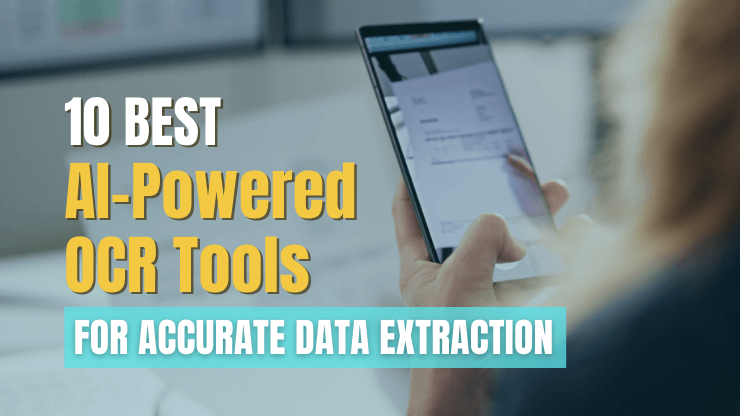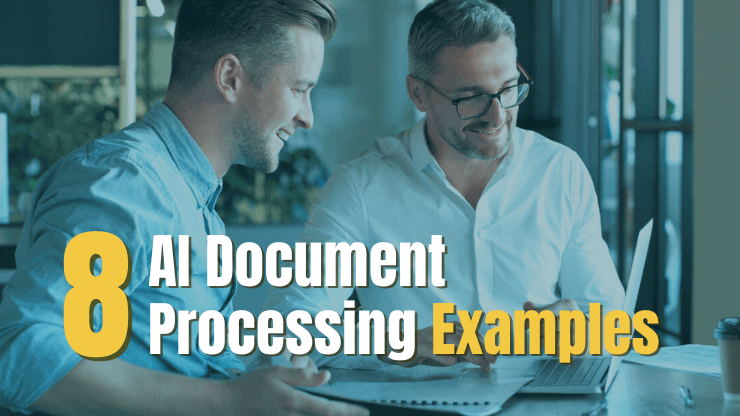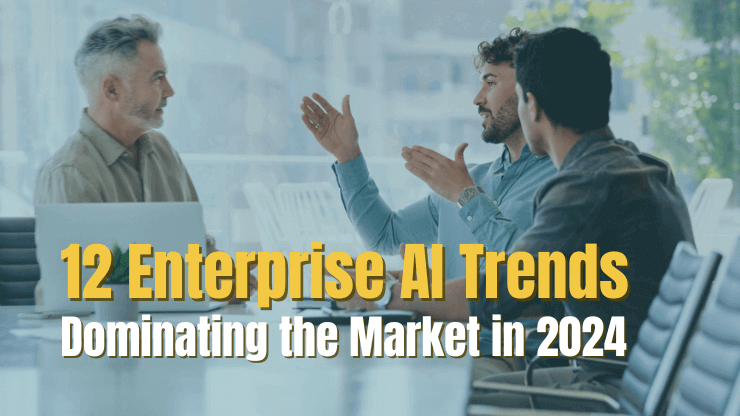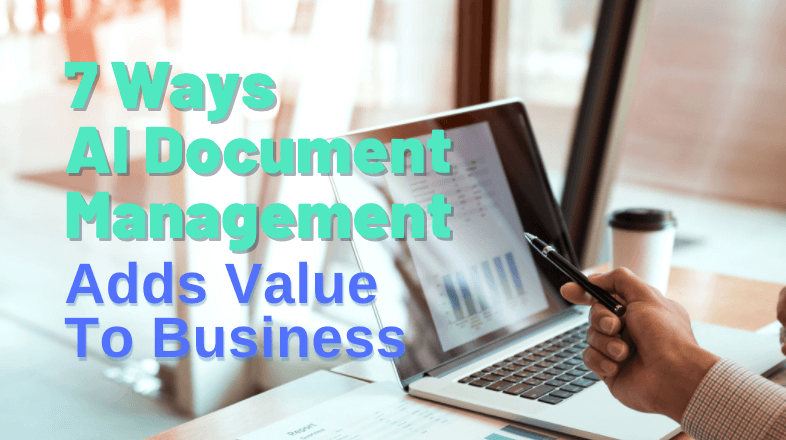Recent reports indicate that AI will soon automate 40% of the average work day. And one area that is ripe for automation is optical character recognition (OCR) tasks and other document processing. OCR tools are now being supercharged with the intelligence of AI, offering businesses new levels of automation, efficiency, and performance.
In this article, we delve into the top 10 AI-powered OCR tools that promise not only to streamline your document processing workflows but also to carve out a significant competitive edge. From unlocking growth opportunities to optimizing operational efficiencies, these tools are set to transform how businesses operate. We'll guide you through selecting the right AI-powered OCR solution tailored to your needs, ensuring you stay ahead in the race for innovation and speed.
Why should businesses adopt AI powered OCR tools?
Emerging multimodal LLMs like GPT-4V and Google’s Gemini introduce sophisticated capabilities by merging computer vision with NLP. This innovation promises even greater accuracy and automation, marking the future of OCR technology in business processes.
The adoption of AI powered OCR software tools by businesses marks a significant evolution from traditional OCR grounded in rule-based algorithms to more sophisticated computer vision and machine learning technologies. This shift brings about a multitude of benefits, including:
- Higher Accuracy: AI enabled OCR software achieves unmatched text recognition across various document types, adapting and learning over time to outperform traditional rule-based systems.
- Lower Costs: By automating data extraction, AI OCR reduces manual entry needs and maintenance costs, becoming more efficient and cost-effective as it learns from processed data.
- Increased Automation: AI-enabled OCR boosts robotic process automation by handling complex data extraction with minimal human oversight, freeing up personnel for strategic tasks.
- Continuous Improvement: AI OCR technology enhances its accuracy and efficiency with each document processed, unlike static rule-based systems, ensuring long-term improvement.
10 best AI-powered OCR tools for accurate data extraction
Recognizing the significant value AI powered OCR systems bring, it's crucial for businesses to make an informed decision when selecting the right AI OCR solution that aligns with their specific needs and goals. In the following section, we will introduce you to a carefully curated list of the 10 best AI-powered OCR tools available in the market. Keep in mind that this isn’t a complete list - only a subset of some of the most popular options available on the market.
Let’s start by looking at the desktop and mobile app options:
Desktop and mobile apps
ABBYY FineReader 15
An OCR software that combines powerful editing, conversion, collaboration, and automation features to streamline document workflows and increase productivity.
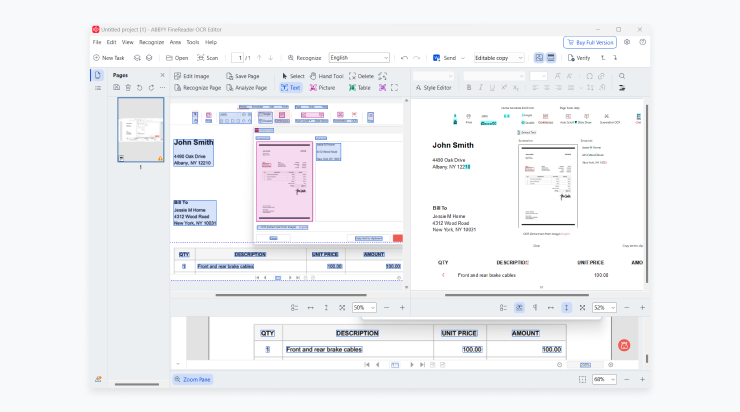
What you need to know:
- Supports 200+ languages and 48 recognition languages for OCR
- Allows users to edit, compare, protect, sign, and optimize PDFs with ease
- Integrates with Microsoft Office, SharePoint, and cloud storage services
- Includes a hot folder feature that can schedule automated conversion of multiple files
Cost: $117/year
PDFgear
Free online PDF tool that lets you edit, convert, compress, and protect your PDFs with the help of an AI co-pilot.
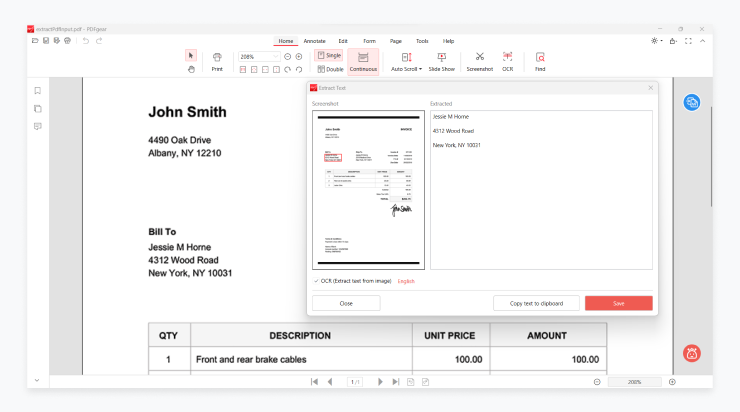
What you need to know:
- Offers over 40 features to manage your PDFs efficiently, such as editing text and images, annotating and signing documents, and filling out forms
- Can make scanned or unselectable PDFs editable and searchable, supporting over 60 languages
- AI co-pilot powered by ChatGPT can streamline your PDF workflow with conversational commands, which can help perform tasks, summarize content, or extract information from your PDFs
- Compatible with Windows, Mac, iOS, and Android devices, and supports over 60 document formats for conversion
- Completely free to use, with no watermark, no sign up, and no limitations
Cost: Free
APIs and cloud services
APIs and cloud services are by far the most common way for enterprises and large companies to access OCR tools. These solutions differentiate themselves by offering scalability and advanced features beyond what desktop apps and open-source solutions can provide. These cloud-based platforms excel in handling high volumes of data with superior accuracy and speed, facilitated by their access to continuously improving AI models.
Google Document AI
Powerful platform by Google Cloud that transforms unstructured document data from documents into structured data, making it easier to understand, analyze, and consume.
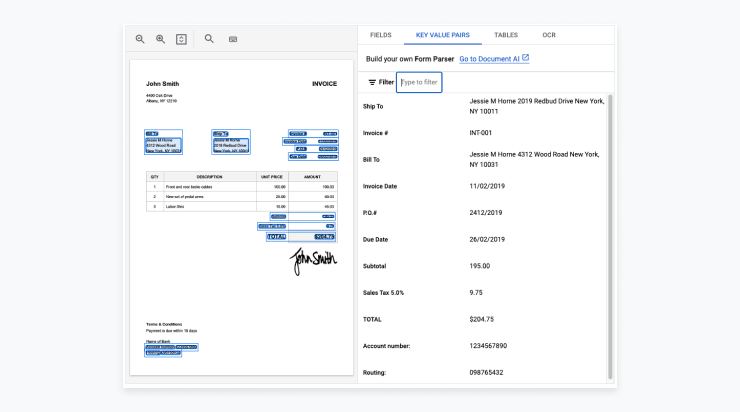
What you need to know:
- Takes unstructured data from various types of documents (such as PDFs, images, and more) and processes it using machine learning
- Extracts relevant information, identifies patterns, and organizes the data for further analysis
- Can be integrated with BigQuery, Vertex Search, and other Google Cloud products
- Allows to developers to use the UI or API to create document processors
- If your specific use case requires tailored solutions, Workbench allows you to create custom models. You can train these models on your own data to address unique document processing needs
Pricing options:
- Enterprise document OCR processor: $0.60 - $1.50/1000 pages
- Summarizer: $25/1000 pages
- Form parser: $20 - $30/1000 pages
Microsoft Azure AI Vision API
Cloud-based service that provides developers with access to advanced algorithms for processing images and returning information.
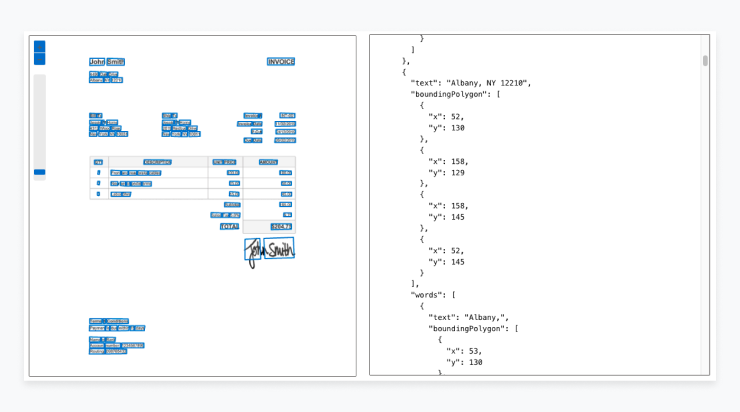
What you need to know:
- The API can be used to analyze visual content in different ways, such as image tagging, text extraction (OCR), face recognition, and spatial analysis
- Can be used to customize your own image classification and object detection models with just a few images and no machine learning experience required (in preview)
- The API can be integrated with your existing applications using software development kits (SDKs) in various programming languages, such as C#, Node.js, Python, and Java
- You can apply AI responsibly with clear guidance and standards from Microsoft, and benefit from state-of-the-art computer vision features for developers
Cost:
- First 5000 transactions / month: Free
- 5001 - 1M transactions / month: $1.00 - $1.50, depending on the type of transaction
- 1M + transactions / month: $0.40 - $0.65, depending on the type of transaction
Rossum AI OCR
Cloud-based solution that uses artificial intelligence to extract data from any document, without the need for templates or rules.
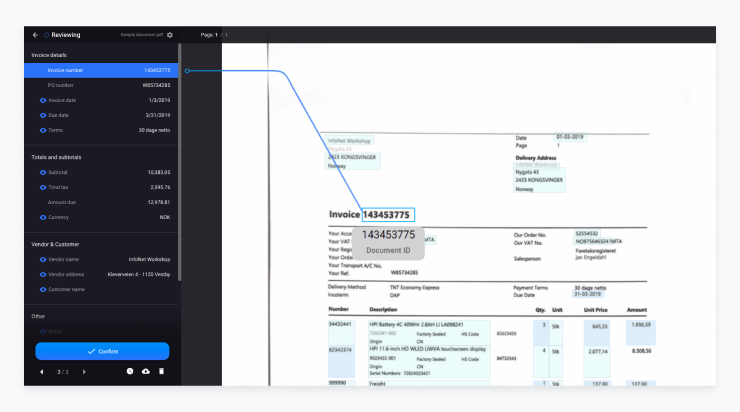
What you need to know:
- Rossum’s AI OCR software can handle multiple formats and sources, such as scanned invoices, ID cards, bank statements, and forms
- Delivers an average accuracy rate of 96%, and learns from user feedback to improve over time
- Integrates with various business systems, such as SAP, Oracle, and Microsoft Dynamics, to automate workflows and data processing
- Offers a free demo, a free trial, and flexible pricing plans based on document volume and features
Cost: Pricing available upon request
Nanonets
No-code platform that extracts valuable insights from unstructured data and automates complex business processes with AI-powered workflows.
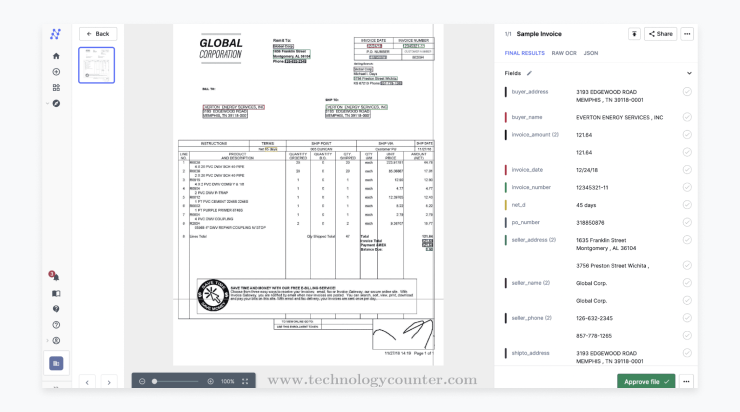
What you need to know:
- Can process documents of various types, such as invoices, receipts, purchase orders, bank statements, and more, and offers a custom API for developers to integrate their own OCR needs
- Leverages AI and ML to achieve high accuracy and speed in data extraction, and provides a self-learning system that adapts to new data formats and sources
- Allows users to create and manage end-to-end automation workflows with a drag-and-drop interface, and integrates with popular tools like SAP, Square, Tableau, and more
- Ensures data security and privacy with GDPR, SOC 2, and HIPAA compliance, and offers a free online OCR tool for testing and evaluation
Cost:
- Starter plan: First 500 pages free, then $0.3/page
- Pro plan: $999/month/model for 10,000 pages, then $0.1/page
- Enterprise plan: Pricing available upon request
Docsumo
Document AI platform that helps you extract data from unstructured documents easily, efficiently and accurately.
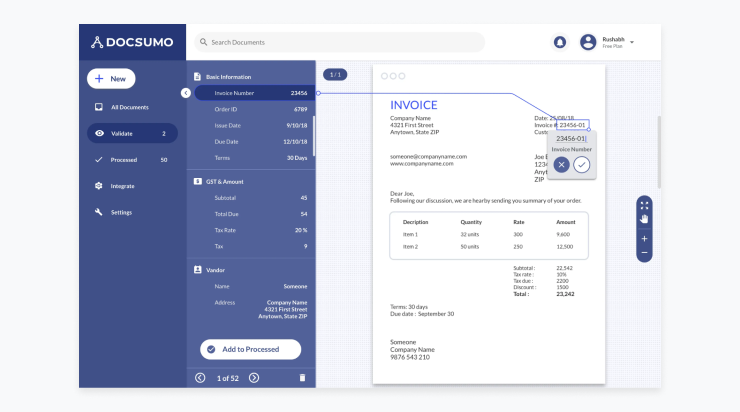
What you need to know:
- Pre-trained APIs available for common document types such as invoices, purchase orders, ID cards, bank statements, tax returns, insurance certificates, and utility bills
- Machine learning capability to train custom models on your own data and capture specific data points from any document layout
- Data validation and analytics to ensure data accuracy, monitor performance, and gain insights from your documents
- Table vision and categorization to handle complex tables and classify documents automatically
- OMR and handwritten text extraction to process optical marks and handwritten text from scanned documents
Cost:
- Growth plan: $500/mo
- Business plan: Pricing available upon request
- Enterprise plan: Pricing available upon request
GPT-4 Vision (GPT-V) by OpenAI
GPT-4 Vision (GPT-4V) by OpenAI combines visual and textual comprehension, allowing the model to analyze images and answer questions about them.
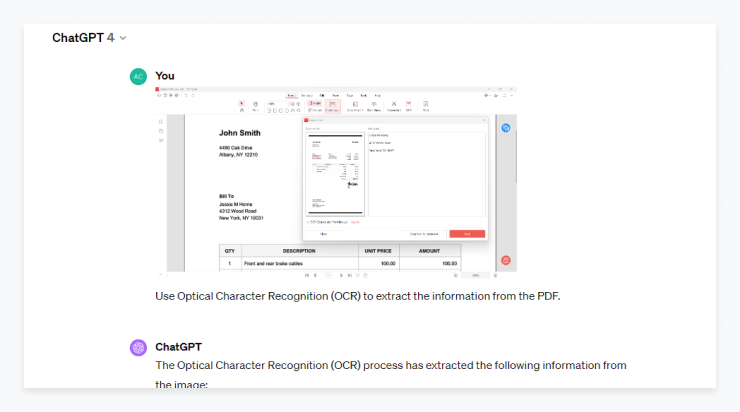
What you need to know:
- GPT-4V is available via an API and through the ChatGPT UI
- Can analyze and interpret image inputs, allowing it to classify images, identify objects, and provide image captions
- Blending language and visual inputs, GPT-4V can handle and answer more complex, multimodal queries, providing more comprehensive and context-rich responses
- While it understands the relationship between objects, it may not accurately answer detailed questions about the location of certain objects in an image
- Integrates with existing applications and workflows via RESTful web services and various programming languages
Pricing options:
- Gpt-4-1106-vision-preview: $0.01 / 1K tokens, $0.03 / 1K tokens
- OpenAI Enterprise (with access to GPT-4V): Pricing available upon request
Open-source options
Open-source AI-powered OCR tools provide a customizable, cost-effective solution for OCR integration. With community support, these tools offer flexibility for specific needs like language optimization. Unlike proprietary solutions, open-source OCR allows for full transparency and adaptability, making it ideal for users prioritizing customization and control.
Tesseract OCR Engine
Tesseract is an open-source OCR engine that recognizes more than 100 languages, making it a powerful tool for extracting text from images and scanned documents.
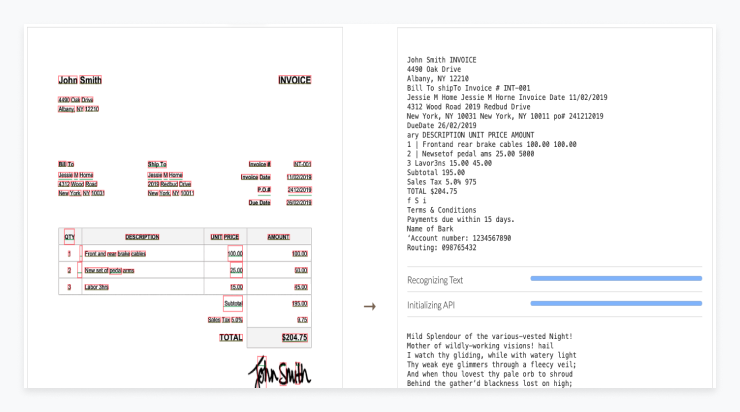
What you need to know:
- Tesseract 4 includes a new neural net (LSTM) based OCR engine focused on line recognition
- Has unicode (UTF-8) support and can recognize more than 100 languages “out of the box”
- Supports various image formats, including PNG, JPEG, and TIFF.
- Can produce plain text, hOCR (HTML), PDF, invisible-text-only PDF, TSV, and ALTO output formats
Pricing: Free
Mindee’s docTR
Open-source python document understanding library powered by deep learning that is built for developers and data scientists.
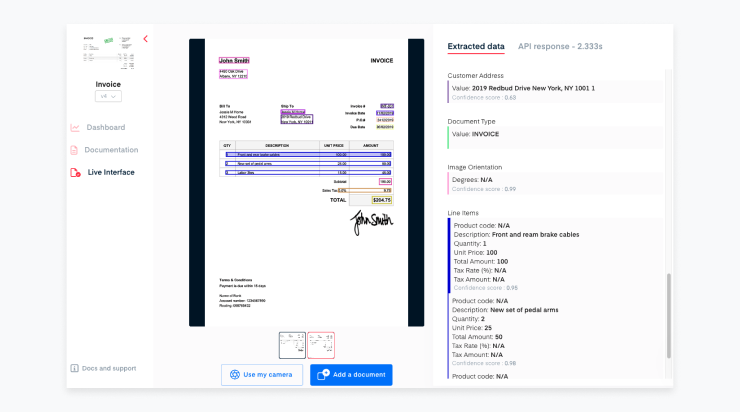
What you need to know:
- Available open source via GitHub and can be hosted in your environment to comply with your own data privacy policy
- Mindee also offers an array of use-case specific OCR APIs such as US Mail OCR API and Passport OCR API
- Trainable to achieve high extraction performances at scale on US, Europe, or any latin alphabet printed or handwritten text documents
Pricing:
- Developer plan: Free access to the docTR open source library
- Pay as you go plan: $0.10/page
- Enterprise API plan: Pricing available upon request
Build a custom OCR solution with SoftKraft
If you're looking to develop a custom OCR solution, our AI development team can assist you in selecting the most suitable AI technologies, seamlessly integrating them into your existing tech stack, and delivering a user-ready AI product.
Conclusion
AI-powered OCR tools represent a significant leap forward in document processing technology, offering businesses higher accuracy, lower costs, increased automation, and long-term system improvements.
By adopting these advanced tools, companies can not only streamline their workflows and reduce manual data entry but also gain a competitive advantage in the rapidly evolving digital landscape. The integration of AI into OCR, especially with emerging multimodal LLMs, heralds a future where document processing is more efficient, accurate, and adaptable than ever before.