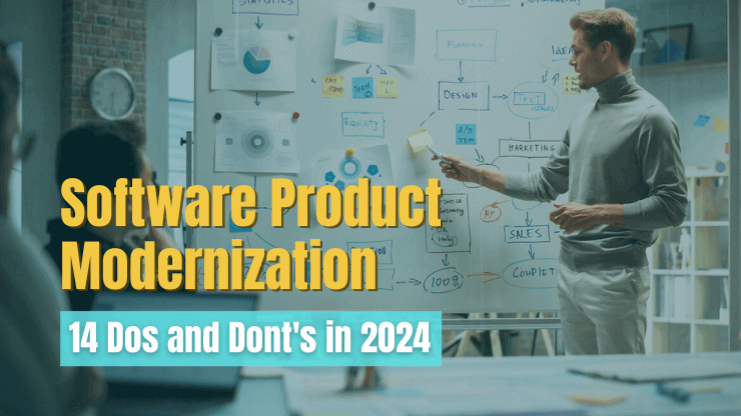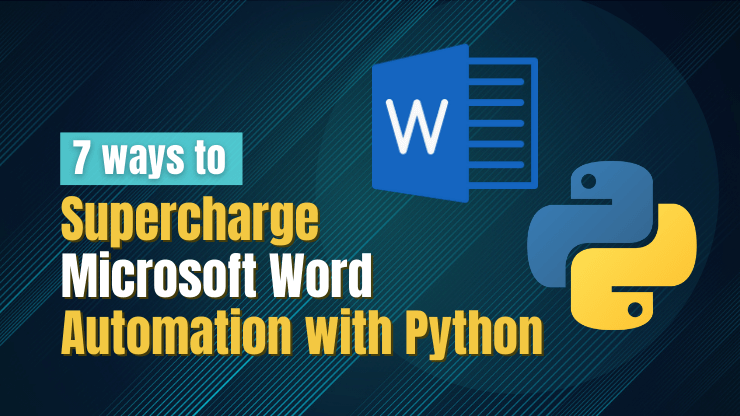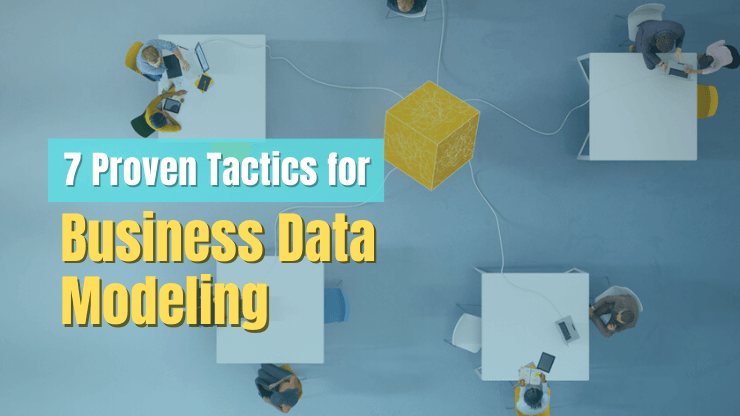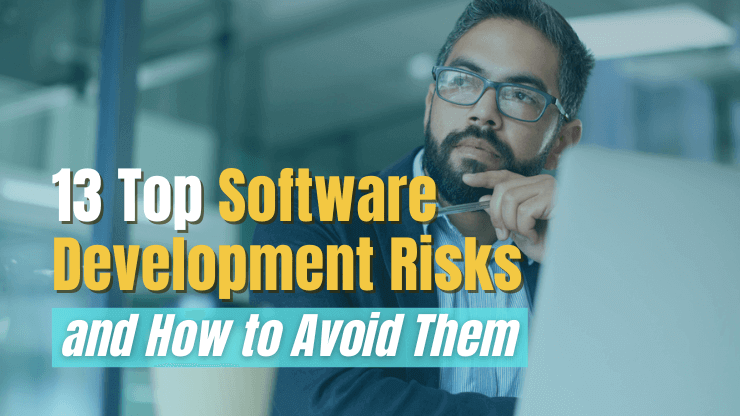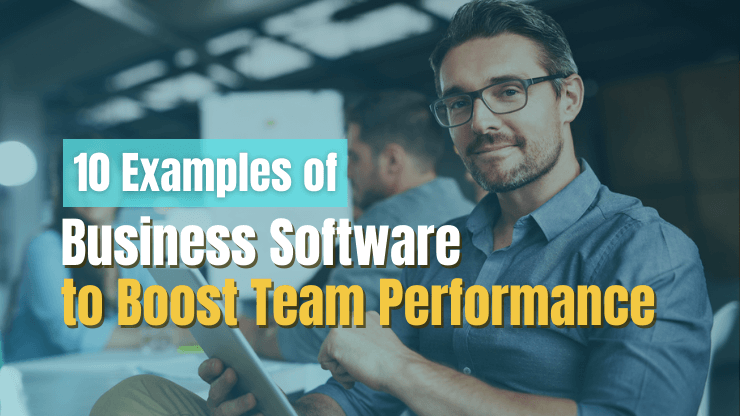Customer Relationship Management (CRM) software is a powerful tool that aids in the systematic integration of an organization with its customers. It records and maintains customer information, preferences, sales data, and every engagement of the customer with the company. The information helps the sales team to analyze the data and keep a record and update the customer records of all the interactions they have made from time to time and also make targeted sales.
We live in the age of information and data is the most valuable resource for any organization. There are multiple CRM software options to choose from. Many are standardized and is a general format that is ready to use once launched in the company. But this may not be actionable for all the organizations as each of them have different needs and preferences. As the saying goes- One size doesn’t fit all, hence the need to build a custom CRM that is unique to the needs of different organizations.
What is CRM?
CRM system is a form of technology that companies use to build effective relationships between the company, its customer base, and distribution partners. It gathers necessary information and processes for the company about their customers, and understands and identifies customer needs.
CRM software development does this by gathering client information from various sources, including a company's website, phone, email, live chat, marketing materials, and, more lately, social media.
This enables software developers to have a better understanding of their target audiences and how to best respond to their demands, resulting in client retention and sales and business processes growth. Own CRM system can be used with current, previous, or future customers.
Customer relationship management refers to the principles, procedures, and policies that a company uses while dealing with its customers (CRM). From the company's standpoint, this comprehensive connection includes direct contact with customers, such as sales and service-related operations, forecasting, and the analysis of consumer patterns and behaviors.
As we can find out from the Market Analysis Report survey, among companies with more than 10 employees in about 91% use CRM to better know their customers. To illustrate how CRM may help businesses expand, let's look at a few examples:
- Keep track of the employees' productivity and make certain they provide excellent customer service.
- Reduce costs spent on customer service.
- Improve client satisfaction by automating sales and marketing processes by generating highly targeted communications to deliver customized offers.
- Collect and store business-critical data in a centralized CRM database, and give all employees access to provide excellent customer service.
Types of CRM Software

Collaborative CRM centralizes the customer data to be accessed by the marketing, sales, and service professionals. Each of these departments has insight into the customer data such as purchase history, service requests, and every communication they had with the organization. This empowers them to be better equipped to solve the challenges faced by the customers as and when they arise. There are two aspects of collaborative CRM: Customer communication Management and channel management.
- Customer Interaction management maintains a record of all the mediums of communication by the customer while interacting with the organization such as voice calls, social media, direct visits, and every detail.
- Channel management uses the data to gain insight on the next action to be taken by which department in the organization to process the request placed by the customer.
For instance, in a Banking CRM, a phone call made by the customer lands on a response by an AI voice and is then attended to by a human service professional. Based on the data of the customer available through the CRM tool, he/she takes the customer request, and then it is directed to whichever department is responsible to process the same.
Operational CRMs provide detailed reports and charts for a call to action from the sales professionals. The customer data analysis helps better understand the existing customers for further sales. Also, the data of prospective clients and their preferences are also tracked and the record helps with targeted sales. Both the marketing and sales managers can work hand in glove with the former focusing on marketing and advertising campaigns and the latter can focus on better customer relationships and sales closings.
Since data management is automated, it saves time and effort from manually analyzing customer data. Also, the sales forecasting is more detailed and accurate.
Below mentioned are the activities:
- Marketing Automation
- Sales Automation
Analytical CRMs collate the customer information and create charts and tools that help with better and more accurate analysis and forecasting. For instance, a particular customer life cycle with the organization can be brought onto a single chart. The value generation through a single customer can be accounted for with just a click of a button. The understanding that can be gained through a CRM is invaluable which otherwise is a tedious and time-consuming task. Analytical CRM is used for forecasting, analysis, planning, and execution through substantial customer data that is accurate and detailed.
Below mentioned are the activities:
- Data Mining- Forecasting and planning
- Data Warehousing
When do you need a CRM solution?
A custom CRM solutions can a ready to use turnkey software or custom-made based on the need expressed by the organization and its users. Below are some of the reasons one may need a CRM solution:
- The need for specific and accurate data. A turnkey CRM software may not have all the tabs to maintain the details of the customer. Specific options for entering customer information as per the need of the company may not be available. For instance, family details may be one of the needs for data mining, and the tab for entering the same does not exist in a turnkey CRM.
- A need for the Integration of various departments. A custom CRM is an answer for the integration and coordination of activities within various departments. A turnkey solution will not be able to serve the problem.
- Better forecasting and planning- The input data is the most important factor in the accuracy of forecasting and intelligent planning. A CRM that does not support enough options to fill customer data that may be useful in the present and future does not serve any purpose. Except for data warehousing, the information is not viable for data mining.
- Long-term focus and retention of customers. For an organization to thrive long-term customers and the value generation through them are what sustains the growth of the organization. The entire product movement and profitability depend on the customer intake and retention of the same. Custom CRM is the solution for the long-term growth and success of an organization.
- Freedom to make changes as per the scale of operations.
7 fundamental features of a CRM
A custom CRM may serve many purposes and here are some of the core features that makes it invaluable.
Contacts base
Customer data is the valuable resource on which an organization’s profitability thrives. The quality of customer information defines the quality of analysis and reports that can be drawn in the future. A CRM maintains not only existing client data but prospective clientele and their buying preferences well. Information success such as purchase history, frequency of purchase, pricing, frequency of communication, and purchasing behavioral pattern is all valuable information for data mining. Some of the options for a CRM are as below:
- General Customer information such as name, age, sex, and location with filters to search
- Customer purchase pattern Overview
- Detailed customer life cycle with the company
- Editable customer information for data input from time to time
- Maintaining track of communication and responses
Workflow automation
CRM smoothens the process of inter-departmental communications and response to customer needs basing on their responsibilities to be delivered. The process involves a timely response from various departments who have access to the information and the requirements to be served which a single service professional may not be answerable instantly. Every response by the various departments is recorded and the workflow is systemized for timely delivery of a customer request.
Lead management
Lead management enables the segregation of data for prospective new clientele to the organization. The number of leads generated through various channels such as email marketing campaigns, telemarketing, SMS marketing, social media, and direct sales has to be qualitatively maintained for data mining. A CRM maintains details such as the following:
- The channel of communication through with lead was generated
- Prospect information
- Prospect specific preference and request
- Location
- Purchasing power
Document sharing
For swift and clear communication between various departments in the organization, a CRM helps generate reports and also share the same with other teammates working on the same. For instance, a campaign started by the marketing team for the launch of a product once initiated, takes coordinated efforts by the service professionals in the telemarketing and inbound call centers as well as swift action by the sales professionals. All this is done by data sharing and communication details clearly entered in the CRM for everyone responsible to seek information and act on the same.
Calendar and reminders
A tool that makes a systematic approach to work possible. A CRM makes it possible to make everything and everyone accountable to timelines and a call to action. This helps maintain a record of all action steps taken in a workflow and ensures proper communication for meetings, client schedules, and future planning and forecasting. Since every communication is recorded any individual who is assigned a particular role is able to easily take on the job since all data is available and systemized.
- General Workflow and Schedules
- Customer follow through reminders
- Assigning clients to different marketing professionals
- Meeting Schedules and clearly defined timelines.
Team management
A CRM enables team leads and managers to assign tasks and keep a proper tracking of the workflow and bridge gaps where necessary. It can also generate team performance data and draw analysis for further planning. This helps coordinate work between different teams working on producing a common outcome. The access to the data may be with the managers who have requited permissions to visit the information. Based on the security features of the CRM data sharing is possible as per the need.
Analytics and reports
Marketing and Sales thrive on numbers and information. The numbers not only include customer information but the sales trends, previous year's sales trends, analysis based on the purchasing power of existing clients, forecasting based on current numbers, forecasting and planning according to the organization's vision, and many more. The analytics and reports produced by the CRM help to plan the scalability of sales numbers and have a realistic view of sales projections which helps with sales campaigns management.
- Departmental performance reports
- A single professional sales numbers
- Product trends
- Buyer analysis
- Sales and Service Analysis
Drawbacks of building your own CRM
Custom CRM software has its challenges and drawbacks. Some of them are mentioned that you may consider before planning to invest in custom software.
Cost of developing custom CRM
The cost of developing a custom CRM software is often high. And unless an organization has a long-term vision, it poses a financial and operational risk as it seems futile to scrap a custom software project midway. Building a custom CRM is a long-term project keeping in view current needs but at the same time tweaking the software to match the growth of the organization and change of market trends.
The investment in developing custom software is almost always continuous as the software is constantly updated and upgraded. Take for instance the banking industry CRMs. There is no one size fits all. All major hotels such as Marriott, and Four seasons which are global organizations have their own custom CRM system and their vision is long-term.
CRM is not a simple project
Building a CRM software takes effort from the organization that has a long term vision to invest its time and resources, and concentrated efforts to build its own unique self. It has a higher financial allocation as it usually takes a minimum of 3 to 5 years to make a workable software as per the needs of the organization, and after having fixed initial bugs and testing.
Everything is built from the starting stage of product management.
Steps to build custom CMR
Unlike a turnkey CRM, a custom CRM solution requires clarity of purpose and clearcut planning and execution as it involves huge costs and efforts. It is a long-term project to serve long-term needs and hence the below mentioned steps will help the execution of the new CRM project to be efficient and accurate to organizational needs and sales process.

Problem Statement
'First, start with why' as the management book of the same title states. All too often organizations can get ahead of themselves by leaping to solutions before fully understanding the problem. Any good project needs a 'raison d'etre' or 'reason for being' and by clearly documenting this you can help understand the value the project is bringing to the organization, but also motivate and inform stakeholders so that they become active supporters of the project.
Business Case
Before starting any project, it's important to understand the business case in order to ensure that the solution will provide the required benefits to the organization. Some organizations, typically larger companies, may require a minimum ROI (Return On Investment) with a payback of 3 years before they will even allow a project to progress. Business cases tend to be built around a number of metrics as follows:
- Cost reduction (Actively reducing ongoing costs, for example, 'this project will allow us to remove a legacy system costing $8,500 per annum').
- Cost avoidance (For example 'We will avoid new regulatory fines of $10,000 per annum').
- Growth ('We will increase our sales value, thereby making an extra $20,000 per annum').
- Improve Net Promoter Score, and retain more customers.
- Soft metrics, improve processes, and reduce errors.
- Others.
Once you have all of the proposed improvements, both hard (quantitative) and soft (qualitative), these are all collated together into a business case document, along with the high level predicted costs of the project, so that people can be aligned on the benefits of the project and agree that it is worthwhile initiating. This should be a collaborative process, allowing for everyone across the organization to input into it, as costs and improvements can come from a broad selection of places.
Goal Statement
It's important to define upfront what the success criteria of the project are, otherwise, how will you know when the project is complete and delivering the desired benefits?
Set a definite benchmark and criteria for defining the success of the project. What may be the intention and outcome of the CRM project? One needs to have a clear understanding of what purpose the new CRM has to serve in order to get the desired results from time to time for the organization.
If the intention is to achieve more sales and profits consistently, then the CRM is built and equipped to empower the sales and marketing teams with better tools. May be building a CRM to suit other departments is not the criteria to be achieved. But one may end up investing time and resources on building a CRM for all other departments when the end goal to be achieved is completely different.
- What are the CRM Goals to be Achieved?
- Increased retention of customers?
- Achieve increased sales profits year on year
- Better coordination between marketing and sales teams
- 360 degree view of individual/team performance
- Understand customer preferences accurately
Architecture Engagement / Assessment
Before starting to build a new solution, it's important to check that there's nothing available internally that fulfills the same requirements. Have you ever worked at an organization that had 7 different CRMs all to achieve very similar things? If so, it's likely someone, somewhere forgot to do an architectural assessment.
It's tempting to find a solution to a business problem and then plough forward at full steam with implementing it, but this might not be right for the organization who has to pay licence costs, support overheads, supplier management fees etc. That's why it is important to either engage the architecture team within the organization, or if no such function exists, to complete this task yourself. Architecture teams often maintain technology roadmaps for various areas of the organization, so you will be able to see the solutions that have been implemented and also those due to be implemented soon.
Once you've ensured you aren't building a solution that already exists within the organization, it's important to find out what other systems you might have to engage with as part of the project. If integrations or APIs are required to other systems, it's important to document these early on as they can often represent a significant portion of effort both in terms of development and quality assurance. Additionally, such integrations introduce dependencies on teams outside of the project, adding complexity in terms of resource availability, change windows, and stakeholder management.
Custom CRM features
At an early stage in the project, it is important to get alignment on the scope of the deliverables for the project. Projects are defined pieces of work with a beginning and an end and there can sometimes be the temptation to keep them running longer than they should have been, perpetually delivering more functionality as it becomes apparent. Whilst continuous improvement, delivery, and integration can be beneficial processes in the lifecycle of a product, it's important to identify this and move it to the maintenance phase of the product lifecycle.
Whilst documenting what's in scope for the project, it's also important to define what's not in scope. This is to prevent the focus of the project team from being spent on things which they needn't concern themselves with but also to manage the expectations of stakeholders upfront. If stakeholders are under the impression that something is going to be delivered by a project and then subsequently find out it is out of scope, they may try and pressurize the project team into delivering it, at greater cost and effort. For this reason, it's better to clear up these misunderstandings as early as possible.
Define your budget and timeline
Once you know what is being delivered at a high level (scope) and the team structure (heavily driven by the budget), you should be in a position to articulate a rough timeline for the project, whilst bearing in mind the classic project management triangle:

That is to say if time is fixed and scope increases, then cost must increase to allow for it. Likewise, if cost is fixed and scope increases, then the amount of time must increase to allow for delivery of the extra features. It's important that stakeholders are aware of this triangle early on in the project, or there can be a temptation to perpetually ask for new functionality, whilst expecting it to be delivered for the same cost and to the same deadline.
Find a custom CRM development partner
Once you have a clear view of what you want from your CRM platform and have identified a software development partner, it’s time to leap. Getting in touch will most likely result in an initial consultation.
As an outsourcing software development company, we’ve created a 5 step guide to help you find a software development partner. Here is a short summary:
- Prepare your project scope. If you followed the steps in this article you should already have a solid project overview you can share with custom CRM development companies.
- Find potential software development partners. Find companies in the Google Search results. Browse software development companies' catalogs. One of the most popular of them is Clutch. You can range the search results regarding location, minimal project size, average hourly rate, industry focus, and so on.
- Shortlist the best software development companies. A great way of creating a shortlist and then narrowing down that shortlist further is to build a comparison matrix. Such a matrix will allow you to identify the questions you might want to ask in your “RFP” (Request For Proposals), or might be built from that document itself.
- Evaluate each shortlisted software development company. After you’ve seen the portfolio and are keen to hear more, it is time to have a more in-depth talk with potential partners. There is no harm in lining up a couple of software companies to interview as you are not committing to anything at this stage.
- Select the right partner: balance quality and price. Warren Buffett, who is one of the most successful investors in the world today, once said, "Price is what you pay. Value is what you get." More often than not, you need to look beyond the price and learn more about the development partner to understand its true value for you.
At SoftKraft we have experience with designing and implementing custom software solutions. Those systems often include CRM modules or custom CRM apps. Here are two case studies summaries:
- Yot.me a combination of a social network and a CRM enables nonprofits and brands to plan, ticket and manage events, invite supporters and market events via social, email, SMS, and push notifications, and manage the communities of their supporters/sponsors, as well as monitor / analyze the event-related data for insights and impact. Read more here.
- Stratify a tech consulting that supports corporate clients in their IT sourcing projects globally. The Client helps to identify vetted technology providers and infrastructure solutions as well as review contractual terms and conditions on their clients’ behalf. The process ensures clients are offered solid services delivered on the basis of contracts that are best for the requirements and at an optimal price. Read more here.
Conclusion
Building a custom CRM creates value for the organization based on their clearly set goals and making strides inconsistent growth through the same. The cost of investment in a custom CRM though it is high can be earned through proper usage, planning, and sales output from the CRM. Organizations can make massive profits by full utilization of the value created by CRMs.

![How to Build a Custom CRM Software? [Practical Guide]](/.netlify/images?url=_astro%2Fcustom-crm-software.Dr9gMOwO.png)