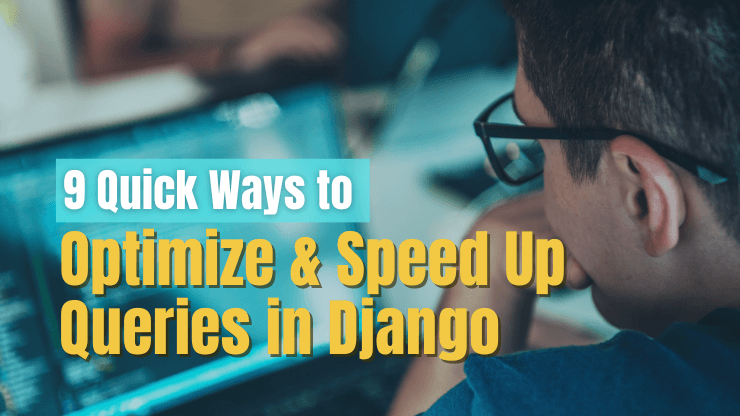Efficiency and scalability stand at the forefront of web application development, and the heart of this efficiency often lies in optimizing database interactions. Django's ORM empowers developers by offering a seamless bridge to databases without the intricacies of detailed SQL queries. Yet, the convenience of the ORM doesn't absolve us from the pitfalls of suboptimal queries which can throttle performance and burden servers.
In this article, we share 9 concrete strategies to refine your Django query performance, marrying the best of both worlds: the ease of ORM and the speed of optimized database interactions. As we navigate these methods, you'll not only garner techniques for swifter Django queries but also deepen your grasp of the ORM's mechanics. By the article's conclusion, you'll be equipped with actionable insights to enhance your application's performance.
Why Optimize & Speed Up Django Queries?
Because time spent on anything is inherently a tradeoff, it’s important to ensure database query optimization is worth it. Really, it comes down to this: performance is paramount for web applications. The speed at which your application retrieves and presents data can be the defining factor between a seamless user experience and a frustratingly slow one. When using Django, one of the primary interactions with data happens via queries to the database.
When you optimize database queries, you will:
- Enhance the User Experience (UX): The first and foremost reason to optimize queries is to enhance user experience. In a world of rapid digital interactions, users have grown accustomed to near-instantaneous responses. Every millisecond counts. Slow-loading pages or features can result in user dissatisfaction, leading to decreased user engagement or even abandonment.
- Improve Scalability: As your application grows, so does the amount of data and the number of users making requests. Queries that perform well under light loads can become bottlenecks at scale. By optimizing database queries early, you're ensuring that the application can handle growth gracefully, without drastic changes or rewrites down the line.
- Improve Maintainability: Well-optimized queries often go hand in hand with clean and efficient code. Such code is easier to maintain and understand. When database queries are optimized, developers can more easily ascertain the intent and function of code segments, reducing the likelihood of bugs and making future modifications smoother.
- Maximize Django's ORM Capabilities: Django's ORM is powerful and offers numerous tools and techniques to write efficient queries. By diving deep into optimization, developers can fully leverage the ORM's capabilities, harnessing its power while avoiding common pitfalls.
Most Common Django ORM Issues
Now that we’re clear on why we want to spend the time to optimize database queries, let’s consider where this optimization may be necessary. Some of the most common Django ORM issues include:
- Improper use of related fields: Many developers do not understand how to properly use related fields in their models and end up creating unnecessary database relationships, which can lead to slower database transactions. A properly optimized database structure minimizes redundant relationships and ensures smoother and faster query executions
- Unnecessary N+1 queries: This is a classic problem where, for each item in a list, an additional query is made (often inside a loop). This can greatly increase the total number of database operations executed. This is most common when accessing related objects without using methods like select_related or prefetch_related.
- Fetching unnecessary data: Developers may retrieve more data than necessary, either by fetching more rows or by getting more columns than needed. This excessive data retrieved can slow down queries and increase memory usage. Using methods like only(), defer(), or slicing querysets can help mitigate this.
- Improper Use of annotate() and aggregate(): When aggregating data, it's easy to produce inefficient queries if not careful with annotations or aggregations, especially when combining multiple annotations or using nested subqueries.
- Overusing Generic Relations: While Django's GenericForeignKey provides flexibility, it lacks database-level foreign key constraints. This can introduce overhead and potential issues with data integrity.
What You Need to Know About Django ORM Before You Start
The Django Object-Relational Mapping (ORM) serves as a bridge between your Python code and the database, allowing developers to manipulate database records using Python classes and objects. This can make the development easier by abstracting away many of the intricacies of raw SQL. But, this abstraction is often what leads to the challenges we reviewed above.
If you want to optimize and speed up Django queries, you should first understand a few basics about Django ORM:
- Django’s QuerySets are “lazy”, meaning they don't query the database until there's a clear need, like when the data is accessed. By understanding this behavior, you can structure your code to reduce unnecessary database interactions.
- QuerySets fetch data into memory. It's essential to know how this data is managed, especially for large datasets. Over-fetching or repeated fetching can cause memory bloats and slow down your application. Properly slicing and paginating query results can mitigate these issues.
- There is no one “best” way to speed up queries. It's crucial to define your optimization objectives. Are you prioritizing speed, reducing memory consumption, or seeking a middle ground? Your goals will influence the techniques you employ. Different applications might require different trade-offs.
9 Ways to Optimize & Speed Up Django Database Queries
Having established the foundational principles for Django query optimization, it's time to delve into specific strategies that can fine-tune and enhance your application's database interactions. Each of the nine methods we’ll look at in this section is designed to address unique challenges and inefficiencies, ensuring that your application maintains a robust and swift performance even as data complexity and user interactions grow.
1. Utilize indexing
Optimizing your database is crucial, and one of the most effective techniques is indexing, especially when dealing with large datasets. Indexing helps your database to quickly locate and access the required data without having to scan each row in a table, akin to using a table of contents in a book.
The fundamental idea behind indexing is to speed up table joins and data retrieval. When a field is indexed, the database can efficiently find the rows associated with a value in that field, bypassing the need to scan the entire table.
Django offers a straightforward approach to add indexes to your database tables through its migration framework. By using this feature, you're not only optimizing your code but also maximizing the capabilities of your database for efficient data processing.
Example:
Imagine you have a Django model for a Book and another for an Author. If you frequently query books based on their authors, you'd want to ensure that the foreign key linking books to authors is indexed.
from django.db import models
class Author(models.Model):
name = models.CharField(max_length=100)
class Book(models.Model):
title = models.CharField(max_length=100)
author = models.ForeignKey(Author, on_delete=models.CASCADE, db_index=True)In the above code, db_index=True ensures that the author foreign key is indexed. To apply this index, you'd generate a migration using Django's makemigrations and then apply it using migrate. This index can help Django speed up queries that filter or join on the author field.
2. Use select_related() and prefetch_related():
Hitting the database multiple times for different parts of a single ‘set’ of data that you will need all parts of is, in general, less efficient than retrieving it all in one query. This is especially true for looped queries, which can lead to a significant database overhead. Django provides two powerful tools to optimize such scenarios: select_related() and prefetch_related().
- select_related(): This is useful when you have foreign key or one-to-one relationships. It performs a SQL join and includes the fields of the related object in the SELECT statement. This reduces the number of database queries made but could retrieve more data than necessary.
- prefetch_related(): Contrary to select_related(), this tool does separate lookups for relationships, performing a separate query for each relationship, and does "joining" in Python. It's ideal for many-to-many and reverse foreign key relationships.
Both these tools can be used in model managers or directly in views. Being well-versed with their usage ensures you fetch related data efficiently.
Example:
Let's assume you have a Blog model, and each blog has multiple Entry instances:
from django.db import models
class Blog(models.Model):
name = models.CharField(max_length=100)
class Entry(models.Model):
title = models.CharField(max_length=100)
content = models.TextField()
blog = models.ForeignKey(Blog, on_delete=models.CASCADE)If you wanted to display a list of entries along with their respective blog names, without optimization, this could result in a new, separate database query for each entry to fetch its associated blog.
However, using select_related():
entries_with_blogs = Entry.objects.all().select_related('blog')
for entry in entries_with_blogs:
print(entry.title, entry.blog.name)With this code, you reduce the number of queries that are executed down to one. No matter how many entries you're looping over, you only execute one querydata. This is because the related Blog data for each Entry is fetched in a single query thanks to select_related().
3. Execute tasks within the database
One common pitfall developers encounter during web development is performing operations in Python that are more suited for the database. Databases are optimized for tasks like filtering, sorting, and aggregating data. Pushing such operations to the database often leads to more performant and scalable solutions.
For instance, rather than retrieving all records and filtering them in Python, use Django's query functions like filter() and exclude() to offload the filtering task to the database itself. Not only does this reduce the amount of data transferred from the database, but it also utilizes the optimized query execution capabilities of the database engine.
The filter() function returns a new QuerySet comprising objects that meet the specified lookup parameters. These lookup parameters are typically provided as keyword arguments and get translated to SQL conditions.
Example:
Imagine a scenario where you have a Product model and you want to fetch all products that are priced above $100. Instead of fetching all products and then using Python to filter them, you can use the filter() method:
from myapp.models import Product
products = Product.objects.filter(price__gt=100)In the above example, the optimized method ensures that only products priced above $100 are fetched from the database, reducing the data load and processing time.
4. Use only() or defer()
Django's ORM provides robust tools to fetch data from the database. However, fetching unnecessary columns, especially large ones, can lead to performance bottlenecks. This is where Django's only() and defer() methods come into play. They allow for precise control over which fields are loaded immediately and which are deferred for later, optimizing the data retrieval process.
- only(): When you want to load only specific fields from the database, you can use the only() method. It immediately loads the specified fields and defers the loading of all others.
- defer(): Conversely, if you want to load all fields except specific ones, you can use the defer() method. This ensures the mentioned fields are not loaded immediately but can be fetched later if accessed.
However, a word of caution: using these methods without due consideration can result in additional database queries later on if a deferred field is accessed. Hence, it's essential to use them judiciously. Particularly, avoiding the over-deferral of fields is crucial since databases, when fetching rows, usually read most non-text and non-VARCHAR data, even if only a few columns are used. The primary use case for these methods is to prevent the loading of heavy text fields or columns that demand significant processing during Python conversion.
Example:
Consider a UserProfile model where users have a short bio and a long resume:
from django.db import models
class UserProfile(models.Model):
user = models.OneToOneField(User, on_delete=models.CASCADE)
bio = models.TextField()
resume = models.TextField()If you want to display a list of users with just their bios without loading the lengthy resumes, you can utilize the only() method:
profiles = UserProfile.objects.only('user', 'bio')
for profile in profiles:
print(profile.user.username, profile.bio)
# Note: Accessing profile.resume here would cause an additional query5. Use subqueries
Subqueries, a powerful SQL feature, allow one query's results to be used in another query. In Django's ORM, subqueries can be especially useful for consolidating operations that would otherwise require multiple database hits or cumbersome Python processing.
For example, when retrieving data that has a relation to another set of data (like counting related objects for each object in a queryset), subqueries can be more efficient than looping through each item and performing individual database queries.
The primary advantage of subqueries is that they can condense multiple database operations into only one query, which can substantially boost performance, especially when working with sizable datasets. Essentially, thus avoiding unnecessary database hits.
Example:
Let's consider two models, Author and Book, where each Book is linked to an Author.
class Author(models.Model):
name = models.CharField(max_length=255)
class Book(models.Model):
title = models.CharField(max_length=255)
author = models.ForeignKey(Author, related_name="books", on_delete=models.CASCADE)To obtain a list of authors along with the count of their books, one might think of iterating through each author and counting their books. But this method is inefficient. Using subqueries, the same result can be achieved with a single, optimized query:
from django.db.models import Count, Subquery, OuterRef
authors = Author.objects.annotate(num_books=Subquery(
Book.objects.filter(author=OuterRef('pk'))
.annotate(cnt=Count('id'))
.values('cnt'),
output_field=models.IntegerField()
))
for author in authors:
print(f"{author.name} has written {author.num_books} books.")6. Use Q objects for complex queries
In Django, creating complex database queries with nuanced conditions becomes more effortless thanks to Q objects. They offer a means to elegantly express compound conditions, particularly when combining different conditions with the OR, NOT, and AND operators.
With Q objects at your disposal, you can craft more concise and comprehensible queries. Moreover, they can lead to performance improvements by condensing several conditions into one query, minimizing the number of database interactions.
However, it’s important to understand that an over-reliance on Q objects or excessively nested usages can inadvertently hamper performance. The goal should always be a harmonious blend of readability and efficiency.
Example:
Suppose we have a model named Product that represents items in an e-commerce platform:
from django.db import models
class Product(models.Model):
name = models.CharField(max_length=255)
price = models.DecimalField(max_digits=10, decimal_places=2)
is_active = models.BooleanField(default=True)Imagine you want to retrieve all active products that are either priced below $10 or above $100. Using Q objects, you can achieve this in a singular and efficient query:
from django.db.models import Q
affordable_or_premium_products = Product.objects.filter(
Q(price__lt=10) | Q(price__gt=100),
is_active=True
)
for product in affordable_or_premium_products:
print(f"{product.name} is priced at ${product.price}.")7. Use annotations
Annotations allow you to "annotate" each item in a queryset with additional computed values. The beauty here is the ability to fold multiple queries into one, by computing or aggregating data directly within the initial query, leading to a potential performance boost.
When you compute or aggregate data using Python after retrieving a queryset, you often need multiple queries. This is especially true if the data involves relationships between models. Each additional computation or aggregate in Python might involve hitting the database again, leading to slower performance. Annotations tackle this by pushing those computations directly into the single database query, reducing the number of times your application interacts with the database.
Example:
Let's consider two models, Author and Book, where each Book is linked to an Author.
class Author(models.Model):
name = models.CharField(max_length=255)
class Book(models.Model):
title = models.CharField(max_length=255)
author = models.ForeignKey(Author, related_name="books", on_delete=models.CASCADE)
pages = models.IntegerField()Imagine you're building a dashboard where you need to showcase each author and the total pages they've written. The naive approach might be to fetch each author, loop through their books, and sum the pages. This approach means that for every author, there's a separate database hit to gather their books.
With annotations, you optimize this:
from django.db.models import Sum
authors_with_page_counts = Author.objects.annotate(total_pages=Sum('books__pages'))
for author in authors_with_page_counts:
print(f"{author.name} has written a total of {author.total_pages} pages.")In this example, the optimization is clear: you're retrieving the desired information in a single query rather than making multiple database hits.
8. Use aggregation
Aggregation in Django is a powerful tool that allows developers to gather data and perform calculations directly within the database, rather than post-processing in Python. Imagine you need to know the average age of users in your application or the total sales from a particular product. Instead of fetching all the individual records and calculating these values in your application—which can be both time-consuming and resource-intensive—you'd use aggregation to let the database do the heavy lifting.
Django's aggregation functions, such as Avg, Sum, Count, and many others, consolidate the data in optimal ways, drastically reducing the volume of data transferred and processed. This means fewer database hits, less data transferred, and, most importantly, faster query response times.
By effectively harnessing aggregation, you're not only making your application more efficient but also ensuring that you leverage the full computational prowess of your database system, delivering a snappier user experience.
Example:
Imagine you have a Book model in your Django application, which has a price field.
class Book(models.Model):
title = models.CharField(max_length=200)
price = models.DecimalField(max_digits=6, decimal_places=2)If you want to determine the average price of all books in your database, you can use Django's aggregation feature:
from django.db.models import Avg
average_price = Book.objects.aggregate(Avg('price'))
print(average_price['price__avg'])In this example, instead of pulling and processing each book's price individually in Python, we directly get the average price from the database. This approach is much more efficient, especially when dealing with a large number of records.
9. Use caching
Database caching allows you to store the results of a query in memory or on disk, so that subsequent requests can be served from the cache instead of making a database query. This can significantly improve the performance of your application.
Storing frequently accessed data is a powerful optimization technique as it allows you to minimize database access. By caching the results of a query, subsequent requests can be served faster without hitting the database, which can significantly improve the performance of your application.
Example:
Let's say, for instance, you have a view in your Django app that lists the top 10 bestselling books—a list that doesn't change often but is accessed frequently by users.
Without caching:
def bestselling_books(request):
books = Book.objects.order_by('-sales')[:10]
return render(request, 'bestsellers.html', {'books': books})With caching using Django's built-in caching for views:
from django.views.decorators.cache import cache_page
@cache_page(60 * 15) # cache the view for 15 minutes
def bestselling_books(request):
books = Book.objects.order_by('-sales')[:10]
return render(request, 'bestsellers.html', {'books': books})Conclusion
In the dynamic landscape of web development, ensuring the agility and efficiency of Django applications is paramount. As we've explored, optimizing Django queries isn't just about harnessing the power of the ORM but involves a blend of strategic techniques to improve performance, enhancing the user experience and solidifying your web application's place in the competitive digital space.
If you’re looking for a Python development company, we’d love to help. Python development experts at SoftKraft will help you plan, design and build a web solution without the headache. Reach out to get a free quote!