Business generates a high volume of structured and unstructured data. This could be sales and marketing data, IoT data streams, and more. End-users find it challenging to derive meaning from these vast data sets. Traditional Business Intelligence tools approaches don’t always work for the users.
At SoftKraft we help startups and SMEs unlock the full potential of data with Data Engineering Services. In this article we will introduce to you the concept of embedded analytics and two top tools you can use to implement embedded analytics in your business application or SaaS product.
What is embedded analytics?
Embedded analytics is a method of incorporating business intelligence into applications: intranet portals, business process applications, and CRMs.
This allows people to work smarter by using relevant data and analytics to solve high-value business challenges and work more effectively.
Embedded analytics vs business intelligence
Business intelligence is the act of using data to make better business decisions. This is frequently viewed as a separate process that is completed within a specialist BI solution. BI platforms provide architecture for gathering, comprehending, and visualizing corporate data.
Embedded analytics provides access to BI data outside of the restrictions of typical BI solutions. Instead of locking away a data visualization within a BI platform, embedded analytics bring it out and place it where you need it to be.
Benefits of embedded analytics
Embedded analytics enables your users to acquire deeper insights by utilizing ad-hoc analysis and machine learning capabilities such as anomaly detection, forecasting, and natural language queries. Users can also create, publish, and share their own dashboards and reports to get exact answers to their personalized questions.
Easy to manage data accessYou can also programmatically manage your analytics workflows with APIs, such as setting up multi-tenant architecture for isolating data between several end-users, transferring dashboards between accounts, automating deployments, and managing access for users with Single Sign-On (SSO).
Save time and moneyBuilding your own data analytics solution requires a specialized development team. Additionally, this development team would be responsible for maintaining the analytics product.. By leveraging an existing Business Intelligence platform, you can conserve resources and keep customers engaged with your main product while providing a greater level of data insights.
Comparing common approaches to embedded analytics
Applications contain analytics in one or more of the ways shown below. An embedded analytics application can start at any stage in the diagram and progress over time.
| Standalone analytics Analytics is a separate application | Gateway to analytics SSO access from application to analytics | Embedded analytics Analytics appears as submodule | Infused analytics* Analytics integrated with application | |
|---|---|---|---|---|
| Data visualization | ✔ | ✔ | ✔ | ✔ |
| Security | ✔ | ✔ | ✔ | |
| Seamless UX | ✔ | ✔ | ||
| Data workflows | ✔ |
Amazon QuickSight for Embedded Analytics
QuickSight embedded analytics enables your users to do sophisticated analytics via ad-hoc analysis and machine learning-based insights.
Interactive dashboards and visualizations blend seamlessly into your application, and lets you personalize the look and feel.
Its serverless design instantly grows your apps from a few to hundreds of thousands of users without requiring you to create, configure, and manage your own embedded analytics infrastructure.
Functionality
- Data sources can be a CSV file, external API, or a relational data source such as Amazon Athena, Amazon Redshift, or Amazon S3. Therefore, QuickSight may be used to deal with any instance of data stored in an internet-connected context.
- SPICE data engine. When data is imported into SPICE engine - extremely fast, parallel, in-memory calculation engine. It is designed to conduct complex calculations and serve data quickly.
- Smart interactive visualisations SPICE's computation engine assists in accurately modeling processes and has an integrated visualization tool that creates a string of suggestions based on patterns seen in the backend data sets. So called 'Autograph' function learns over time to properly forecast data analysis based on your analytics patterns.
- Embedded authoring allows you to embed the whole dashboard-building experience, including the home page, search, and data experiences, within a portal or application. This enables you to offer ad-hoc data exploration and writing capabilities to an application's power users, who may wish to explore usage data, develop custom dashboards, and share their creations with other users or groups within their company.
- Namespaces enable you to group and separate groups of users inside a QuickSight account logically. While namespaces are not required for reader-only scenarios, they are necessary for safe multi-tenancy when utilizing embedded writing, allowing authors to share and collaborate with just their coworkers.
- Custom user permissions enable administrators to grant restricted privileges to embedded or regular writers and to tailor the author experience by providing just the datasets or data sources necessary for the use case.
Pricing model
QuickSight charges are per user session for readers. You only pay when your embedded dashboards are used. You don't have to be concerned about costly user-based licensing, especially if you're delivering analytics features to a large number of users (e.g., Software-as-a-Service apps, enterprise portals).
User pricing
QuickSight offers per-user pricing for admins, authors, and readers - ideal for Business Intelligence (BI) applications and embedded use cases with high per-user activity in a month.
| Month-to-month | With annual commitment | |
|---|---|---|
| Authors | $24/month | $18/month |
| Readers | Max charge of $5/month ($0.30 session) | See capacity pricing option |
SPICE in-memory data store pricing
| Per GB/month |
|---|
| $0.38 |
NOTE: 10 GB spice allocation included with every QuickSight author license. SPICE capacity may be added and removed at any time of the month.
Multitenancy with Isolated Namespaces
Amazon QuickSight supports namespaces for multitenancy. You can use namespaces to:
- Allow users of your QuickSight access to discover and share content. Users in one namespace cannot observe or communicate with users in another.
- Safeguard data and handle many workloads. Assets (data and dashboards) are only visible to users with resource access. Also, users with permissions cannot accidentally expose content beyond their namespace.
- You can view data flows and usage information by namespace. Analyzing costs and security is easier when data is namespaced.
Personalization and theming
You can use the theme editor to add your own to Amazon QuickSight. Anyone with access to the theme can use it in analyses and dashboards, or save it as a copy. Anyone with access to the theme can use it in analyses and dashboards, or save it as a copy.
An analysis can only have one theme. A theme applied to an analysis modifies it for everyone, both analysis and dashboard viewers.
Learn more in Using Themes in Amazon QuickSight
Amazon QuickSight Embedded Analytics samples
- Amazon QuickSight Embedded Analytics Demo (Video)
- Amazon QuickSight Gallery (Embedded samples)
Tableau for Embedded Analytics
Tableau is a powerful data visualization tool that is widely used in the business intelligence industry. It aids in the simplification of raw data by presenting it in a readily understood way. It helps create the data that can be understood by professionals at any level in an organization.
Functionality
- Data sources. Tableau’s native connectors can connect to the following types of data sources: CSV, Excel, relational DB systems such as Oracle, SQL Server, DB2, cloud systems like Google BigQuery, and other sources using ODBC
- Connect Live. Enables real-time data analysis, where Tableau establishes a connection to a live data source and continues reading the data.
- In-Memory Cache. Tableau may also analyze data in-memory by caching it in memory and without requiring a connection to the source during analysis.
- Combine Data Sources. You may define several connections in a single worksheet to connect to a flat file and a relational source.
- Embedded authoring.
- API for querying and managing content and users. Useful for integrating Tableau Server's user management with the user management of the embedding application, managing Server content and permissions based on the state of your application, querying Server metadata to display the correct information to your user, and automating Tableau Server management.
Pricing model
Tableau pricing model is per user seat with annual commitment.
Hosted by Tableau Pricing
| Month-to-month per user with annual commitment | |
|---|---|
| Creator | $70/month |
| Explorer | $42/month |
| Viewer | $15/month |
Tableau Data Management
| Month-to-month per user with annual commitment required for all Creators, Explorers, and Viewers on an account |
|---|
| $5.5 |
Einstein Discovery in Tableau
| Month-to-month per user with annual commitment required for all Creators, Explorers, and Viewers on an account |
|---|
| $25 |
Source: Tableau’s Pricing For Teams & Organizations
Multitenancy with Isolated Namespaces
Projects and Sites are the two primary tools for determining which users have access to specific workbooks and datasources.
Sites serve as a kind of logical barrier. By creating a separate site for each customer or organization that will access your Tableau content, you can be certain that users on one site will not learn about or access content on another.
When used in conjunction with Permissions, Projects enable you to determine which users within the site have access to certain pieces of content. Permissions may be configured at a granular level, allowing you to provide varying levels of access to various people or groups.
If you are using Tableau Server in a multi-tenant environment, you should have one site per tenant. This is the only bullet-proof technique of preventing renters from learning about or accessing one another's data. Along with sites, projects should be utilized to grant access to various groups inside a business.
Personalization and theming
You can modify the appearance of fonts, titles, and lines in all views in a Tableau charts.
For instance, you may like to utilize a certain font, size, and color across all views to ensure consistency with your company's identity. Additionally, you may choose to eliminate grid lines from your views—or to increase their visibility by raising their pixel size or color.
Additionally, you may alter the topic of your workbook. Themes set the default font, color scheme, and line thickness. When you create a new workbook, it utilizes the Default theme by default, which adheres to visual best practices.
Tableau Embedded Analytics samples
Tableau Examples (Embedded samples)
Conclusion
You can create your own embedded analytics system, but although this provides you complete flexibility, it comes with a number of drawbacks. You must engage specialist engineers and UX designers to develop dashboards and maintain a custom analytics system. This is an expensive, resource-intensive, and time-consuming endeavor.
Embedding commercially available Business Intelligence solutions also has limits but they offer a variable alternative to inhouse solutions. We would recommend that you evaluate embedded analytics before you design and build your own solution.
We find Amazon QuickSight to be our preferred solution. It is designed to be seamlessly embedded into your applications, portals, and websites. It was also the first BI service to offer pay-per-session pricing, where you only pay when your users access their dashboards or reports, making it cost-effective for large scale deployments.

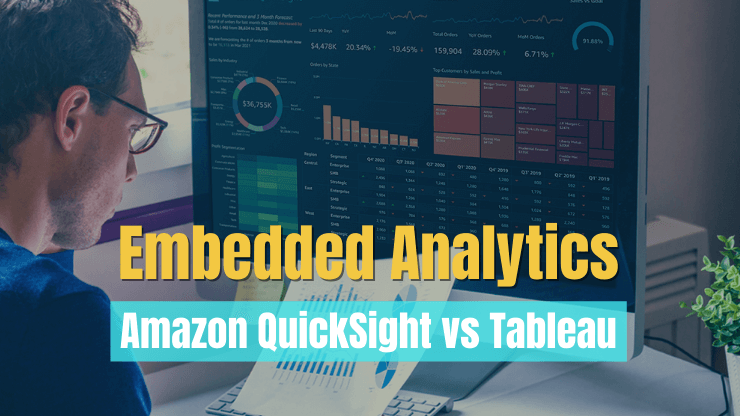

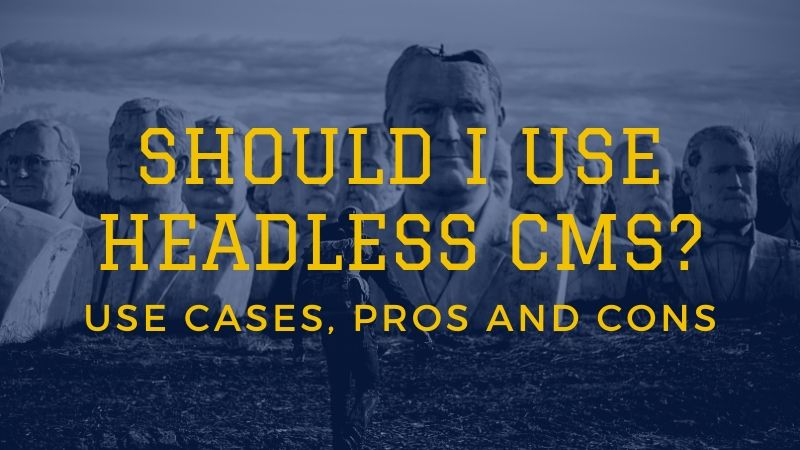
![AWS Security Incident Response Plan [Practical Guide]](/uploads/aws-security-incident-response-plan.png)
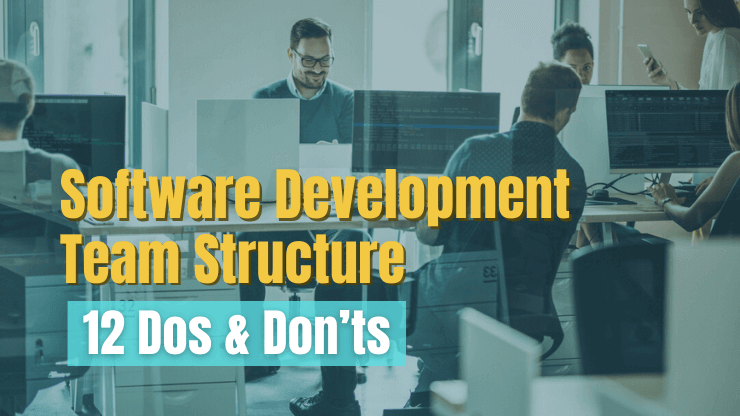
![Incident Response Plan Template For Startup [SM, MD, XL]](/uploads/incident-response-plan-template.png)
