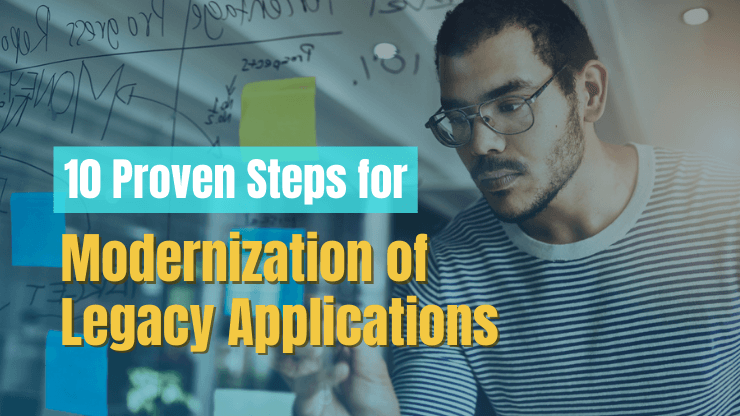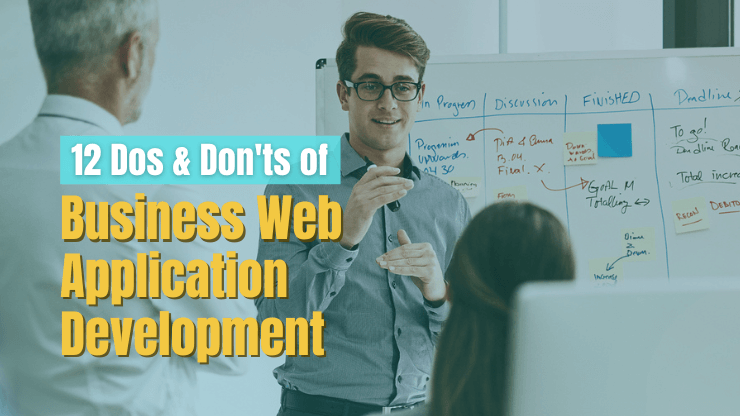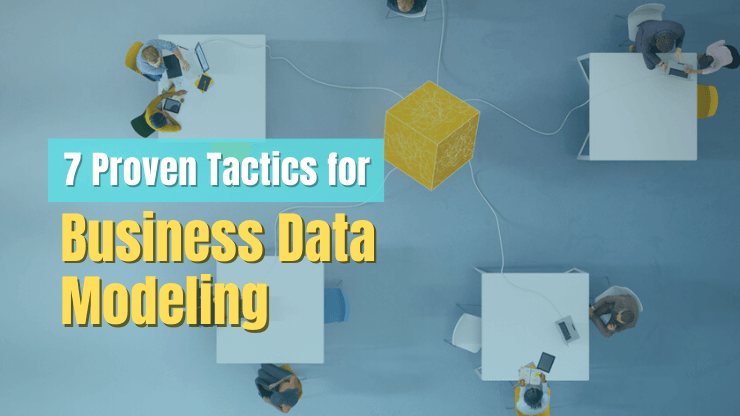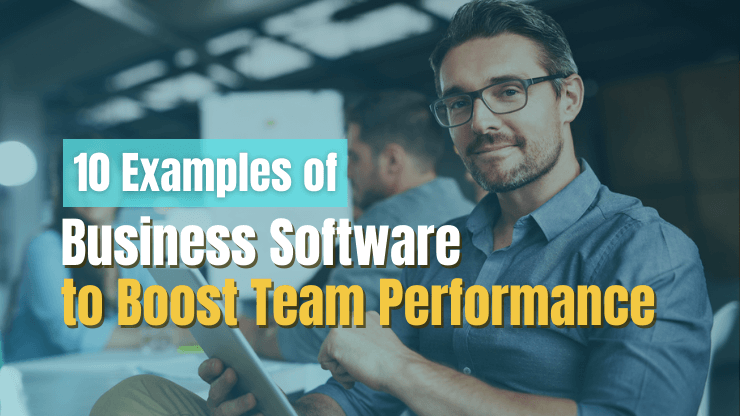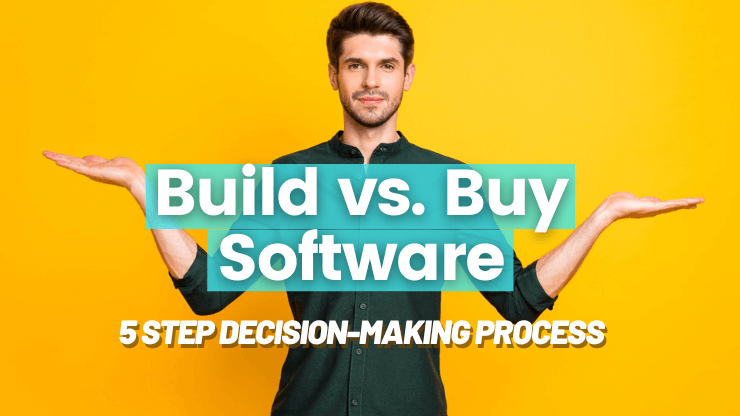Enterprise software is essential for modern, digital businesses to run day-to-day operations. But the reality is that these systems are rarely built to withstand the decades of use that we subject them to.
Quickly they can accumulate massive technical debt, become clunky and hard to use, and worse yet risk exposing an enterprise to security breaches.
In fact, over 70% of C-level executives say technical debt makes their IT function much less responsive to changes in the market. Legacy software is holding even the best enterprises back.
While certainly not an easy task, digital transformation work is becoming more and more common to help businesses reduce risk and see significant ROI in worker productivity, process efficiency and bottom-line cost savings.
In this article, we’re going to walk you through an industry-proven 10-step process to modernize your own legacy software systems.
- What is legacy software?
- Why do legacy systems need to be modernized?
- What are the benefits of legacy system modernization?
- What are the risks of legacy system modernization?
- Modernization of legacy applications - 10 Proven Steps
- 1. Define the business case for modernization
- 2. Assessment of the legacy application
- 3. Identify and prioritize areas for improvement
- 4. Select a modernization strategy
- 5. Develop a modernization roadmap
- 6. Replace outdated components & implement new ones
- 7. Perform application testing and validation
- 8. Deploy the modernized application
- 9. Evaluate the results of the modernization
- 10. Adjust the modernization strategy as needed
- Conclusion
What is legacy software?
Legacy software refers to software infrastructure, applications, or systems that fit one or more of the following categories:
- Software that has been discontinued by the vendor. In this case the software is called an end-of-life legacy system.
- Software that is no longer supported or maintained by the vendor. Typically this happens when a business is locked into using a specific version of an application and that version is no longer supported.
- Software that has been heavily modified or patched to meet specific business needs, but now can’t be supported because there are no properly trained staff to do so. This often happens when employees retire or leave the company that did the customization or maintenance work.
In general, legacy software systems are systems that are actively being used by a business because they are still fulfilling (at least to some degree) a legitimate business need. The reality is that it is often complex and expensive to modernize legacy systems, so the solution for many companies is to simply keep using aging legacy systems.
Why do legacy systems need to be modernized?
Businesses often go years if not decades before finally deciding to tackle updating legacy applications. Because of this, they have a lot of unresolved issues piling up, years of crafty workarounds and customization work that makes them hard to use and maintain, and they often lack the ability to scale with new business needs.
All of this technical and organizational debt makes legacy application modernization a complex and challenging process - one you’re probably not excited to undertake.
So why bother undertaking legacy modernization at all? For most businesses, it comes down to one or more of the following reasons:
- Productivity issues. Often the first red flag of an aging legacy system comes by way of declining productivity in staff that rely on it. In many cases, legacy systems are left mostly untouched for years, and during this time they may start to have more bugs or become slower and harder to use. This can easily result in lower productivity across an enterprise.
- No longer meets business needs. Software that once met business needs may no longer be up to par. Business needs may come in the form of technical needs such as meeting certain security or compliance standards or in the form of business-centric needs such as being able to support business processes or data continuity requirements.
- Security concerns. Legacy systems are often unsupported by the vendor or have been so heavily patched that they are unable to meet the modern security standards. This can be a main driver for legacy modernization efforts.
What are the benefits of legacy system modernization?
Across the board, organizations are finding that modernizing legacy applications is more of a necessity than an option in today’s competitive digital landscape. Depending on the scope of the modernization work, businesses can expect to see benefits ranging from drastically reduced annual costs to an increase in worker productivity and job satisfaction.

In our experience, the following benefits are common for businesses who undergo software modernization:
- Improved security. Legacy systems that are running unsupported software and are not being properly patched to address new security risks are leaving enterprises vulnerable to security breaches. This can be a risk to proprietary technology as well as customer and employee personal information.
- Improved productivity. We often see scenarios where a select few are “master users” of a legacy software system, but the vast majority of employees find it difficult (or impossible) to use. This is not sustainable for any enterprise. Updating legacy systems can help businesses take advantage of modern technologies and the latest in design standards that promote ease of use and increased productivity.
- Meet business needs more effectively. Even if your legacy application is “doing the job,” the reality is that it’s probably not really meeting business needs. Business needs have likely changed a few times since you launched your software systems years or even decades ago. Updating your software can help you meet your current business needs more effectively.
- Reduced overhead. Many organizations find workarounds for legacy systems over the years. Sometimes these workarounds involve hours of extra manual work or they could involve using several other software tools in conjunction with the legacy application to make it work for the current business need. Much of this overhead can be eliminated with a strategic digital transformation effort that looks at the big picture.
- Get a competitive edge. While you’re sticking with your legacy system, your competitors are updating theirs. And with the improved efficiencies that come with updated software, they’re leaving more time in their employees’ day for innovation that will give them the competitive edge.
What are the risks of legacy system modernization?
As we have discussed, legacy modernization projects can help your business see tremendous long-term value, but they can also open up an organization to risks that should be carefully managed. Some of the most common risks you should consider when undergoing legacy application modernization include:
- Compatibility issues. Modernizing legacy software can cause new compatibility issues with other existing enterprise software systems. Be sure to carefully account for all necessary integration needs when conducting legacy application modernization.
- Data access loss. When legacy software is modernized, there is a risk that data access may be lost in the process. This can happen if the data is not properly migrated to the new system, or if the new system is not compatible with the old data.
- Adoption issues. With any change to working processes, you should expect some resistance. Be sure to carefully manage internal expectations, proactively ask for input from all involved parties, and offer robust training to minimize change resistance.
- Performance issues. Modernizing legacy software can also lead to performance issues if the software design is not designed to adequately meet business needs.
Keep in mind that the software vendor that you choose to work with for your migration process should help you to evaluate your legacy systems and determine a modernization approach that helps to minimize risk for your enterprise.
Modernization of legacy applications - 10 Proven Steps
No legacy application modernization project will be without risks, but that doesn’t mean they can’t be managed. With a well-planned and executed project plan, you’ll be able to realize the ROI of modernizing your legacy systems while still managing to keep costs under control and technical issues to a minimum.
In this section we’ll share with you the proven 10 step process we recommend to any enterprise considering legacy application modernization.
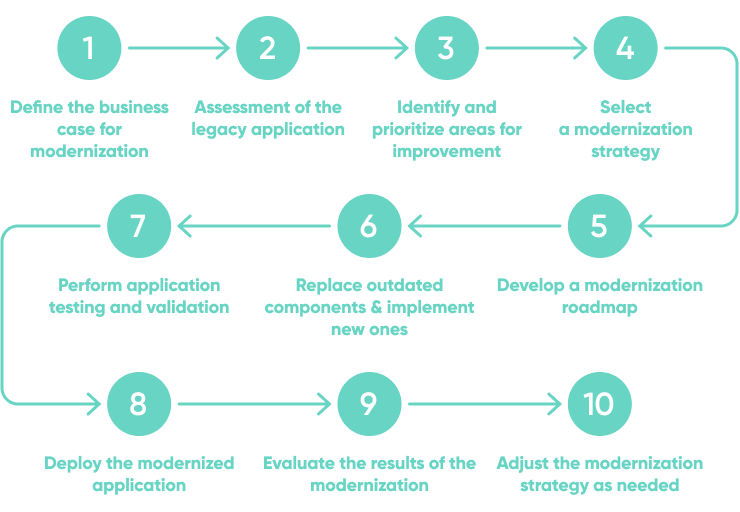
Define the business case for modernization
Modernization efforts should always stem from a well-documented business case. This will help to orient all stakeholders on the purpose of the project and ensure they remain focused on it throughout the project’s lifecycle.
When documenting a business case, it can be helpful to include all key stakeholders within the organization such as end-users of the current software, IT, support staff, project managers, and any other teams that interface with the current legacy application or will interface with the new modernized version.
To define your own business case for legacy modernization, you should consider:
- The business side: business process support, business value, and scalability. If a legacy application is no longer meeting existing or new requirements from the business, a modernization strategy should be considered. Furthermore, if the legacy application is not scalable or flexible enough to help the business achieve its goals over the next few years, a modernization strategy should be considered.
- The IT & engineering side: cost, risks, complexity, and support. A business case for modernization can also stem, in part, from the IT or engineering side. If legacy systems are costly to maintain, complex to support, or open up the business to security or compliance risks, it’s time to consider legacy application modernization.
As the project team is gaining clarity on the business case for modernization, it should be clearly documented and approved by all levels of management. This will help to ensure that everyone is aligned on the why before you begin exploration into the how.
Assessment of the legacy application
With a business case defined, it’s time to formally assess the legacy application. The purpose of this step is to gather data about the legacy system that will help the project team to put together a strategic legacy application modernization plan in the steps that follow.
Assessment of the legacy application should involve an audit of the following:
- Utilization. Assess the current utilization statistics of the legacy software: how many users, usage time, common usage paths, and more. Consider mapping out the business processes that the software is utilized for, so you can ensure the modernization efforts meet the users’ needs.
- Spend. Look across the organization to determine overall spend on the legacy system in areas such as software licensing, maintenance, 3rd party integrations, and technical support.
- Infrastructure & integrations. Assess the health of the software infrastructure that the legacy system lives within. Determine how well direct or custom integrations with other software systems are working.
- Risks. Conduct a thorough risk assessment of maintaining the legacy application as well as the risks associated with disrupting the business during modernization. These risks should be carefully weighed before proceeding.
After all areas have been thoroughly assessed, it’s time to move on to evaluating areas for improvement that can be addressed with legacy modernization project.
Identify and prioritize areas for improvement
In step #1 you identified the business case for modernization. In this stage you’re going to look at the information gathered during the assessment in step #2 through the lens of your business case. Doing so will help you to see areas of improvement that need to be prioritized over others.
For example, for one business, resolving security concerns may be the top driving business case, so the details around the security issues will be of top priority, while another enterprise may find that their business case for legacy application modernization is to improve worker productivity. In this case, the areas of the assessment that deal with business processes and workflows will be of utmost importance.
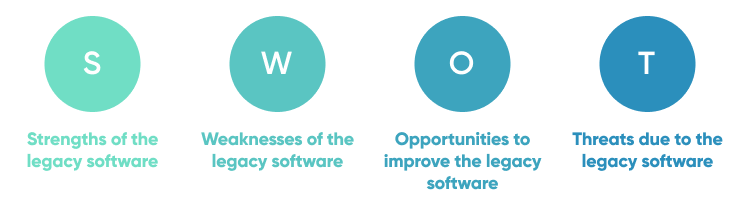
There are many ways to do this prioritization effectively, but one method we recommend is via a SWOT analysis. Each end-user type or stakeholder can provide their own SWOT analysis or it can be done as a group. Below are some suggested questions to help you in this process:
- Strengths. In what ways is the legacy system functioning well? What do users like about the software? How is the software aiding in streamlining workflows or processes? How is the application meeting budget goals?
- Weaknesses. In what ways is the legacy system creating friction or slowing down processes? Has the system been end-of-lifed or no longer supported by the vendor? Are there data continuity issues?
- Opportunities. Could efficiency be improved? Are there opportunities for better integrations with other software in the tech stack? Could manual processes be replaced with automated ones? Can the user experience be improved?
- Threats. What security or compliance threats is the legacy software opening you up to? Is the legacy system a threat to staying competitive as an employer or business?
The goal of this work should be to identify and prioritize the areas of improvement that are most critical for the modernization project at hand.
Select a modernization strategy
You will find as you prioritize areas of improvement that a solution may begin to formulate for you. For some legacy software a complete replacement is required, while others require something less extreme like redeployment into a cloud environment.
It may or may not be obvious what is required for your project. As a best practice, you should use the priorities identified in the previous step to select a modernization strategy that will work best for your project:
- Encapsulate. This strategy focuses on extending the legacy systems’ current features by making them available as services with an API.
- Rehost. With this strategy, there are no changes to the code, features or functions. Instead, the focus is on deploying the application’s components onto more modern infrastructure such as into a cloud environment.
- Replatform. This strategy involves minimal code changes without any changes to the code structure, features or functions. The application would be migrated to a new runtime platform.
- Refactor. With this strategy the focus is on removing technical debt and improving non-functional attributes by restructuring and optimizing the existing code.
- Rearchitect. With this strategy, there is a clear focus on altering the code to make it work more effectively within a new application architecture. There might also be significant changes to the functionality.
- Rebuild. Not to be confused with replacing, this strategy involves keeping the original scope of the legacy application while redesigning and/or rewriting the application components from the ground up.
- Replace. In our final strategy, the application is fully replaced with an altogether new and different application that is built using new requirements.
Develop a modernization roadmap
With a strategy selected for modernization, it’s time to flesh it out into a full modernization roadmap. The modernization roadmap should provide an overview of the stages of the software modernization project as well as milestones that will be achieved throughout development.
The roadmap should be written in such a way that folks on both the technical and business sides can understand it and use it as a reference. Typically, you’ll want to include details about the project such as:
- Software development approach. We advise an agile approach to breakdown the project into short, manageable sprints. Regardless of the approach, it should be documented here.
- Schedule overview. Provide a high-level look at the development sprints and the milestones that will be achieved. Typically with an agile approach, we recommend planning for two-week sprints.
- Dependencies. Document any dependencies related to the modernization effort that could impact development itself as well as deployment of the new application.
- Budget and resourcing. Assign internal and external resources for software development, project management, and testing.

Replace outdated components & implement new ones
Now it’s time to put the modernization roadmap into practice by kicking off software development. The software development work can be broken down into two phases: implementing new application components and replacing outdated components.
To implement new application components, the development team will first need to select appropriate technology platforms to utilize. The right technology platforms will depend on the modernization strategy. It is worth considering modern technologies such as Django as well as enterprise software platforms such as AWS Quicksight.
To replace outdated components, the development team should focus on the most effective way to replace these components while minimizing risk. It’s a tricky line to walk. Sometimes it means that not all components will be replaced in the same way or that some components will not be replaced at all.
A few of our top tips for managing implementation include:
- Embrace a cloud-native approach to improve extensibility and agility long term. onsider using a platform like AWS Quicksight to speed up development.
- Use industry-trusted technologies like Django rather than niche, untested technologies.
- Utilize an agile approach when building new application components. Use standup meetings to maintain alignment and ensure successful, on-time delivery of new software.
- Reference the modernization roadmap throughout development to ensure the team is achieving documented goals and schedule milestones.
- Work with a software development partner you trust to guide technical decisions throughout this stage.
Perform application testing and validation
After all new components have been built out and each legacy component has been replaced with its modern equivalent, it’s time to perform application testing and validation:
- Code testing. The development team should conduct baseline code testing on all new and modified components to ensure it executes as expected.
- Data integrity testing. This is really critical for enterprise systems where there may be “dark data” being stored in places unknown to the organization. It’s imperative that data integrity is checked for all business processes to ensure data hasn’t been lost.
- User acceptance testing. UAT should be conducted with all user groups to ensure the new software system meets expectations and is working as expected.
Each one of these stages of testing is critical to ensure the legacy application modernization project was successful on both technical and business levels. As issues arise, they should be added to a backlog and resolved before deployment.
Deploy the modernized application
Deployment can be an overlooked stage in any modernization project. But it’s critical to have a thorough deployment plan to ensure the updated software is successfully integrated into the enterprise’s tech stack and users can begin using it without issue.
Different applications will have different deployment needs. Your development and business teams should carefully consider the deployment options based on technical skill sets available, technology platforms that fit with the organization’s tech stack, as well as cost and compliance requirements.
We suggest embracing a DevOps approach that prioritizes small, continuous, and fast changes. Deploying in stages can help to reduce risk and allow for continuous improvement based on early feedback from user groups as well as analysis of performance on the backend.
Evaluate the results of the modernization
With the modernized software successfully deployed, it’s time to begin analyzing the results of the project against the original goals. During this process, we recommend gathering data from all stakeholders by using questions such as:
- Did the modernization effort help to achieve stated business goals?
- How has productivity or efficiency improved since deployment?
- Is the new application more agile and flexible?
- Were costs and risks successfully managed?
- How are users responding to the new application?
- Is there anything left undeveloped or goals left unmet?
Answers to these questions will help to guide next steps for an enterprise’s modernization strategy.
Adjust the modernization strategy as needed
After you have evaluated the results of the modernization work, you might consider adjusting your overall modernization strategy. If things went well, you may find you want to achieve similar results with other legacy applications being used within the enterprise.
If this is the case, we recommend starting this 10-step process over with a new business case. You’ll be able to make use of the knowledge gained during your first modernization project to help speed up future projects.
If, on the other hand, the project didn’t go as planned, you may find that you need to undertake additional development work to resolve technical issues before moving forward with other digital transformation work. Or, alternatively, you may find that for future projects you need to adjust your expectations and goals to better fit with what’s realistically achievable.
Regardless, you should take time to acknowledge the massive achievement that is modernizing legacy software!
Conclusion
Modern enterprises are no-doubt feeling the burden of outdated legacy software. It’s not an easy task to modernize legacy applications, but in this article we’ve walked you through some of the top risks to watch out for as well as our proven 10-step process to help you tackle your own legacy system migration project:
- Define the business case for modernization
- Assessment of the legacy application
- Identify and prioritize areas for improvement
- Select a modernization strategy
- Develop a modernization roadmap
- Replace outdated components & implement new ones
- Perform application testing and validation
- Deploy the modernized application
- Evaluate the results of the modernization
- Adjust the modernization strategy as needed
Looking for an experienced software migration partner? Don’t hesitate to reach out to our team of experts.