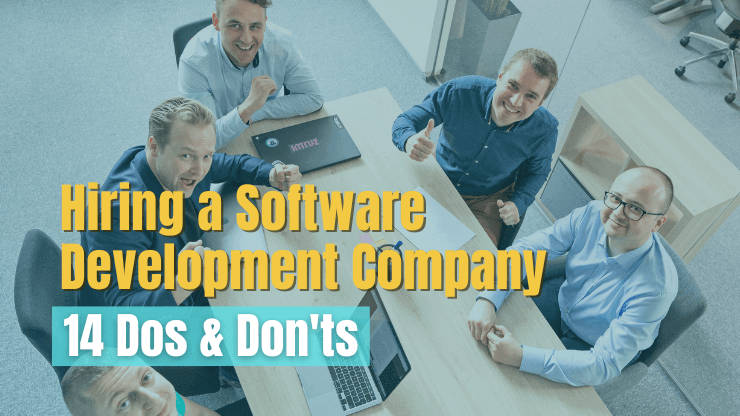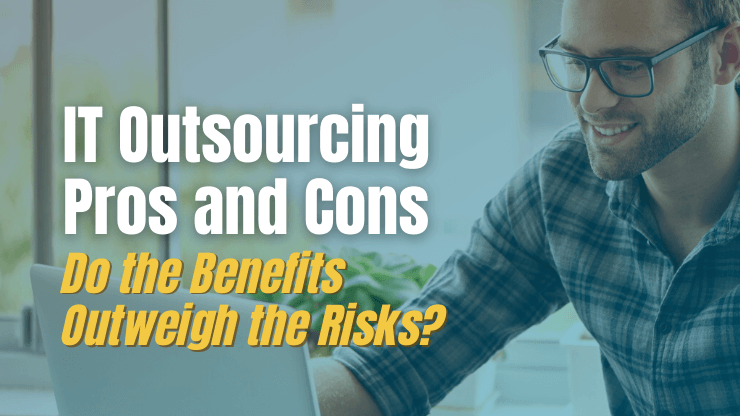The right SaaS technology stack lays the foundation for a scalable and adaptable platform. But striking the right balance between cost and performance can be a challenge for any SaaS company.
In this guide, we’ll help you tackle that challenge and provide you with insights into 36 specific SaaS technologies. We’ll also offer valuable guidance for your SaaS tech stack evaluation and selection process. So, whether you're building a SaaS tech stack from scratch or looking to modernize core components of your existing stack, this guide will equip you with the knowledge to select the right SaaS technology stack components.
What is a SaaS technology stack?
A SaaS technology stack is the combination of programming languages, frameworks, services, and tools that are used to build and run a software-as-a-service (SaaS) application. It encompasses both the client-side (frontend) that users interact with and the server-side (backend) where data processing happens. This can also include databases for data storage, servers for hosting, and other technologies for things like security and scalability.
A SaaS tech stack is generally made up of:
- Frontend (client-side) technologies: This is what your users interact with. It's crucial to choose a framework and languages that can create an intuitive, efficient, and engaging SaaS app user interface. Common choices include JavaScript frameworks such as React and Vue.js.
- Backend (server-side) technologies: This is where your application's logic resides, and where data processing happens. Languages like Python, Java, Ruby, PHP, and frameworks like Node.js (JavaScript), Django (Python), and Rails (Ruby) are popular. Your choice here impacts your application's performance and scalability.
- Database: A critical piece of a tech stack for SaaS applications, this is where you'll store and retrieve your application's data. SQL databases like MySQL, PostgreSQL or NoSQL databases like MongoDB or Cassandra can be used, depending on your data requirements.
- Server: You'll need to host your application somewhere. Providers like Amazon Web Services (AWS), Google Cloud, and Microsoft Azure offer scalable server infrastructure. Additionally, you might consider technologies for containerization (like Docker) or orchestration (like Kubernetes) for easier scalability and deployment.
- DevOps tools: These tools help streamline the process of developing, testing, and deploying your software. They help maintain code quality, automate testing and deployment, and more. Tools like Jenkins, Git, and Docker are commonly used.
Why is your SaaS tech stack important?
The technology stack you choose for your SaaS solution significantly impacts not only the software's functionality but also its performance, scalability, security, and overall success. Here are some key reasons why the tech stack you choose for your SaaS app development is important:
- Performance: The right tech stack optimizes your application's speed and performance, enhancing the user experience.
- Scalability: As your user base grows, your SaaS tech stack should be capable of effectively handling this increased load.
- Security: Robust security features are a must in any SaaS tech stack to protect user data and maintain trust.
- Development time and cost: Certain tech stacks allow for faster, cost-effective SaaS development due to pre-built components and community support.
- Future-proofing: The tech stack should not only meet current needs but also be adaptable to future changes, keeping your SaaS product competitive.
Essential components of the SaaS technology stack
Now it’s time to take a closer look at each component of a typical SaaS technology stack. For each component, we’ll cover the basics you should know before making a technology choice along with a few specific technology suggestions, so you can begin to build the best SaaS tech stack for your product.
The technology stack components we’ll cover are:
- Backend development frameworks
- Cloud computing solutions
- Database technologies
- Frontend development frameworks
- UI components & design systems
- Security & authentication solutions
- Communication & user input solutions
Backend development frameworks
For optimal SaaS development, selecting the best tech stack is imperative. Backend frameworks are central to this, determining performance, scalability, and maintainability, ensuring a dependable and smooth user experience.
Key considerations for choosing a backend development framework for your SaaS project:
- Performance: How efficiently does the framework handle data processing, server tasks, and cater to multi-tenant architecture requirements?
- Scalability: Can the framework support growing user numbers, data loads, and seamlessly operate across different operating systems?
- Database interactions: How seamless and flexible are the framework's tools for database operations?
- Security: What built-in mechanisms does the framework provide to safeguard data and transactions?
- Community & documentation: Is there sufficient community support and comprehensive documentation to aid development and troubleshoot issues?
1. Node.js

Node.js is a server-side JavaScript runtime environment built on Chrome's V8 JavaScript engine. It uses an event-driven, non-blocking I/O model, making it lightweight and efficient, perfect for data-intensive real-time applications that run across distributed devices. Its ecosystem, npm, is the largest open-source library ecosystem in the world.
Pros:
- Powerful, efficient, and lightweight
- Suitable for real-time applications due to asynchronous and non-blocking I/O model
- Faster performance compared to Java and other languages
- Has a large and active community, providing ample resources and libraries
Cons:
- Lacks API stability, updates may cause unexpected behavior
- Less suited for CPU-intensive tasks
- Callback hell issue can lead to complex, hard-to-follow code
- Dependency management can become complex and messy
Product Examples: Netflix, PayPal, Uber, LinkedIn
2. Django

Django is a high-level Python web framework that encourages rapid development and clean, pragmatic design. It follows the "batteries included" philosophy and provides almost all the functionality developers might need to build a SaaS app, like an ORM, authentication, and an admin panel, out of the box. It's built with scalability in mind, making it a good choice for projects of any size.
Pros:
- Offers high flexibility
- Wide range of features: ORM, template engine, unified authentication system
- Known for its scalability and stability
- “Batteries-included” philosophy can boost development speed by providing developers all of the functionality they need right out of the box
Cons:
- Steep learning curve
- Limited resources available for development
- Its monolithic design may not be suitable for all types of projects
- Can be overkill for simple projects
Product Examples: Instagram, Pinterest, National Geographic, Disqus
3. Ruby on Rails

Ruby on Rails is a server-side web application framework written in Ruby. Rails is a model-view-controller (MVC) framework, providing default structures for a database, a web service, and web pages. It emphasizes convention over configuration, meaning developers can achieve more with less code.
Pros:
- Flexibility, scalability, and simplicity
- Ability to plug in functionalities using modules and gems
- Extensive and supportive community
- Convention over configuration philosophy can speed up development
Cons:
- Libraries can present stability issues
- Due to the code complexity, more development time may be required
- Learning curve can be steep for beginners
- Slower runtime speed compared to languages like Go or Java
Product Examples: Shopify, Github, Airbnb, Hulu
4. Laravel

Laravel is a web application framework with an expressive, elegant syntax, aiming to make web development tasks, such as routing, caching, and authentication, easier. Known for its rich set of functionalities, Laravel offers tools to help build Saa apps with complex backend requirements, whether big or small. It has a large and vibrant community, providing many resources to learn and troubleshoot issues.
Pros:
- Large, helpful community
- Well-documented platform
- Intuitive design, excellent for customization
- Capable of designing advanced web applications
- Eloquent ORM provides a simple and beautiful ActiveRecord implementation
Cons:
- Doesn’t have standard functionality, necessitating custom coding
- Developing complex applications can be expensive and time-consuming
- Performance can be slower compared to other frameworks like Node.js or Django
- Heavier than micro-frameworks like Flask or Sinatra
Product Examples: MailChimp, Trello, Statamic, Discord
5. Symfony
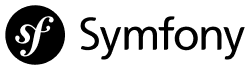
Symfony is a PHP framework built for developers who need a robust, scalable, and flexible web toolkit. It allows the creation of complex web applications in an enterprise context, as it's built to be modular and highly customizable. Symfony promotes a model-view-controller (MVC) architecture, enforcing separation of concerns, and has a reputation for being reliable and mature.
Pros:
- Provides powerful, secure features tailored for enterprise use cases
- Promotes development of models, designs, and features with reusable, decoupled code
- Highly modular, which allows using only what you need
- Large community and active development
Cons:
- Can be slower than other technologies due to its modular integration
- Steeper learning curve compared to other PHP frameworks
- Requires good knowledge of object-oriented programming
- Could be overkill for simpler projects
Product Examples: eBay, Yahoo! Answers, Wiktionary, LyricFind
Cloud computing solutions
Cloud computing solutions have revolutionized the way SaaS applications are deployed, scaled, and managed. These platforms offer a variety of services, from basic compute and storage to advanced AI and machine learning capabilities.
For SaaS providers, cloud solutions negate the need for heavy upfront infrastructure investment in their tech stack and instead provide scalability on demand, and a plethora of tools and services to enhance application features and performance.
Key considerations for choosing a cloud computing solution for a perfect SaaS tech stack:
- Service models: Does your project need Infrastructure as a Service (IaaS), Platform as a Service (PaaS), or Software as a Service (SaaS)?
- Scalability & flexibility: Can resources be scaled up or down seamlessly based on demand, and does the platform offer both vertical and horizontal scaling?
- Cost structure: How are costs structured? Is it pay-as-you-go, reserved instances, or a combination? It's essential to understand cost implications based on your projected usage.
- Security & compliance: What security measures are in place? Consider aspects like data encryption, network security, and compliance certifications.
1. AWS (Amazon Web Services)

AWS is a secure cloud services platform offering compute power, database storage, content delivery, and various other functionalities. It supports businesses of all sizes from startups to large enterprises with its extensive and expanding range of services.
Pros:
- Built-in scalability, performance, security, and cost-effective services
- Highly beneficial for building at scale and deployment
Cons:
- Can be complex to understand and use
- Generally more expensive compared to other cloud providers
Product Examples: EC2, S3, Lambda
2. Google Cloud Platform

Google Cloud Platform is a suite of cloud computing services running on the same infrastructure used by Google for its end-user products. It offers services in computing, storage, data analytics, and machine learning.
Pros:
- Offers a wide range of services from storage to AI
- Competitive pricing structure
- Product Examples: BigQuery, Cloud Storage, Cloud Functions
Cons:
- Can be complex to understand and use as it is relatively new compared to AWS and Azure
- Services are spread across multiple tools, which can make it more difficult to keep track of and use
Product Examples: BigQuery, Cloud Storage, Cloud Functions
3. Microsoft Azure

Microsoft Azure is a growing collection of integrated cloud services used to build, deploy, and manage applications through Microsoft's global network of data centers. It offers tools for all kinds of workload, from simple web applications to complex machine learning applications.
Pros: Microsoft Azure’s strength is its ease of use. It has the most comprehensive ecosystem of tools and services compared to other SaaS technology stacks.
Cons: Its biggest downside is its complex pricing structure. It can be difficult to understand and may require more management to manage costs.
Product Examples: SQL Database, App Service, Service Fabric
4. Netlify

Netlify is a cloud computing company that offers hosting and serverless backend services for static websites. It features continuous deployment from Git across a global application delivery network, serverless form handling, speed optimization, and more.
Pros:
- Excellent for deploying and hosting a static SaaS app
- Seamless integration with popular frameworks and tools
Cons:
- Limited support for dynamic websites and applications requiring server-side rendering or database access
- Certain limitations on the number of builds and bandwidth per site
Product Examples: Netlify CMS, Netlify Forms, Netlify Identity
5. Heroku

Heroku is a cloud platform as a service (PaaS) supporting several programming languages. It’s well suited for a SaaS app that demands quick deployment and easy scalability.
Pros:
- Affordable and easy to use, ideal for small businesses and startups
- Quick deployments and easy scalability
Cons:
- Limited features and capabilities compared to other cloud platforms
- Add-ons and other services can quickly become expensive
Product Examples: Add-ons, Dynos, Heroku Components
6. DigitalOcean

DigitalOcean provides developers cloud services that help to deploy and scale applications that run simultaneously on multiple computers. It's particularly beneficial for businesses requiring microservices due to its granular approach.
Pros:
- Ideal for businesses requiring microservices
- Competitive pricing structure, great for tighter budgets
- Product Examples: Spaces, Droplets, App Platform
Cons:
- Increased competition may lead to security issues
- Services may not be robust enough for businesses with large, complex needs
Product Examples: Spaces, Droplets, App Platform
Database technologies
Database technologies enable SaaS apps to store, retrieve, and manage data that powers the entire system. They range from traditional relational databases to modern NoSQL solutions and play a vital role in influencing an application's performance, scalability, and data integrity.
The right database technology is an essential component of SaaS architecture, helping to support the unique needs of your application, whether that's handling massive amounts of unstructured data, ensuring lightning-fast queries, or providing reliable transaction management.
Key considerations for choosing a database technology:
- Data model: Do you need a relational model, a document-based model, or another type of data model? The nature of your data can guide this choice.
- Scalability: Can the database handle growth, both in terms of data volume and query throughput?
- Performance: How quickly can it execute queries, especially under heavy load or with large datasets?
- Consistency & reliability: Does it offer mechanisms like ACID compliance to ensure data integrity and reliability?
- Deployment flexibility: Can it be deployed on-premises, in a cloud environment, or as a hybrid solution based on your infrastructure needs?
1. Database-as-a-service (Supabase)

Database-as-a-service (DBaaS) platforms have reshaped the landscape of cloud computing by offering hosted database solutions tailored for the evolving needs of modern applications, particularly SaaS. These services streamline database management, allowing developers to focus on application development without getting bogged down by backend intricacies. Supabase, as an exemplar in this domain, epitomizes the blend of NoSQL's flexibility and SQL's reliability, showcasing the potential of DBaaS to provide both power and ease of use for SaaS applications.
Pros:
- Easy to use with flexible and scalable architecture
- Provides a secure and reliable infrastructure
- Open-source with good community support
Cons:
- As a relatively new service, it might lack some mature features
- Documentation and resources might be limited compared to more established platforms
Product Examples: Postlight, GraphCMS
2. SQL (AWS RDS)

SQL databases remain a staple in the SaaS industry, predominantly because of their renowned reliability and scalability. Their structured nature makes them particularly adept at handling complex queries and efficiently storing substantial volumes of data. Solutions like Amazon RDS and PostgreSQL stand out as exemplary choices within this category. For a SaaS architecture in search of a dependable and performant SQL database, these options not only provide robustness but also the flexibility to meet diverse data management needs.
Pros:
- Highly reliable with powerful data manipulation capabilities
- Scalable and secure for handling large volumes of data
Cons:
- AWS RDS can be costly to manage
- SQL databases may require more administration and maintenance
Product Examples: Slack, Twitch
3. NoSQL (DynamoDB)

NoSQL databases, with Amazon DynamoDB as a prime example, offer a compelling solution for SaaS companies facing the challenge of swiftly storing vast quantities of data. Typically more cost-effective than their SQL counterparts, these databases provide a financial advantage, especially for startups and growing businesses.
Additionally, the reduced need for intricate administration and schema management makes them a user-friendly choice, allowing businesses to focus more on core development and less on database intricacies. This combination of cost savings and simplified management positions NoSQL databases as an attractive option for many SaaS enterprises.
Pros:
- Fast, flexible, and cost-effective
- Great for SaaS applications with fluid data structures
Cons:
- May lack certain features and capabilities of SQL databases
- The data model can be complex for relational data
Product Examples: Dropbox, AdRoll, Scopely
4. Key value store (Redis)

Key-value store databases, exemplified by solutions like Redis, represent a subset of NoSQL databases characterized by their straightforward key-value pair storage methodology. Their design is optimized for rapid data storage and retrieval operations, making them an exceptional choice for SaaS applications with needs centered around caching, session management, and real-time analytics.
The simplicity and efficiency of these databases allow SaaS platforms to maintain high performance levels and responsiveness in tasks where swift data access is paramount.
Pros:
- High performance and scalability
- Simplicity in storing and retrieving data
Cons:
- Limited query capabilities
- Potential data consistency issues
Product Examples: Trello, Cloudfare, Twillio
5. Graph Database (Neo4j)
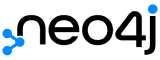
Graph databases, such as Neo4j, excel in supporting SaaS applications with intricate data relationships, providing an optimal structure to navigate and understand interconnected data points efficiently. Their inherent design allows for a deep exploration of data interconnections, making them particularly advantageous for real-time analytics.
For a SaaS product that necessitates instantaneous insights from multifaceted data networks, leveraging the power of graph databases can greatly enhance the application's analytical prowess and responsiveness.
Pros:
- Efficient in storing and querying data with complex relationships
- Great for real-time analytics and recommendation systems
Cons:
- Setting up and managing the database can be difficult and time consuming
- May require more specialized skills to operate
Product Examples: Adobe, LendingClub
6. Data Warehouse (AWS Redshift / GCP BigQuery)


Data warehouses like AWS Redshift and GCP BigQuery represent state-of-the-art cloud-based data solutions specifically engineered to store, analyze, and report on voluminous data sets. With a focus on performance and scalability, these platforms offer robust querying capabilities that allow businesses to derive insights from their data at an unparalleled pace.
They are designed to integrate seamlessly with various data sources and analytics tools, making them suitable for diverse industry applications ranging from e-commerce to healthcare. By centralizing data in a highly accessible yet secure environment, they empower organizations to unlock the full potential of their information, driving more informed decision-making.
Pros:
- High performance and scalability
- Integration with various tools and platforms
Cons:
- Can be expensive to use and maintain
- Setting up and maintaining can be complex and may require specialized skills
Product Examples: HubSpot, Duolingo, Wix, ShareThis
Frontend development frameworks
Front-end development frameworks shape the user interface and experience of a SaaS application, bridging the gap between users and the underlying technology. A good front-end framework ensures not only an appealing aesthetic but also efficient user interactions, speed, and cross-device compatibility. Choosing the right framework can hinge on several factors, from the nature of your SaaS product to the strengths and preferences of your development team.
Key considerations for choosing a front-end development framework:
- Responsiveness: How adaptively does the framework display on various devices, from desktops to mobiles?
- Component Architecture: Does the framework support modular and reusable component structures for efficient development?
- Performance: How quickly can the framework render dynamic content and manage state changes?
- Ecosystem and Libraries: Is there an abundant set of tools, plugins, and libraries available to enhance functionality?
1. React

React is a popular frontend JavaScript library, renowned for crafting user interfaces, especially in single-page applications. Its signature component-based architecture facilitates code reusability and ensures a clear, structured codebase. As a result, developers can create dynamic and responsive UIs with increased efficiency and maintainability.
Pros:
- High performance due to virtual DOM
- Component-based architecture promotes code reusability
- Large community and extensive ecosystem
Cons:
- Additional libraries needed for certain functionalities (like routing or state management)
- May have compatibility issues with older browsers
- Large size may cause performance issues in slower networks
Product Examples: Airbnb, Dropbox, Asana
2. React SSR (NextJS)

React SSR (NextJs) is a framework that enables server-side rendering for React applications. Next.js brings along enhanced features like pre-rendering, which prepares pages in advance for quicker display, and code splitting to load only the necessary components, optimizing performance. Additionally, its built-in routing system and API routes streamline data fetching and page navigation, further enhancing the user experience.
Pros:
- Improved SEO and initial page load performance due to server-side rendering
- Easy setup and automatic routing
- Support for both server and client-side rendering
Cons:
- Overhead complexity due to SSR
- Some React libraries may not be compatible with SSR
- Possibility of exposing server-side code can be a security risk
Product Examples: Hulu, InVision
3. Vue.js

Vue.js is a lightweight and progressive front-end development framework that allows developers to create reactive user interfaces using the MVVM pattern. It is easy to integrate with existing projects and supports various build tools and libraries. Vue.js boasts a vibrant community, ensuring ample plugins, comprehensive documentation, and regular updates that enhance its versatility and developer-friendly nature.
Pros:
- Easy to understand and integrate into projects
- Flexible architecture allows for both template and JSX syntax
- Smaller in size compared to other frameworks, leading to quicker load times
Cons:
- Community and ecosystem are smaller than React's
- Certain features such as routing and state management require external libraries
- May face scalability issues in large applications
Product Examples: GitLab, Alibaba, Behance, WizzAir
4. Vue.js SSR (Nuxt)

Vue.js SSR, represented by the Nuxt framework, brings the power of server-side rendering to Vue.js applications, enhancing their performance and search engine optimization. With its advanced features, Nuxt allows for pre-fetching of data, ensuring seamless transitions and improved user experiences. Its capabilities extend to efficient code splitting, intuitive routing for better navigation, and streamlined management of meta tags to optimize web page discoverability.
Pros:
- Improved SEO and initial page load performance due to server-side rendering
- Automatic code splitting, routing and prefetching
- Rich configuration and powerful directives
Cons:
- Extra complexity due to SSR
- Some Vue.js libraries may not be compatible with SSR
- Possibility of exposing server-side code can be a security risk
Product Examples: SurgeSend, Storyblok
5. Svelte

Svelte stands out as a revolutionary front-end development framework, uniquely compiling components into vanilla JavaScript during the build phase, rather than runtime. By doing away with the traditional virtual DOM, it promises faster performance and more efficient memory usage. Furthermore, Svelte's declarative and reactive approach simplifies the process of crafting dynamic user interfaces, ensuring both developer friendliness and optimized user experiences.
Pros:
- Compiles to small, efficient imperative code that directly manipulates the DOM
- Enables developers to write less code with its concise syntax
- Fast runtime performance
Cons:
- Smaller community and less mature ecosystem
- Limited tooling and resources compared to more established frameworks
- New paradigms may present a learning curve for developers
Product Examples: NY Times, GoDaddy websites
UI components & design systems
UI components and design systems form an integral part of the SaaS tech stack, ensuring cohesive and user-friendly interfaces in SaaS applications. They provide standardized visual elements and interaction patterns that ensure consistent user experiences across different parts of the application.
Rather than reinventing the wheel with custom components for every project, these systems offer pre-designed building blocks that can be combined and customized to fit specific brand identities and user needs.
Key considerations for choosing UI components and design systems:
- Consistency: Does the system ensure uniformity in design, ensuring a consistent look and feel across the application?
- Customizability: How easily can the components be tailored to match your brand's identity and specific design requirements?
- Interactivity: Does the system offer interactive components that cater to modern web and mobile interactions?
- Integration: How effortlessly can the components be integrated with your chosen front-end framework and other components of the SaaS tech stack?
1. Tailwind CSS

Tailwind CSS is a utility-first framework enabling rapid, customized user interface design. With its higher-level classes, pre-built components, and extensive customizability, developers can swiftly create performant, mobile-ready designs. Its intuitive API and comprehensive documentation further streamline the development process.
Pros:
- Highly customizable and flexible, enabling developers to build unique designs
- Faster development process with higher-level classes and pre-build components
- Responsive design features built-in for mobile-ready layouts
Cons:
- Requires a learning curve to understand the utility-first concept
- Can lead to verbose class names in HTML
- Requires a build process to be efficient, not intended for direct browser usage
Product Examples: Render, Hoppscotch
2. Ant Design

Ant Design is a powerful and popular UI design system and React component library. It provides a comprehensive list of UI components, built on top of Material Design language and fully customisable with a corresponding theme. It also offers extensive documentation for developers to create adaptive layouts and is powered by a rich feature set, including internationalization and accessibility support.
Pros:
- Offers a wide range of UI components
- Highly customizable with support for themes
- Rich feature set including internationalization and accessibility support
Cons:
- Can be heavy on performance and load time due to its size
- Requires understanding of React and Material Design concepts
- Some users report issues with customization and frequent changes in the API
Product Examples: Alibaba Cloud, Binance, ByteDance
3. Chakra UI

Chakra UI is a modern design system and component library for React. It’s easy to build custom user interfaces with its intuitive API and ready-to-use components. Chakra UI allows developers to use custom props for creating powerful and sophisticated UIs with high accessibility. It includes core components, primitives, layout components, effects, visual styling and form components, all of which are built using Styled System and Styled Components.
Pros:
- Offers an intuitive API and a wide variety of ready-to-use components
- High accessibility support with custom props
- Customizable with support for theming and composition
Cons:
- Relatively new and might not have as extensive a community as other libraries
- Some users report issues with documentation
- Limited built-in support for animation
Product Examples: DaiPOS, Stately
4. MUI
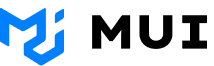
MUI (formerly Material-UI) is a lightweight HTML, CSS and Javascript UI component library designed with performance and size in mind. It is based on Google Material Design framework, and offers more than 500 components. It also comes with customisable themes, ready-to-use components, components with props for customisation and advanced accessibility features.
Pros:
- Provides a wide range of components following Material Design principles
- Highly customizable with theme support
- Prioritizes performance and has advanced accessibility features
Cons:
- Some users find Material Design principles restrictive
- The library can be heavy impacting load times
- Requires knowledge of React and understanding of Material Design principles for best use.
Product Examples: Beeper, Taskade, CometChat
Security & authentication solutions
Security & authentication solutions are critical pillars for any SaaS tech stack, ensuring that user data remains protected and access is granted only to authorized individuals. As cyber threats evolve and regulatory requirements tighten, leveraging trusted and robust security platforms becomes paramount. Such solutions streamline the implementation of secure access controls, multi factor authentication, and user management, allowing developers to focus on core functionalities without compromising on safety.
Key considerations for choosing security and authentication solutions:
- Security protocols: Does the solution employ state-of-the-art encryption and security protocols?
- Scalability: Can the platform handle the user growth and authentication requests anticipated for your SaaS product?
- Integration: How seamlessly can it integrate with your application's frontend and backend architectures and other key components of the SaaS tech stack?
- Compliance: Does the solution help ensure compliance with global data protection regulations like GDPR or CCPA?
1. Database multi-tenancy
Database Multi-tenancy is a software architecture pattern in which a single instance of a software application serves multiple tenants (customers). It maximizes resource sharing by allowing various tenants to share the same database, while ensuring data isolation and security for each tenant.
Pros:
- Shared resources between tenants optimize costs and efficiency
- Universal updates and maintenance streamline efforts
- Easily accommodates growth by adding more tenants to the instance
Cons:
- Ensuring data isolation can be challenging due to shared databases
- Changes impact all tenants, limiting individual customizability
- Heavy usage by one tenant might degrade performance for others
Product Examples: Salesforce, Zendesk, Shopify
2. Auth0

A flexible and customizable platform that supports various identity providers, protocols, and standards. Auth0 allows you to implement authentication, authorization, and user management features with minimal code and configuration.
Pros:
- Adaptable to various use cases and requirements
- Authentication and authorization are streamlined with minimal setup
- Supports a wide range of identity providers, protocols, and standards
Cons:
- The extensive feature set can have a steep learning curve
- Potentially costly for large applications with many users
- Being cloud-based, it's susceptible to potential downtime
Product Examples: Atlassian, Mox, Harvard Medical School
3. AWS Cognito

AWS Cognito is a cloud-based service designed for seamless integration with AWS services and various third-party providers. It streamlines the creation and management of user pools, federated identities, and related access policies. Its design emphasizes both ease of use and scalability for diverse application needs.
Pros:
- Integrates smoothly with AWS services and third-party providers.
- Handles a large user base effortlessly thanks to AWS infrastructure.
- Provides robust tools for managing user access.
Cons:
- Setting up and managing can be daunting with its vast feature set.
- Some find the documentation unclear or incomplete.
- Might not meet the needs of unique or intricate use cases.
Product Examples: Siemens, Samsung, T-Mobile
4. Google Identity Platform
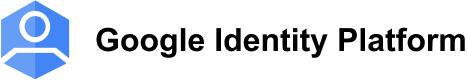
Google Identity Platform, anchored in Google's deep-rooted expertise in identity and security, provides an encompassing solution for modern authentication needs. Its offerings range from Firebase Authentication, which facilitates seamless user sign-ups and log-ins, to Google Sign-In that enables integration with Google's user base. Furthermore, with tools such as Identity-Aware Proxy for secure application access and Cloud Identity for centralized user management, the platform ensures a holistic approach to identity solutions suitable for both developers and enterprises.
Pros:
- Offers an extensive array of products and features for diverse authentication needs
- Benefits from Google's proven prowess in identity and security
- Integrates smoothly with other Google services and third-party apps
Cons:
- The breadth of offerings can make setup and management intricate
- Unique or intricate use cases might face challenges similar to Cognito
- Might be excessive if your application isn't deeply rooted in Google's ecosystem
Product Examples: Quora, Asana, Duolingo
5. Okta

Okta stands as a premier provider of identity and access management solutions, catering to both enterprises and developers. Their versatile platform accommodates a myriad of needs, from single sign-on and multi-factor authentication to social login capabilities. Furthermore, with its emphasis on API security, Okta ensures robust protection for applications, emphasizing both user convenience and system integrity.
Pros:
- Supports various use cases with a robust, flexible platform.
- Offers features such as single sign-on, multi-factor authentication, social login, and API security.
- Designed to accommodate large enterprises, so it's well-suited for applications expecting to scale.
Cons:
- Can be expensive for small to mid-size applications.
- Has a learning curve due to the range of features and options.
- While Okta is flexible, more specific customization could require a substantial amount of work.
Product Examples: Experian, JetBlue, Nordstrom
Communication & user input solutions
Communication & user input solutions play a vital role in enhancing user engagement and facilitating interactions within SaaS applications. They encompass tools and platforms that enable chat functionalities, feedback collection, surveys, and more.
For SaaS products aiming to offer real-time collaboration or desiring a direct communication channel with their users, these solutions provide the necessary infrastructure and features.
Key Considerations for choosing communication & user input solutions:
- Real-time capabilities: Can the solution handle real-time chats or instant feedback mechanisms without latency issues?
- Scalability: As your user base grows, can the solution handle increased communication loads without performance degradation?
- Data privacy & compliance: Beyond adhering to global privacy standards, does the solution store data securely, ensuring ethical handling of user information?
- Analytics & insights: Does the platform offer insights into user interactions, chat histories, or feedback trends to inform product development?
1. Sendgrid

Sendgrid is a cloud-based email service renowned for bolstering businesses in their email communication endeavors, ensuring both reliability and security. With its comprehensive feature set, Sendgrid facilitates email marketing campaigns, dispatches transactional emails, and provides analytical insights to optimize outreach. Additionally, its specialized deliverability tools ensure that messages consistently reach intended recipients, maximizing engagement and response rates.
Pros:
- High deliverability rates and scalability
- API support for multiple programming languages
- Integrations with many platforms
Cons:
- Occasional delays in email delivery
- Stringent spam policies may result in blocking legitimate emails
- Limited customization options for certain features
Product Examples: Spotify, Uber, Yelp
2. Mailgun

Mailgun stands out as a specialized email API service designed specifically for developers, allowing them to seamlessly integrate email functionalities within their applications. Its capabilities range from sending and receiving emails programmatically to advanced features like email validation, routing, and parsing. To further enhance developer experience, Mailgun also provides tools for testing email flows and detailed logging to monitor email performance and delivery.
Pros:
- Robust APIs with clear documentation
- Supports custom domains for email sending
- Extensive logging and tracking capabilities
Cons:
- Can be expensive for large volumes of emails
- Occasional issues with webhook reliability and attachment handling
- May have a steep learning curve for beginners
Product Examples: Lyft, UScreen, Trulia
3. Amazon SES

Amazon Simple Email Service (SES) offers businesses a cost-effective way to handle email communications using their own branded addresses and domains. Beyond its affordability and flexibility, SES boasts seamless scalability, ensuring email operations can grow with business needs. The service also benefits from tight integration with the broader AWS ecosystem, allowing for enhanced functionality and smoother workflows within the AWS environment.
Pros:
- High deliverability rates and throughput
- Cost-effective due to pay-as-you-go pricing
- Integrates seamlessly with other AWS services
Cons:
- Can be complex to set up and configure
- Features may be less comprehensive compared to specialized email service providers
- Some features like email receiving are only available in certain AWS regions
Product Examples: Duolingo, Nextdoor, Hudl
4. Userflow

Userflow is as a no-code platform designed to enhance user experiences through product tours, onboarding processes, and in-app surveys. By offering an intuitive interface, it empowers teams to drive user engagement without extensive technical know-how. Additionally, its tools for feedback collection serve as valuable assets for refining product features and meeting user expectations.
Pros:
- Easy-to-use interface for creating user flows
- Supports multiple languages and devices
- Live preview and testing capabilities
Cons:
- Possible compatibility issues with certain web browsers and frameworks
- Some customizations may be limited
- Occasional bugs with complex animations and transitions
Product Examples: Bubble, Localize
5. Usersnap

Usersnap is a dedicated user feedback platform tailored to assist businesses in gathering and dissecting feedback for their digital offerings. Notably, it excels in bug tracking by incorporating screenshot and annotation functionalities, streamlining the process of issue reporting. This focus on visual tools not only simplifies feedback but also ensures clearer communication between end-users and development teams.
Pros:
- Versatile feedback collection capabilities
- Integrations with numerous project management and customer support tools
- Collaborative features for team-based problem-solving
Cons:
- Performance issues with large screenshots or video captures
- Privacy concerns when sharing sensitive data
- High costs for premium plans
Product Examples: Canva, Porch, Runtastic
Emerging trends - SaaS technology stacks
As SaaS technology continues to evolve, the landscape of SaaS tech stacks is poised to undergo significant transformation. From programming languages to cloud services, every component of the stack plays a crucial role in shaping the future of SaaS application development. Building upon the foundation of established technologies, emerging trends are set to redefine the way SaaS solutions are developed, deployed, and maintained.
Let’s review some of the most important emerging trends in SaaS tech stacks:
- Serverless architectures: As SaaS solutions aim for increased efficiency and reduced overhead, serverless computing will become even more essential. By allowing developers to focus solely on their code and leaving infrastructure management to cloud providers, serverless offers unparalleled scalability and potentially reduced costs.
- Microservices and containerization: The shift towards breaking applications into smaller, independent pieces will intensify. With container technologies like Docker and Kubernetes, these microservices can be effectively managed and orchestrated, granting businesses greater modularity and agility.
- AI and ML integration: AI and ML will transition from being supplementary to essential components in SaaS products. This means tech stacks will evolve to support vast data processing, real-time analytics, and the seamless deployment of AI/ML models, driving smarter applications and enhanced user experiences.
- Enhanced security frameworks: In an age of ever-increasing cybersecurity threats, security will take center stage in tech stacks. Advanced authentication methods, stringent encryption protocols, and AI-driven threat detection will become standard practices, ensuring robust data protection and user privacy.
- API-first development: The growing need for flexibility and integration will promote an API-first development approach. By designing applications with integration as a cornerstone, they'll become more modular, adaptable, and capable of seamless interaction with a multitude of services.
Conclusion
Choosing the right SaaS technology stack is crucial for ensuring scalability, optimal performance, and cost-effectiveness. With a deep understanding of these technologies, businesses can choose SaaS tech components set up to not just support present needs, but also future innovations and shifts in your business strategy.
If you’re looking for a SaaS application development company to help bring your vision to life, we’d love to help. We will help you plan, design and build a great software solution. Reach out and get a FREE quote for your project!