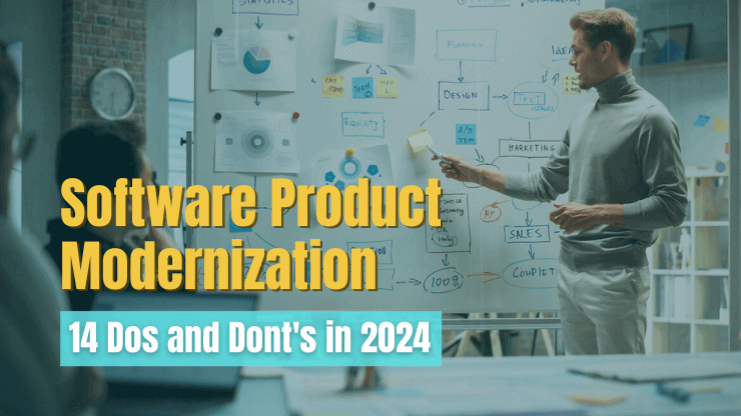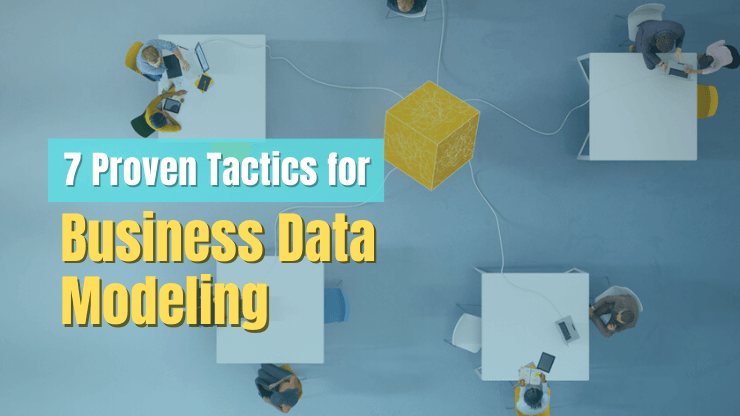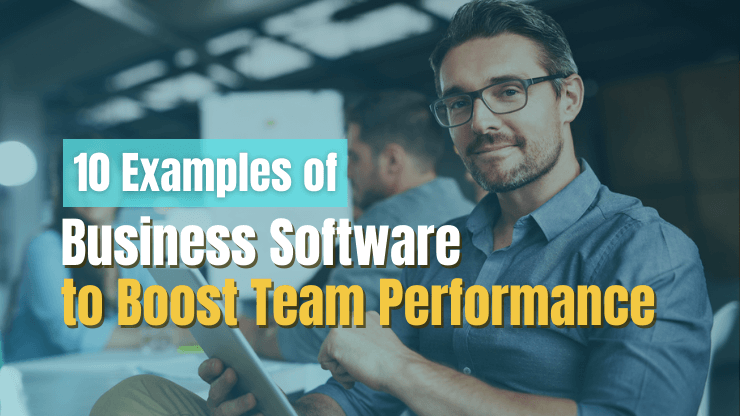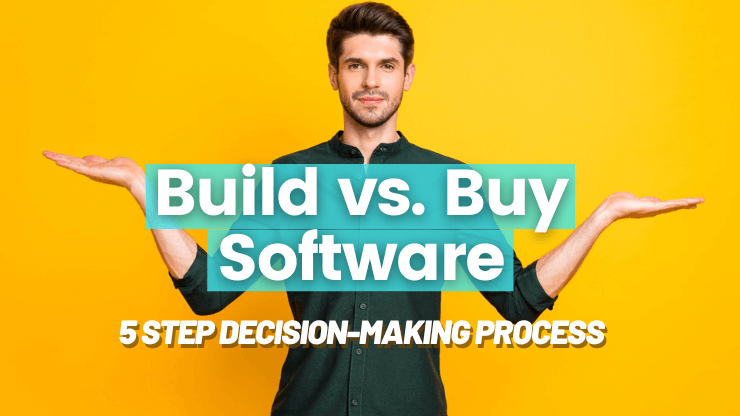Looking to scale your small business but not sure what software you need? You’re not alone - nearly two-thirds (64%) of small businesses say technology is a primary factor in pursuing their business objectives. But, choosing the right software for your small business can be a daunting task.
In this article we will provide you with 6 critical steps to assess your small business software needs and help you find the right solutions. By the end of this article, you’ll have the knowledge and tools you need to equip your business with the software tools it needs to scale.
Why invest in small business software?
Before assessing your software needs, it's important to consider what benefits you can expect to see. This will help you begin to think strategically about how to maximize the ROI of your investment. Let’s look at a few of the most common benefits that software can provide to small businesses:
- Streamlined operations: Software for small businesses can automate and simplify many of the routine and time-consuming tasks involved in running a business, such as invoicing, payroll, inventory management, and customer relationship management. This allows business owners and employees to focus on more strategic and value-add activities.
- Improved efficiency: By automating certain processes with software tools, you can help to improve efficiency and productivity. This can lead to cost savings and increased revenue, as well as faster turnaround times for customers.
- Better decision-making: Many software solutions can provide valuable insights into a company's operations, finances, and customer behavior. This information can be used to make more informed and data-driven decisions, which can help to improve long-term business outcomes.
- Competitive advantage: Small business software can give companies a competitive edge by enabling them to offer better products or services, improve customer experiences, and operate more efficiently than their competitors.
- Scalability: Investing in software can help teams achieve more without the need to hire more staff. Small teams can scale their operations, by replacing manual work and disorganized processes with automated and more standardized, streamlined processes.
7 critical steps to assess small business software needs
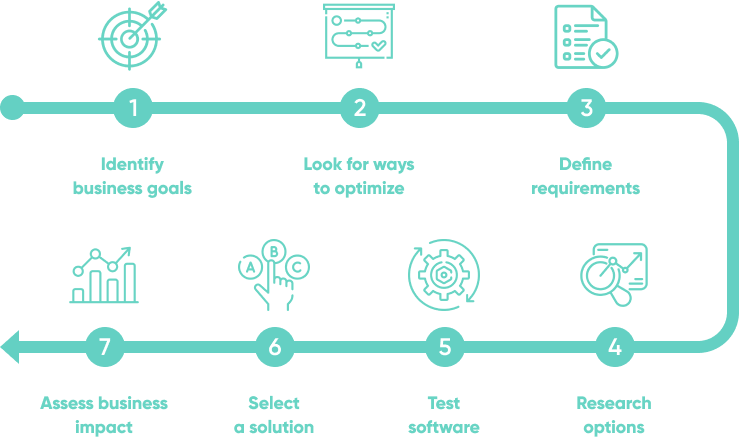
While the potential ROI of small business software solutions looks great on paper, the key to achieving real business impact is taking a strategic approach. Doing so will help you select software that is directly aligned to your business goals. To get started, let’s take a closer look at how to identify your business goals.
Identify your business goals
Identifying business goals is an essential first step in the process of assessing software needs for a small business. It ensures that the software solutions you select are tailored to meet your unique requirements, which can help you achieve better ROI and more significant business impact. Here's how small businesses can identify their business goals:
- Evaluate your business strategy: Take a strategic approach to how software platforms can help you achieve your business goals. Evaluate your current business strategy and determine what software features can help support your strategy.
- Think short-term and long-term: While you might have some immediate, short-term needs in mind that software could address, don’t neglect your long-term strategy. Think about how you can use software to enable your medium and longer-term growth.
- Prioritize your business goals: Prioritize your business goals based on their importance and the impact they can have on your business. This will help you narrow your focus on the highest priority items.
- Involve key stakeholders: Involve key stakeholders in the process of identifying business goals, as they can provide valuable insights and perspectives that may have been overlooked.
- Set specific and measurable goals: Set specific and measurable goals that can be tracked over time. This will help you evaluate the effectiveness of the software solutions you select and determine if they are helping you achieve your business goals.
By identifying business goals upfront, small businesses can ensure that they select software solutions that are directly aligned with their needs. This strategic approach can help them achieve better ROI and more significant business impact over time.
PRO TIP: Create SMART goals (Specific, Measurable, Achievable, Relevant, and Time-bound) to ensure that you have a clear path for achieving the desired outcome.

Let’s look at a few examples:
- Improve customer satisfaction and loyalty by implementing a CRM software to better track and manage customer interactions.
- Increase efficiency and productivity in the supply chain by implementing inventory management software to track inventory levels and automate reordering processes.
- Streamline financial management and improve accuracy by implementing best accounting software to manage accounts payable and receivable, generate financial reports, and track expenses.
- Enhance employee performance and satisfaction by implementing human resources management software to manage employee data, track time off requests, and facilitate performance reviews.
- Improve marketing effectiveness by implementing marketing automation software to automate email campaigns, track website analytics, and manage social media accounts.
Look for ways to optimize processes
One of the best next steps after evaluating your business goals is to take a look at the business processes you have in place already. What processes could be optimized? What process steps could be automated or streamlined with the help of software?
By automating routine tasks, streamlining workflows, and improving communication and collaboration among team members, software can help small businesses to operate more efficiently and effectively. As you review your current processes, you should look for:
- Bottlenecks: Identify any bottlenecks or inefficiencies in the current processes, such as manual data entry or redundant tasks. Focus on areas where processes are suddenly being held up or where processes break down due to an over-reliance on one person or system.
- Opportunities for process automation. Organizations should look for opportunities to automate a portion of their process. This could include using software to automate specific tasks or integrating existing systems to eliminate manual steps. Keep in mind that automation can help to speed up processes, but it can also help teams eliminate errors in workflows by reducing the need for manual intervention.
- Redundant or unnecessary steps. Look for steps in the processes that are wasting time and resources, while not providing any direct value. This can be done by analyzing the tasks and activities that are being performed and determining if they are truly necessary for the process to be successful. Consider how software tools could help save time and replace redundant steps, with a single, optimized step.
- Steps that require high costs. Look for points in your business processes that are costing you money. This could be points where your goods are being held in storage that you’re paying for, being transported back and forth unnecessarily, or even points where you’re paying someone to do time consuming, manual work that could be automated. Think about how software could be used to reduce the amount of labor required or help to keep processes moving at maximum efficiency, and thus reducing overhead.
- Process dependencies: Organizations should identify any dependencies between their process and other processes and systems within the organization. This could also include identifying any upstream or downstream processes that could impact the performance of their process. Look for ways that software can be used to eliminate and prevent dependencies in business processes by automating tasks, creating clear workflows, and ensuring data consistency across different systems.
PRO TIP: One of the best ways to get an understanding of an existing process is to create what’s called a process map. A process map is a graphical representation of the steps involved in a business process, illustrating how activities and tasks are linked together. Creating a process map can bring together an entire organization and allow everyone involved to build a shared understanding of the process, which can lead to more successful improvement with the help of software down the line.
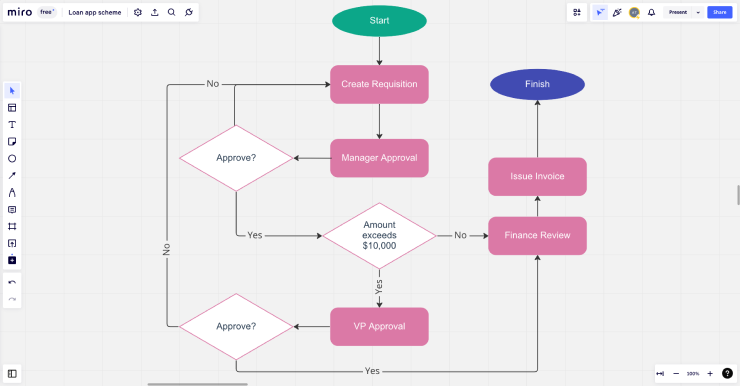
When you think of a business process map, you probably picture something like what you see above. This is called a process flowchart. It’s exactly what it sounds like: a flowchart that visualizes a process. This is one of the simplest types of business process maps and is ideal for teams who are just getting started with mapping their processes.
Read More:
6 Truly Essential Business Process Mapping Examples
6 Steps to Maximize the ROI of Business Process Improvements
Define software requirements
Now that you’ve identified your business goals and analyzed your current business processes, it’s time to get specific about what software you need to help you achieve your goals. If you haven’t already, identify one or more categories of software you’d like to consider purchasing. Some common options are:
- Accounting software
- Email marketing software
- Marketing automation tools
- Project management software
- CRM software
- Payroll software
- Document management software
- Communication software
- Collaboration software
After you have narrowed things down to a specific category of software, it’s time to define the requirements for your new software. To do so, follow these steps:
- Identify key features: Identify the key features and functionality that are needed to achieve your business goals. Hone in what features would be required to replicate the current processes you have in place, as well as the features required to improve the process.
- Consider integration: Consider whether the new software tools need to integrate with existing systems or processes. For example, if the business already uses a CRM system, the new software tools should be able to integrate with it to avoid duplication of effort and data. Define specifically what data needs to be transferred between systems and in what direction data will be transferred.
- Think about usability: Now is the time to define the specific usability requirements for your new software. Consider how experienced with technology your users will be and what usability standards will need to be in place to help your users to intuitively use your new software.
- Determine budget: Determine the budget available for the software tools, considering not just the cost of the software but also the cost of implementation, training, and ongoing support.
- Consider scalability: Consider your scalability needs. Do you anticipate needing to support more customer data in the future? Expand beyond a desktop app to mobile apps? Will the scale of your business data or number of users grow over time? When defining your software requirements, try to think long term.
By taking these steps, small businesses can define their requirements for new software tools and ensure that the software tools they select are a good fit for the business and can help to achieve the desired business outcomes.
PRO TIP: Consider involving team members who will be using the software in the requirements gathering process. By involving them in the process, you can gain valuable insights into their needs and pain points, ensuring that the selected software solution meets the needs of everyone involved. This can also help to increase buy-in and adoption of the new software solution long-term.
Read More:
7 Key Elements of Effective Software Requirements Specification
How to Write Software Requirements - 12 Do's and Don'ts
Research available software options
Once you have assessed your business needs and defined your software requirements, the next step is to research available software options and find software tools that satisfy your requirements.
To find the best small business software tools, you need to spend time thoroughly researching potential options. To do this, you should:
- Search online: With just a few clicks, you can look through online directories, blogs, and other sites to find software tools that meet the identified requirements. Look for software vendors that specialize in small business use cases.
- Check reviews: Check online reviews and ratings of the software tools to see what other users have to say about them. Pay attention to both positive and negative reviews, and look for patterns and trends.
- Ask for recommendations: Ask other small business owners, colleagues, or industry associations for recommendations on software tools that have worked well for them.
PRO TIP: If you’re dealing with a particularly challenging use case or have complex integration requirements to contend with, consider bringing in a technical consultant to assist with the software research process. A consultant can provide a fresh perspective, offer expert advice, and help wade through the documentation to identify suitable options that meet your business and technical needs.
This can save your team time and energy, while also ensuring that you have the most up-to-date knowledge and insights about the software options available. Be sure to look for a consultant with experience working with small businesses, and consider their qualifications and expertise in your industry or niche.
Learn more about SoftKraft’s CTO-as-a-Service.
Read More:
10 Examples of Business Software to Boost Team Performance
8 Ways to Harness the Power of Small Business Technologies

Test software during trial periods
With potential software options identified, it's important to take the time to thoroughly test the software during free trial periods. Doing so will help small business owners take a closer look at not just the technical and marketing documentation, but how the software actually functions and responds to real user interaction. Here are some steps that small businesses can take to test software during trial periods:
- Define testing criteria: Define specific criteria for testing the software, such as user-friendliness, functionality, and compatibility with existing systems. This will help to ensure that the testing process is organized and consistent. It’s a best practice to use your requirements defined earlier in this process to systematically evaluate each software option. You can then notate how each software matches each requirement. In some cases, the requirement will either be directly met or not met. In other cases, it will be more of a gray area. Be as specific as possible in your documentation, so that you can effectively weigh your options.
- Involve key stakeholders: Involve key stakeholders in the testing process, such as team members who will be using the software and decision-makers who will be selecting the software. This will help to ensure that the software is evaluated from different perspectives and that everyone's needs are taken into account.
- Use real-world scenarios: Test the software using real-world scenarios that are specific to the business, such as running a sales report or managing a project. This will help to evaluate how well the software works in practice and whether it meets the business needs. If not all features are available in the trial period to allow you to do this, don’t be afraid to reach out to the support staff. You may be able to get a custom sandbox or testing environment built for you.
Select a software solution
Once a small business has identified potential software options and tested them during trial periods, the next step is to select a software solution that best meets the business needs. Here are some steps that small businesses can take to select a software solution:
- Compare features and costs: Compare the features and costs of each software solution, taking into account the identified business needs, the results of the testing process, and the budget available.
- Evaluate scalability: Evaluate whether the software solution is scalable and can grow with the business as it expands and evolves. Consider the long-term needs of the business and whether the software is a good long-term investment.
- Check vendor reliability: Check the reliability of the software vendor, looking for factors such as reputation, customer service, and ongoing support. Consider the level of support provided, including training, customer service, and technical support.
- Review contract terms: Review the contract terms carefully, paying attention to factors such as pricing, contract length, and cancellation policies. Consider whether the terms are favorable and align with the business needs.
- Involve stakeholders: Involve key stakeholders in the decision-making process, including team members who will be using the software and decision-makers who will be selecting the software. This will help to ensure that everyone's needs are taken into account and that the software is a good fit for the business.
- Plan implementation: Plan the implementation process carefully, including the timeline, resources needed, and training requirements. Consider how the software will be integrated with existing systems and processes, and how team members will be trained on using the software.
PRO TIP: Create a detailed checklist of the evaluation criteria and prioritize them based on their importance to the business. This will help ensure that the most critical factors are given the appropriate weight during the selection process, and that the business is making an informed decision.
Involve all stakeholders in the checklist creation process to ensure that everyone's needs are taken into account. This approach will help small businesses feel more confident in their software selection decision, and it can also serve as a valuable reference point during the implementation planning phase.
Read More: 12 Dos & Don'ts - Custom Software Development Solutions
Assess the software’s business impact
Once you have chosen and implemented your new software solution, it's important to assess the impact on the business and track the software return on investment (ROI). Here are some steps that small businesses can take to assess the software's business impact:
- Define success metrics: Define success metrics for the software, such as increased efficiency, improved productivity, cost savings, or improved customer satisfaction. These metrics should be specific, measurable, and aligned with the identified business goals.
- Gather data: Gather data on the business impact of the software, such as user adoption rates, task completion times, error rates, and customer feedback. This data can be used to evaluate the software's effectiveness and to track progress towards the defined success metrics.
- Analyze results: Analyze the data gathered to evaluate the software's impact on the business. Look for patterns, trends, and correlations between the software usage and the defined success metrics.
- Adjust as needed: Adjust the software usage or configuration as needed based on the results of the analysis. This may involve training team members on specific features, adjusting workflows, or making configuration changes to better align with business needs.
- Track ROI: Track the ROI of the software by comparing the costs of the software to the business impact achieved. This can help to evaluate the software's value to the business and to justify ongoing investment in the software.

By taking these steps, small businesses can ensure that the software investment is worthwhile and that the business is achieving its desired outcomes. Regular evaluation and adjustment of software usage can help to optimize business processes and drive growth over the long term.
PRO TIP: Consider setting up a regular schedule to review and analyze the data, such as on a quarterly or annual basis. This will help to ensure that any issues or areas for improvement are identified and addressed in a timely manner, allowing the business to continually optimize their use of the software and maximize its impact.
Don't be afraid to make adjustments as needed, even if they require additional resources or training. These adjustments can help to ensure that the software investment continues to provide value and drive business success over time.
What are the most common types of small business software?
We understand that, as a small business owner, equipping your small business with the right software and productivity tools can be a challenge. With so many different types of software on the market, it can be hard to even know what to look for. To help you narrow your search, let’s take look at the most common types of software for small business owners:
Team communication software: Helps teams collaborate and communicate more effectively by providing a centralized platform for team members to chat, share files, and hold virtual meetings. Some common features of team communication software include video conferencing, file sharing, screen sharing, and instant messaging.
Examples: Slack, Microsoft Teams, Zoom, and Google Meet.
Project management software: Designed to help teams plan, organize, and manage projects of all sizes. A project management tool typically includes features such as task management, project timelines, team collaboration tools, and progress tracking.
Examples: Asana, Trello, Basecamp, and Monday.com.
Customer relationship management (CRM) software: Helps small business owners and their sales team manage interactions with customers and prospects. This software typically includes features such as contact management, lead tracking, sales forecasting, and customer analytics.
Examples: Salesforce, HubSpot, Zoho CRM, and Pipedrive.
Document management software: Helps teams organize, share, and store documents securely. This software typically includes features such as version control, file sharing, collaboration tools, and cloud storage.
Examples: Google Drive, Dropbox, Microsoft SharePoint, and Box.
Accounting software: Designed to manage financial transactions and track financial data. This software typically includes features such as invoicing, expense tracking, payroll management, and tax reporting.
Examples: QuickBooks, Xero, Wave, and FreshBooks.
Marketing software: Helps sales and marketing teams automate marketing processes such as email marketing, social media marketing, and lead generation. This software typically includes features such as marketing automation, lead scoring, and analytics.
Examples: HubSpot, Marketo, Pardot, and Mailchimp.
E-commerce software: Designed to work in conjunction with CRM and marketing software to deliver a front-end website where customers can view products and place orders. This software typically includes features such as product catalog management, shopping cart functionality, and payment processing.
Examples: Shopify, WooCommerce, BigCommerce, and Magento.
Human resources management (HRM) software: Helps small business owners manage employee information, benefits, and other processes related to hiring and managing employees. This software typically includes features such as employee onboarding, time tracking, payroll management, and benefits administration.
Examples: BambooHR, Zenefits, Gusto, and ADP.
Business intelligence (BI) software: Provides small business owners and other leaders with visibility into business data to help them make informed decisions. This software typically includes features such as data visualization, dashboard creation, and analytics tools.
Examples: Tableau, Power BI, QlikView, and Domo.
Conclusion
Small businesses are increasingly investing in software to help them streamline operations, improve efficiency, and better compete in their markets.
The key to achieving the maximum ROI from these investments is to take a strategic approach to assessing software needs. By following the 7 critical steps we looked at in this article, you can confidently choose the best small business tools.
Once the software is implemented, it’s important to assess its business impact. Regular evaluation and adjustment of software usage can help to optimize business processes and drive growth over the long term.
Do you want to scope out what it would look like to build a custom software solution? At SoftKraft we offer small business software development services to help teams optimize their business processes and accelerate business growth. Get a free quote for your project!