Imagine this: a customer visits your website, ready to explore your product, but faces confusing navigation or slow loading times. Frustrated, they leave immediately. Scenarios like this contribute to the 70% of users abandon websites due to poor user experience, leading to a staggering $260 billion in lost orders.
This is where a UX design audit comes into play. By systematically analyzing how users interact with your product, a UX audit uncovers usability issues and aligns the experience with user needs. For SaaS companies, this process is essential for fostering customer loyalty and driving growth.
This guide walks you through why a UX audit matters, how to prepare for one, and the steps involved. By the end, you’ll have actionable tools to improve usability and achieve measurable results.
The Value of a UX Design Audit
Why should you care about conducting a UX design audit? The answer lies in its undeniable impact on your product's performance and your business's bottom line. At its core, a UX audit is more than just a tool for identifying problems—it’s a pathway to understanding your users, refining their experience, and unlocking untapped potential. Whether you want to drive higher engagement, boost conversions, or align with long-term strategic goals, a UX audit equips you with the insights and strategies needed to take your product to the next level.
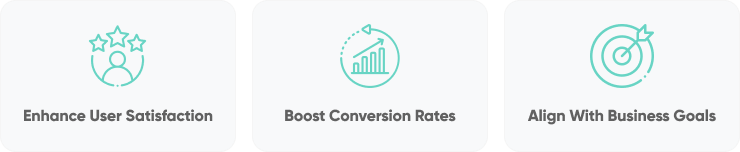
Here are three of the most significant ways a UX audit can create business value
- Enhance User Satisfaction. A seamless and enjoyable user experience keeps customers engaged and builds loyalty. Simplified navigation and task flows not only retain users but also encourage them to trust your brand and recommend it.
- Boost Conversion Rates. Audits identify confusing workflows or redundant steps that hinder conversions. For example, simplifying navigation can reduce bounce rates by 30% or increase conversions by 25%, as demonstrated by companies like Maze and Miquido.
- Align With Business Goals. UX audits ensure that your product’s design aligns with broader objectives like scalability and market differentiation. By refining interactions, your SaaS solution can cater to user demands and stand out in competitive markets.
Common UX Challenges That Audits Solve
When it comes to digital products, every stumble or moment of confusion can cost your business. Why do users abandon workflows? Why does your platform struggle to keep users engaged? A UX audit answers these critical questions. It’s not just about fixing issues; it’s about creating a seamless experience that inspires confidence, empowers users, and builds trust. By addressing these challenges, you lay the foundation for a product that truly meets user needs.
Common UX Challenges
- Inconsistent UI Components When visuals like buttons, fonts, or colors don’t align, users often feel confused or frustrated. This lack of cohesion can make your product seem unprofessional and difficult to navigate.
- Confusing Navigation Unclear menus and poorly structured paths force users to spend extra time figuring out how to perform tasks. This frustration often leads to abandonment.
- Outdated Design Old, uninspiring visuals not only fail to capture attention but also damage credibility. Modern audiences expect sleek, engaging designs that match their standards.
- Accessibility Issues Neglecting inclusivity means alienating users with disabilities and risking legal consequences. Accessibility features, such as keyboard navigation and screen reader compatibility, are essential for universal usability.
- Low Engagement and High Churn Complicated workflows or unclear processes can lead to users abandoning your product entirely. Identifying these drop-off points and addressing them is crucial for retention and long-term loyalty.
While the above list highlights some of the most critical issues, it represents only a fraction of the potential UX challenges your product may face. Every user journey is unique, and countless other obstacles. A thorough UX audit ensures that even subtle problems are identified and addressed to deliver a seamless user experience.
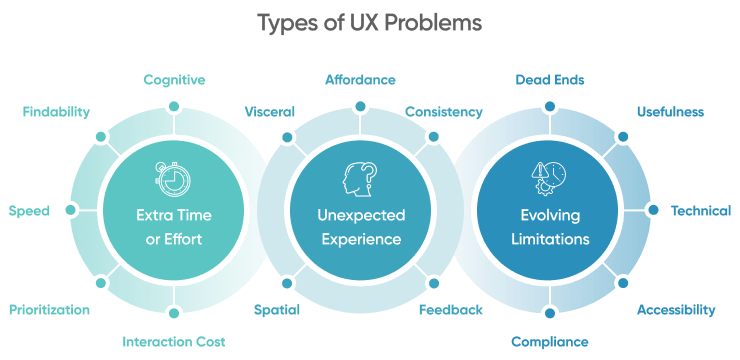
How to Prepare for a UX Audit
So, you’ve decided to conduct a design audit. But how can you ensure the process is smooth and effective? Preparing properly can make all the difference, ensuring your audit delivers actionable insights and tangible results. Here's a proven checklist to help you get started and make the most of your design audit experience.
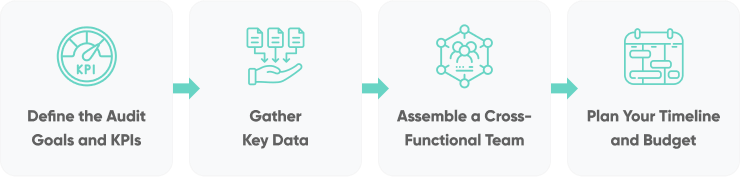
Define Goals and KPIs
Start by setting clear, measurable objectives to steer your audit toward high-impact improvements.
Examples:
- Boost User Retention
Goal: Decrease monthly churn rate from 5% to 3% in the next quarter.
Example KPI: Track subscription cancellations to see if UI improvements help retain more users. - Increase Sign-Ups
Goal: Increase product trial sign-ups by 20%.
Example KPI: Monitor conversion funnels (e.g., homepage → pricing page → sign-up) for drop-off points. - Streamline Onboarding
Goal: Reduce onboarding time from an average of 10 minutes to 5 minutes.
Example KPI: Check user task completion rates within the first session.
Gather Key Data
Data-driven audits highlight real user problems rather than relying on assumptions.
Examples:
- Review quantitative data like bounce rates, time on page, sign-up conversion rates to identify a specific page where a high percentage of users drops off.
- Leverage qualitative data like session recordings (e.g., FullStory), customer support tickets, product reviews. Use it to find frequently clicked elements that aren’t interactive.
Align Across Teams
Each department brings unique insights—developers know technical constraints, while customer support understands user pain points. Cross-department collaboration creates a richer, more accurate understanding of your users’ journey.
- Identify Key Stakeholders: Choose individuals who are familiar with your product’s core features and workflows.
- Create a Shared Communication Hub: Use Slack channels or project management tools (e.g., Trello, Jira) to centralize updates. This transparent environment encourages everyone to contribute ideas.
- Gather Regular Feedback: Have marketing or sales teams collect user impressions during demos or webinars, then pass those insights to the UX audit group.
Plan Your Timeline and Budget
Different audits require varying levels of time and resources. For smaller projects, plan for 1-2 weeks of auditing and another 1-2 weeks for implementation. For larger projects, the process may span several months.
Create a realistic budget that accounts for external consultants, specialized tools, and the resources needed for implementing changes. This proactive planning minimizes delays and ensures the audit delivers maximum value.
Set clear milestones. Aim to complete the heuristic evaluation phase by a specific date and allocate a dedicated budget line for potential accessibility updates, which often require special tools or additional testing.
Key Steps in the UX Audit Process
A UX audit serves as a comprehensive guide for enhancing your product’s user experience. Think of it as a systematic journey—it starts with uncovering pain points and ends with actionable solutions that bring measurable improvements. Along the way, you gain valuable insights into how users interact with your product and where the friction lies. This process not only helps fix current issues but also lays the groundwork for future enhancements, ensuring your product continues to meet evolving user expectations. Here’s a detailed breakdown:
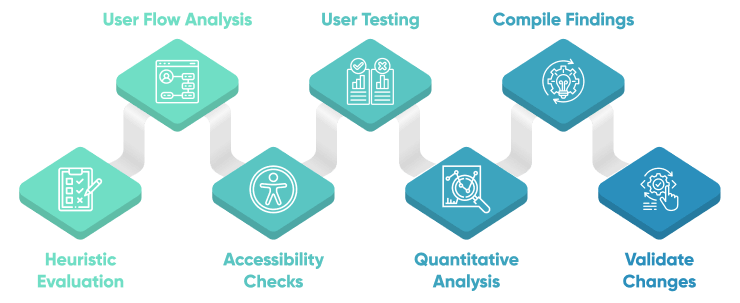
1. Heuristic Evaluation
Start by comparing your design against established UX best practices, such as Nielsen’s heuristics. This involves identifying inconsistencies in user control, feedback, and error prevention. For example, ensure buttons provide clear feedback when clicked, or error messages guide users effectively. Tools like heuristic checklists can streamline this process, making it easier to uncover hidden flaws.
2. User Flow Analysis
Map out user journeys from start to finish to identify friction points. Analyze how users navigate through menus, labels, and workflows. Are users able to complete tasks logically and intuitively? Pinpoint areas where users might get stuck or drop off. This review ensures your product’s navigation and structure align with user expectations.
3. Accessibility Checks
Ensure your product is inclusive by testing for compliance with WCAG standards. Evaluate features such as keyboard navigation, proper contrast ratios, and screen reader compatibility. Accessibility isn’t just about legal compliance; it’s about opening your product to a broader audience and building a positive brand reputation.
4. User Testing
Observe how real users interact with your product through moderated or unmoderated sessions. Gather feedback on task completion, user frustrations, and preferences. Tools like Maze or Lookback can help you collect and analyze this data, offering actionable insights into user behavior.
5. Quantitative Analysis
Dive into analytics to uncover performance bottlenecks. Metrics like bounce rates, session durations, and conversion funnels provide a clear picture of where users are struggling. For instance, a high drop-off rate on a checkout page signals a need for streamlined purchase flows.
6. Compile Findings
Organize all identified issues into a detailed, actionable report. Categorize problems by severity, potential impact, and complexity. Include visual examples and proposed solutions to help stakeholders understand the necessary changes and their benefits.
7. Validate Changes
Implement the recommended fixes iteratively, focusing first on high-impact areas. Re-test the updated product using the same metrics and usability tests to measure improvements. Confirm progress against your defined KPIs to ensure the audit has delivered meaningful ROI.
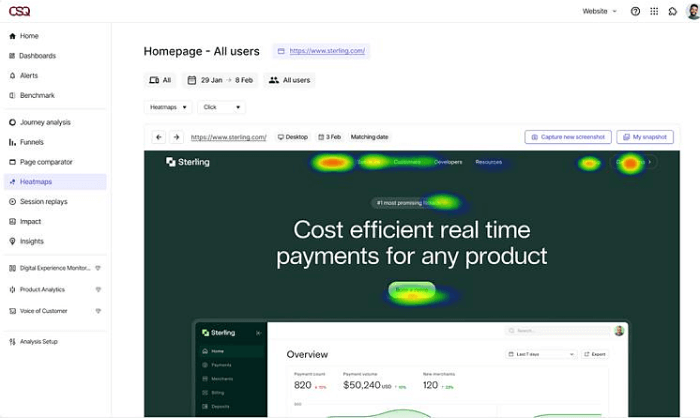
Real-World Success Story
Wink Reports engaged us to refine the UX/UI of their SaaS platform, aiming to simplify onboarding and the report/dashboard creation processes. Through a comprehensive UX audit, we pinpointed critical pain points that were causing complexity and reducing engagement for non-technical users.
Our analysis uncovered opportunities to streamline these workflows while retaining the platform’s core reporting functionalities. By refining navigation and enhancing usability, we delivered an updated design that reduced friction and made the platform more accessible to all user types.
Furthermore, the redesigned UX/UI has helped Wink Reports to acquire investor for expansion into the United States.

Read more about this project in our case study: UX / UI Redesign for a Business Reporting SaaS
Building a Long-Term UX Strategy
Creating a long-term UX strategy isn’t just a nice-to-have—it’s essential for businesses that want to stay competitive and adapt to evolving user needs. The digital landscape is constantly changing, and products must keep up with shifting expectations and emerging challenges. A proactive UX strategy ensures that your product not only addresses current issues but also anticipates future demands, fostering user loyalty and driving long-term growth.
Continuous Improvements
A UX audit serves as the foundation for ongoing improvements, offering actionable insights that keep your product aligned with user needs. In today’s rapidly changing digital world, user expectations shift quickly, and new usability challenges can surface as your product evolves. Regular audits allow your team to identify and resolve these issues proactively, ensuring your product remains relevant, user-friendly, and competitive. This iterative approach builds trust, fosters loyalty, and helps secure a sustainable edge in the market.
Create a UX Roadmap
Turning UX audit insights into a strategic roadmap is key to driving impactful changes. Start by pinpointing high-priority areas, such as improving accessibility or streamlining workflows, and rank them based on their potential user and business impact. By aligning these initiatives with broader organizational goals, you create a roadmap that not only enhances the user experience but also supports growth and innovation over time. This structured approach ensures continuous value delivery and keeps your product ahead of industry trends.
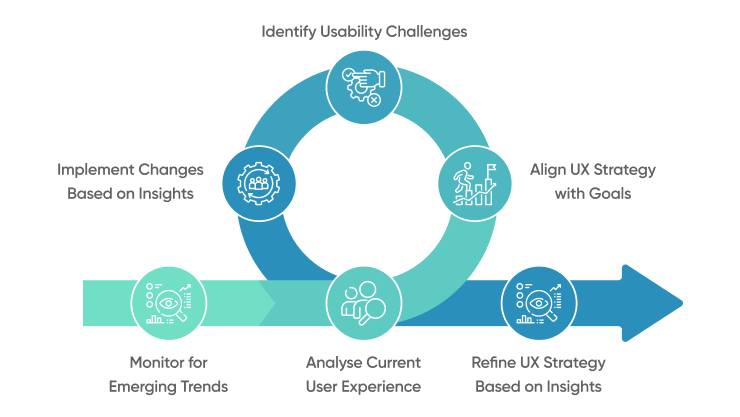
Conclusion
Investing in a UX evaluation isn’t just about refining your product—it’s about strengthening your connection with your customers and creating a solid foundation for business growth. Every small improvement in user experience adds up to a big impact on how users perceive and engage with your product. It’s a chance to turn frustrations into opportunities, turning user challenges into competitive advantages.
For business leaders, a UX audit offers more than data—it provides clarity. It bridges the gap between user expectations and business objectives, aligning your product's design with its potential to succeed. Think of it as a lens that sharpens your focus on what truly matters: delivering value to your users while driving measurable results for your company.
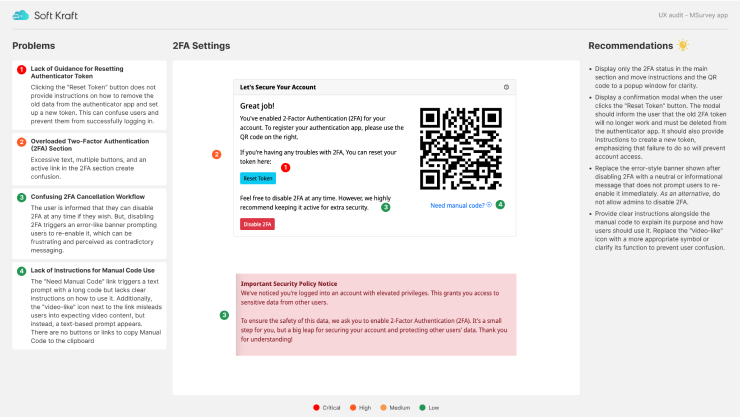
If you're ready to take the next step, consider partnering with SoftKraft for a UX audit. Our team specializes in uncovering hidden usability challenges and providing actionable solutions tailored to your business goals. With years of experience in improving digital products, SoftKraft can help you transform user frustrations into seamless experiences that drive loyalty and growth.


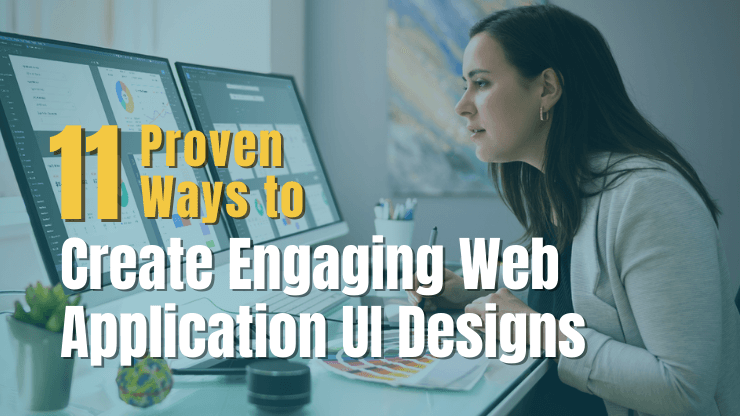
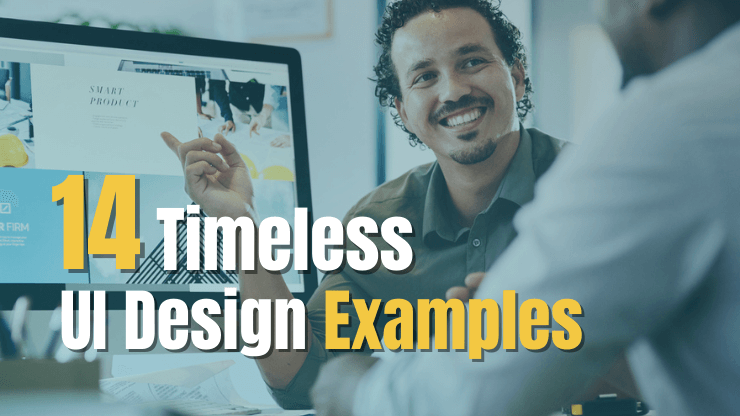
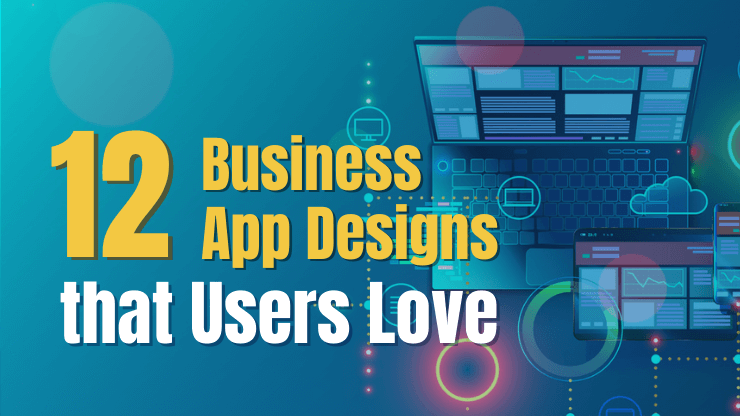
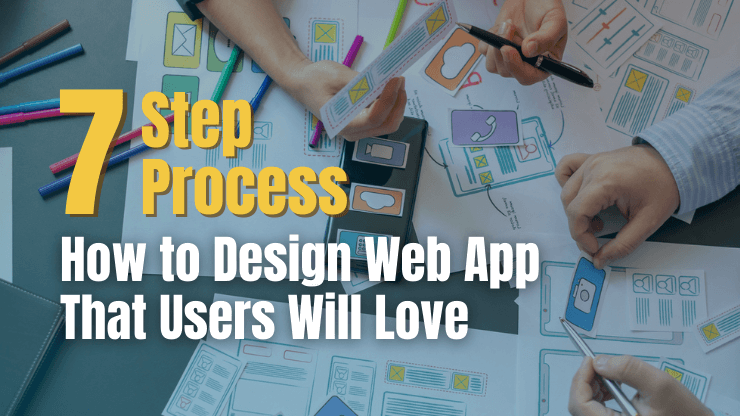
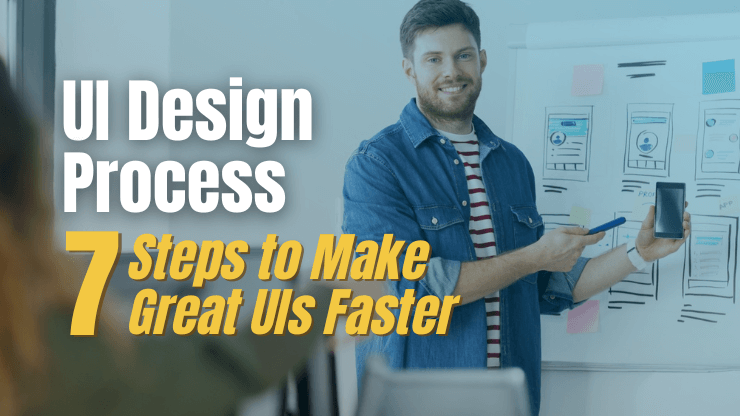
![How to Design a SaaS Product Users Will Love [with examples]](/uploads/blog/saas-design/saas-design.png)